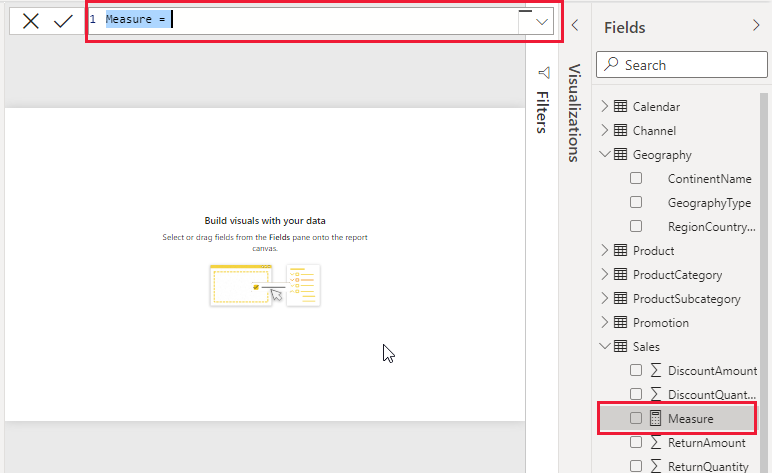This post has been republished via RSS; it originally appeared at: Microsoft Tech Community - Latest Blogs - .
Do I Need DAX?
Let's start from this question, do you need Data Analysis Expression while learning Data Analysis using Microsoft Power BI? by the time you are done with this learning content, you will agree with me that you do not just need DAX, it is one of the concepts to separate beginners from Intermediates.
It Doesn't End with Drag and Drop
On several occasions, you've been able to build a Power BI Report by dragging and dropping the various fields involved from your connected tables. This is not always sufficient for all business questions, in many scenarios, you will need to apply DAX to create new measures and columns that will help you provide the right answers to the business question. Simply put it this way, DAX makes it possible to extend the functions of Microsoft Power BI.
Let's Dive In
I will save you all the definitions and explanations as this video is not only interactive, it simplifies the concept in an easy to understand way.
Assignment
- Download the Dataset here https://aka.ms/30DLDATGitHubRepo
- Follow this guide to import and model the data https://aka.ms/30DLDATDay10
- Implement what was taught in the session using the Data provided
- Attempt creating a reports for the dataset
- Document Your Project on GitHub and share it on LinkedIn and Twitter with the hashtag #NG30DaysOfLearning #30DaysOfLearning
Additional Resources
- If you are just joining, check the onboarding homepage: https://aka.ms/30DLOnboardingRecap
- For 30 Days Calendar, check our Landing Page: https://aka.ms/30DLDATLandingPage
- Microsoft Learn for Students: https://aka.ms/learnstudent