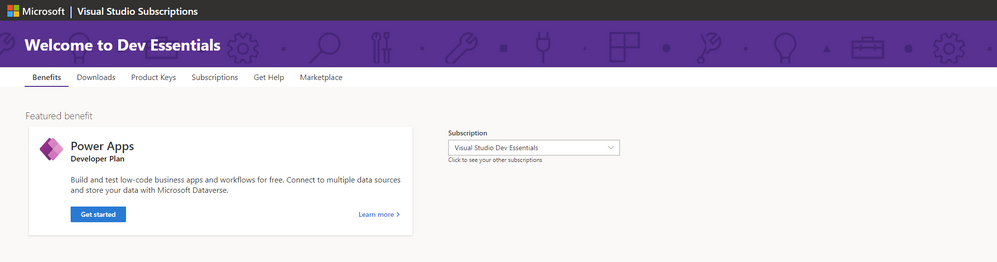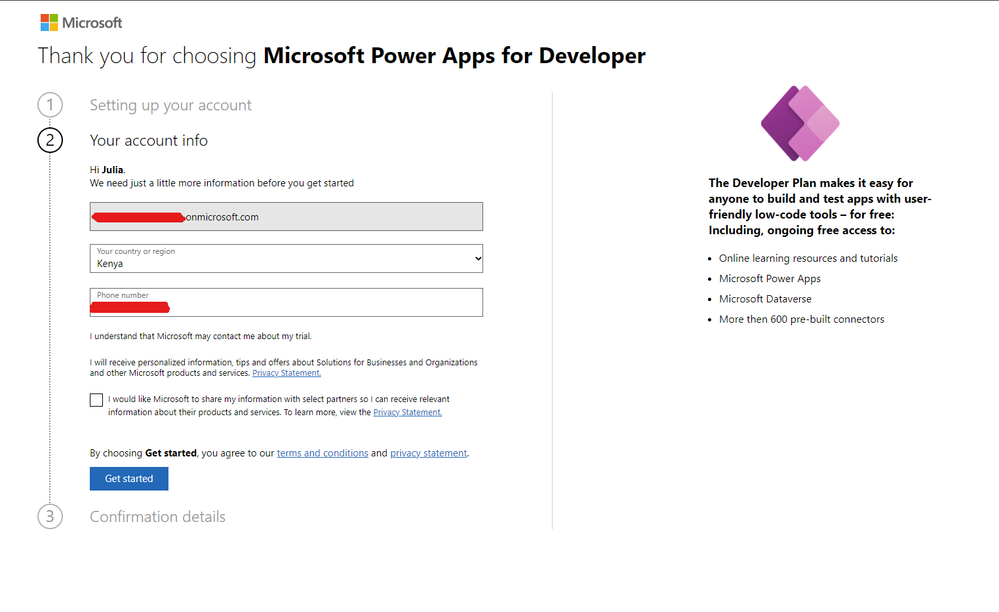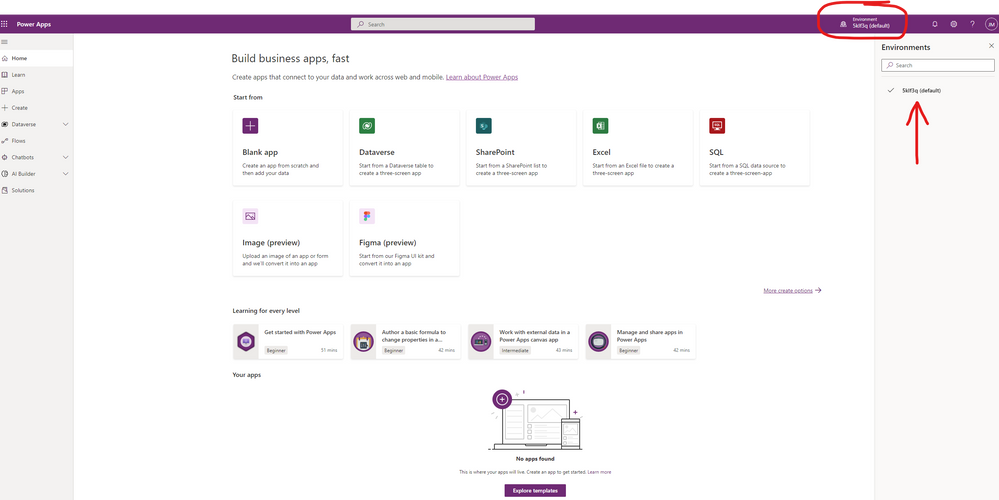This post has been republished via RSS; it originally appeared at: Microsoft Tech Community - Latest Blogs - .
Can you use the Microsoft Power Platform for development for free as a student? Why not! and here is how.
But before that, who should use power platform?
- "Business User" - Creator/consumer of data reports & dashboards,
- "Code-First Developers" - Coder interested in building applications for consumption in the low-code environment, i.e. You can build custom APIs to connect to data sources, collaborate on low code solutions directly on your IDE
- "Citizen Developer" - Interested individual in application development with no computer science background, i.e., Build customized applications using drag-drop capabilities
The Power Apps Developer Plan provides you with a free developer account to build and test your apps, with access to Power Apps, Power Automate & Dataverse
Pre-requisites
Work/School email. Need a work email address? Join the M365 Developer Program and get a free username@domain.onmicrosoft.com email, then proceed with the below steps.
* If you are a current Visual Studio Dev Essentials user, you can access the Power Apps Developer plan from the benefit's page as shown below.
Step 1: Navigate to Power Apps Developer Plan and click Get Started free
Step 2: Use your active work/School email address
Enter a valid school/work email address.
Select your country and add phone number, then Finish
... And you are in! Get started on your power App today!
Follow the power platform user group Kenya for additional updates on what you can achieve using the power platform.
~ Cheers!