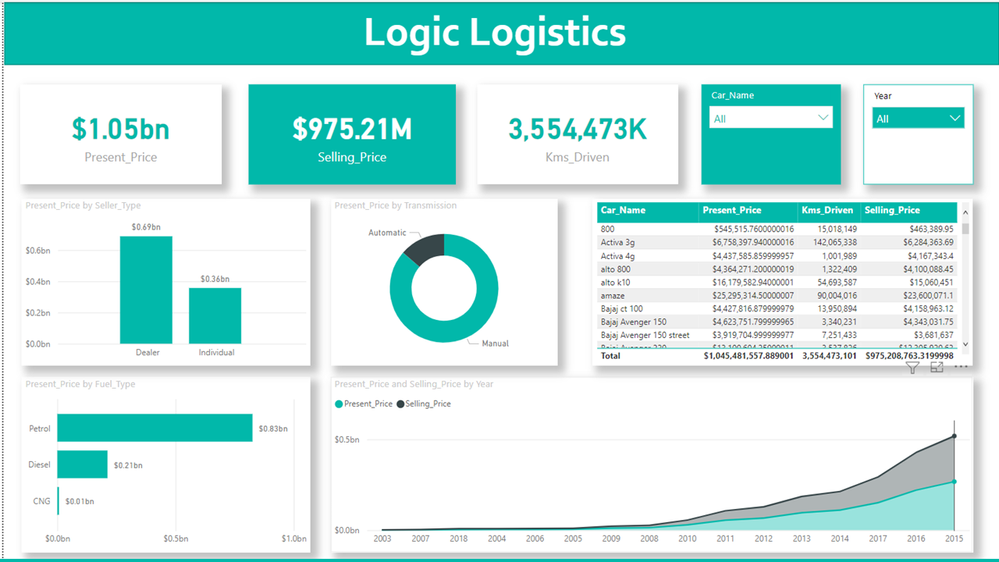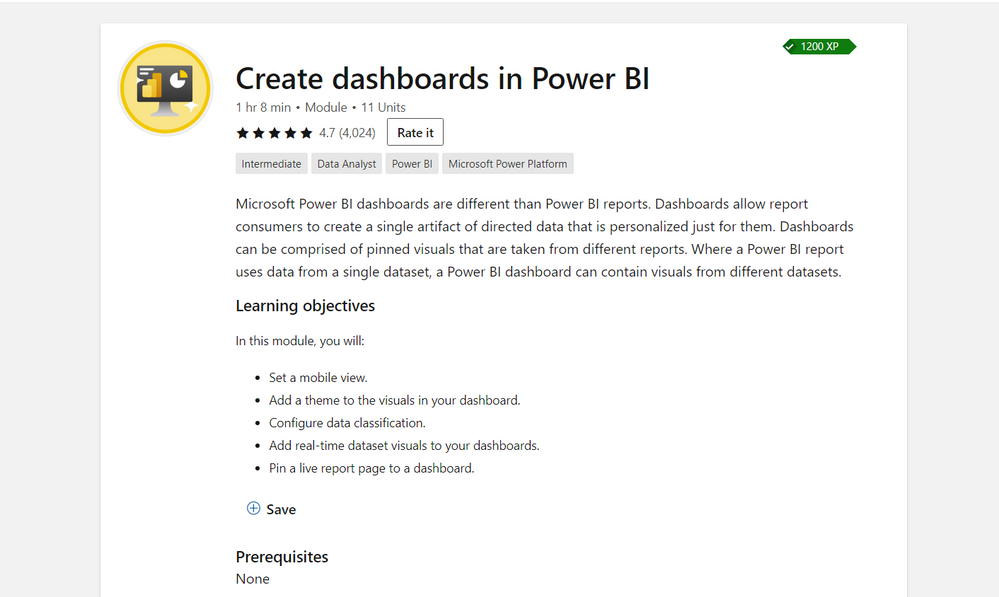This post has been republished via RSS; it originally appeared at: Microsoft Tech Community - Latest Blogs - .
One of the best ways to learn is through practical demonstration and this is the approach we are taking on this learning journey. This video will show you how to build a Power BI Report in 20 Minutes and have it published to Power BI Service.
Build a Power BI Report for Logic Logistics Company and have this report published to Power BI Service, create a Dashboard from the Report and share the Dashboard with your stakeholders.
Create Dashboard in Power BI
This lesson is part of the Cloud Skill Challenge Module. You need to follow the guide to create a Dashboard in Power BI and see for yourself the difference between this dashboard and the reports you have been building.
Take Note
- If you are just signing into Microsoft Learn for the Cloud Skill Challenge, make sure you use your personal Microsoft account and not your developer account.
- Since it is possible to learn without signing in, make sure you signed in as your learnings will not count towards your Cloud Skill Challenge Points.
Click here to access the learning content https://aka.ms/30DLDATCreateDashboardInPowerBI
Another Practical Session
We want you to master these concepts by building and creating more projects. this way, you get to master Microsoft Power BI and fall in love with creating stunning reports and dashboards.
In this video, you will create a Power BI Report, push it to Power BI Service and then create a Dashboard from the report to share with the stakeholders.
Download the Dataset
Click here to download the data from GitHub: https://aka.ms/30DLDATGitHubRepo Locate the "KaggleCarData" csv file.
Additional Resources
- If you are just joining, check the onboarding homepage: https://aka.ms/30DLOnboardingRecap
- For 30 Days Calendar, check our Landing Page: https://aka.ms/30DLDATLandingPage
- Microsoft Learn for Students: https://aka.ms/learnstudent