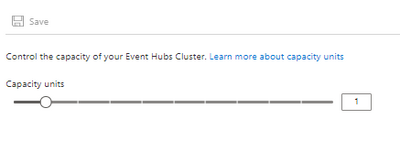This post has been republished via RSS; it originally appeared at: New blog articles in Microsoft Tech Community.
Since GA of Azure Event Hubs dedicated clusters 3 years ago, the service has been catering to high demand, critical workloads of customers. Dedicated Event Hubs clusters offer single tenant deployments with massive throughput and sub-second latencies. We wanted to empower our customers with the ability to scale the clusters at will with the announcement and public preview of Self-Serve Event Hubs cluster scaling experience
Why Scaling?
It is inevitable to run out of resource capacity during final hour needs. With dynamic loads across the systems, flexibility to scale resources at will becomes more important than ever. Generally, you can use CPU consumption metric under your dedicated cluster to understand when you’re required to scale. You can find more details here
Here are a few use cases to consider:
- Scale out when you need it the most. Having the control on the capacity units that you own, provides confidence in ensuring that business goals are met even when the traffic becomes unpredictable.
- Scaling in when you don't use that much capacity so that it regulates the cost associated with the offering you use. You only pay for the higher capacity units for the time you scale out.
- Linear scaling ensures that you have as granular control as possible to ensure that you can choose the right capacity unit to fit your needs. As an example. If you are using 2 CU cluster and need one more unit, you don't need to move to 4 CU cluster and can safely scale to 3 CUs.
Architectural changes for stability and scalability
Scalable clusters stem out of different design and architecture paradigm, which allow them to have the ability to support scalability operations
Since existing dedicated clusters were built on a different platform having its own architectural limits, they cannot cater to self-serve scaling functionalities.
NOTE - Migrating from the existing (already provisioned) dedicated clusters to self-serve clusters is not possible due to the difference in underlying architectural paradigms
How to scale dedicated clusters?
To use the scalability feature of Event Hubs, you would need to check "Support Scaling" checkbox during Event Hubs cluster creation.
Go to “Scale” tab located in option tree on Event Hubs Cluster UI:
Clicking on the “Scale” tab would lead you to a slider, which can be used to scale out/ scale-in to desired number of CUs as per your needs
Another way to scale would be to click on “Capacity” property on essentials pane on event hub cluster UI.
This would lead you to slider as shown above which you can use to scale out/ scale in.
Supported regions
Since self-serve scaling experience is in public preview stage, it is currently supported to create clusters in limited regions for now (Asia East, South Central US, US West). Please check create cluster experience on Azure Portal to find out the newly added supported regions in future.
Know more
To know more about Azure Event hubs Dedicated clusters: Overview of Azure Event Hubs dedicated tier - Azure Event Hubs | Microsoft Docs
How to create a dedicated cluster on your own: Create an Event Hubs dedicated cluster using the Azure portal - Azure Event Hubs | Microsoft Docs