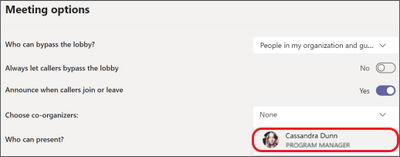This post has been republished via RSS; it originally appeared at: Microsoft Tech Community - Latest Blogs - .
These features currently available to Microsoft commercial customers in multi-tenant cloud environments are now rolling out to customers in the US Government Community Cloud (GCC), US Government Community Cloud High (GCC-High), and/or United States Department of Defense (DoD).
Manage Meetings options for DoD
Organizers are now able to modify the user experience or customize the safety and security settings for their Teams Meetings using the new “Meetings options” feature.
Large Gallery for Teams on VDI in government clouds
By default, Teams Meetings supports up to nine videos in Gallery. Now, using Large Gallery, users can view up to 49 videos at once in Meetings on virtual desktop infrastructure (VDI). This is available for GCC and GCCH.
Together Mode for Teams on VDI in government clouds
Together Mode lets you see all your colleagues against a shared background, making you feel like you are all together in a virtual online room. This is now available in Meetings on virtual desktop infrastructure (VDI) for GCC and GCCH.
Feel free to check out our blog that includes updates for Microsoft Teams in all environments here.