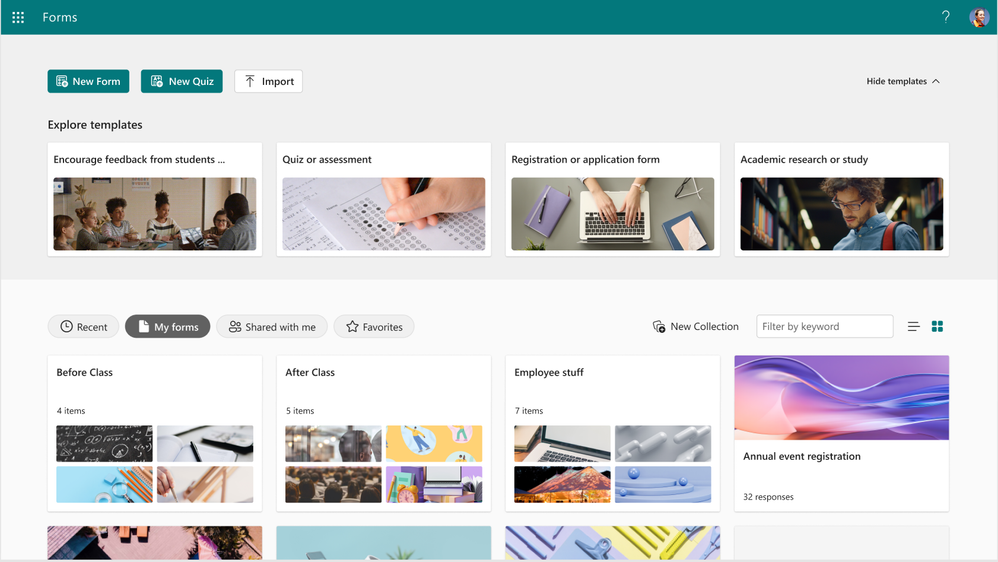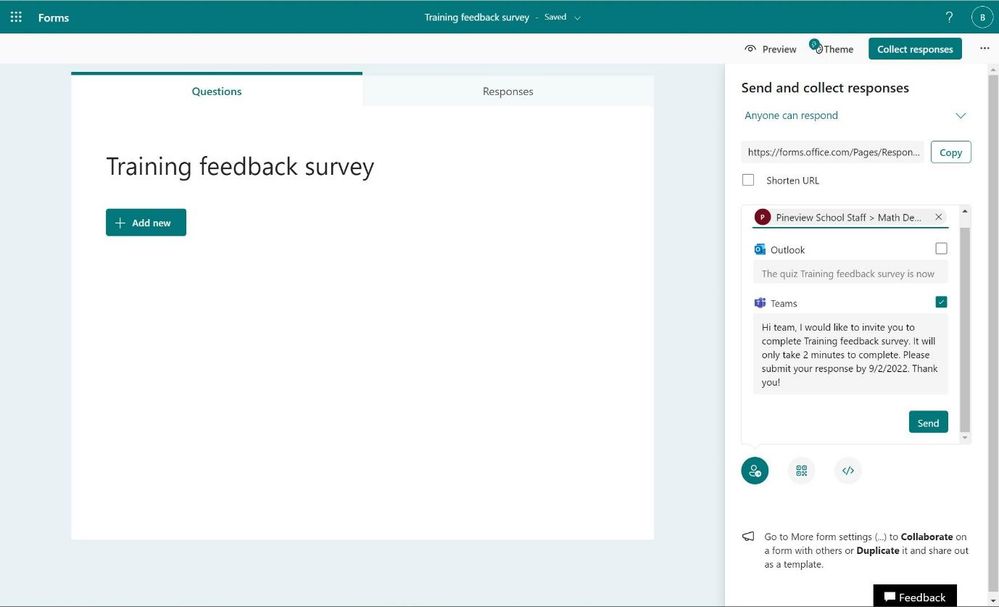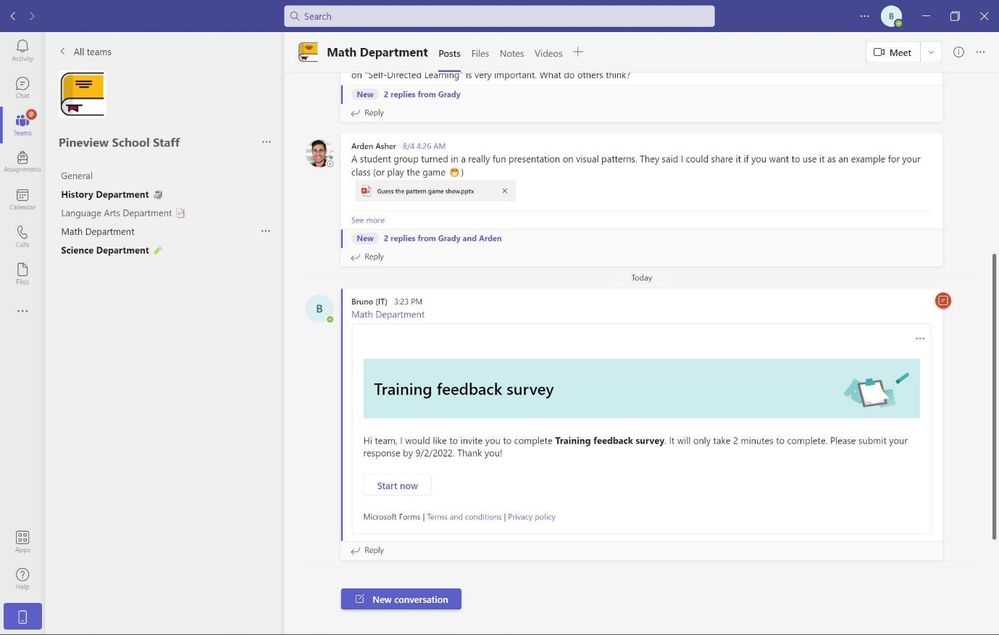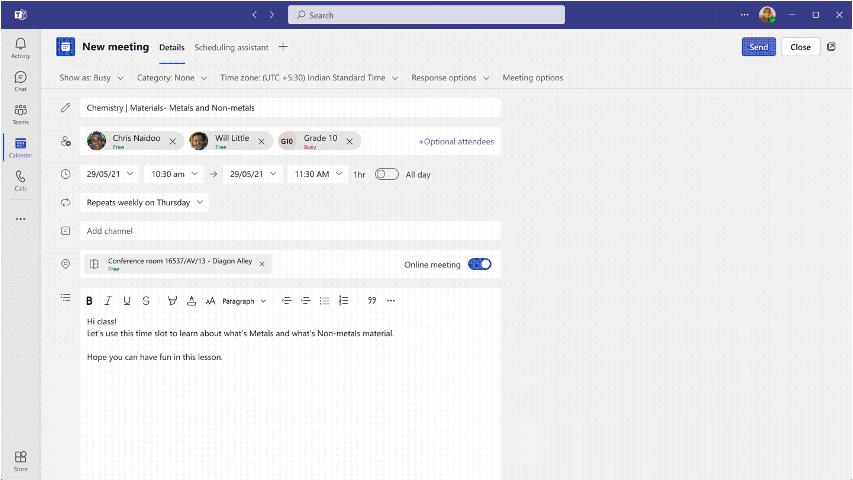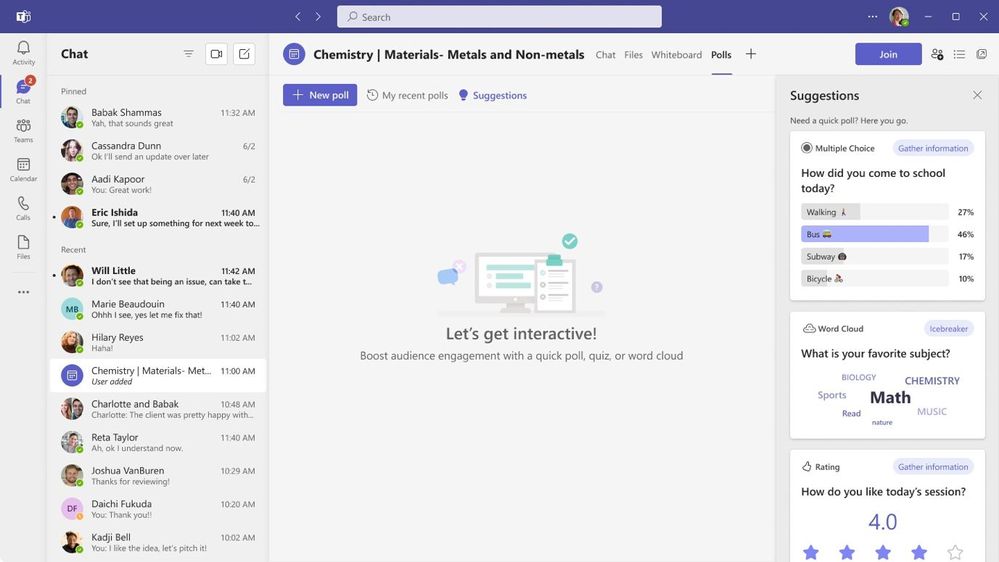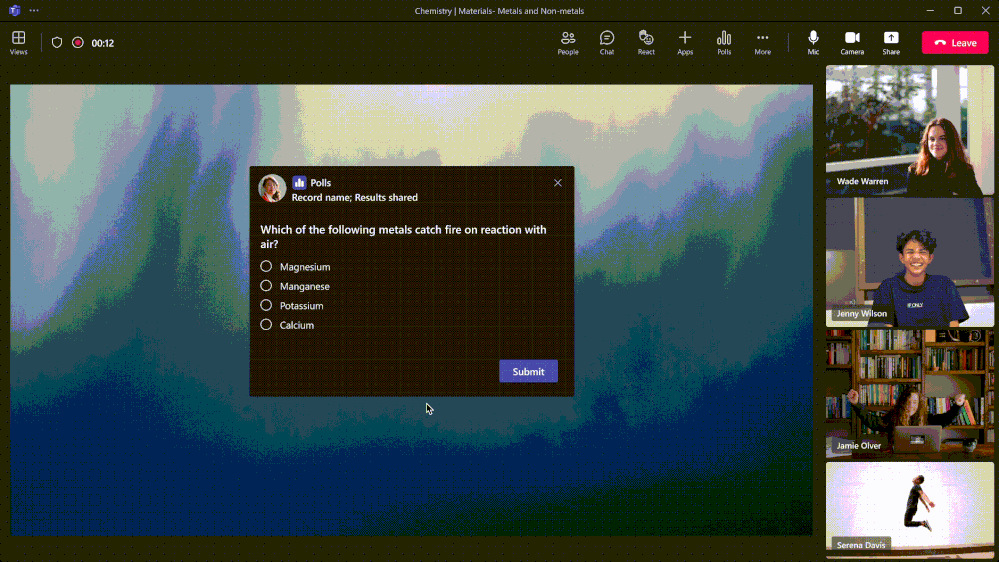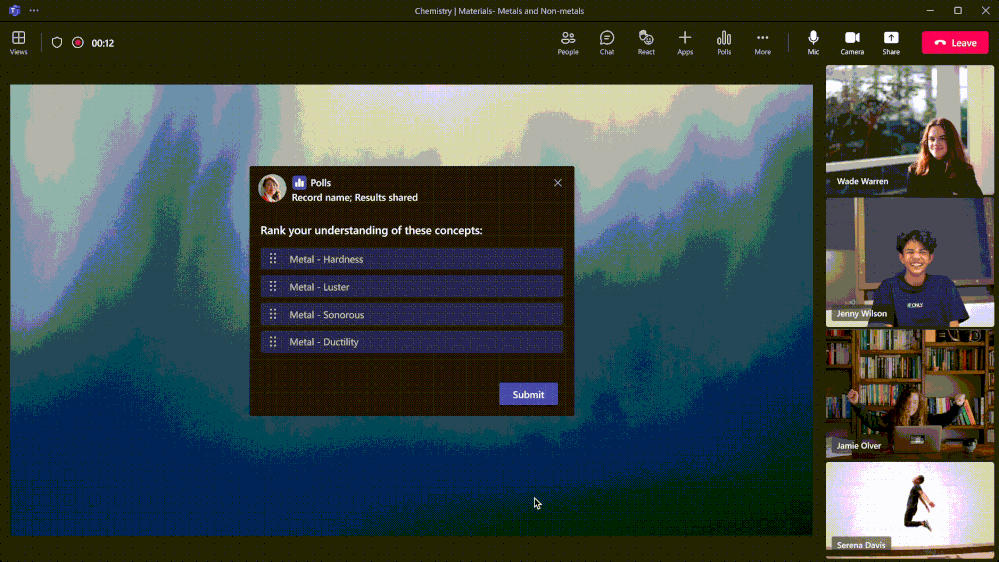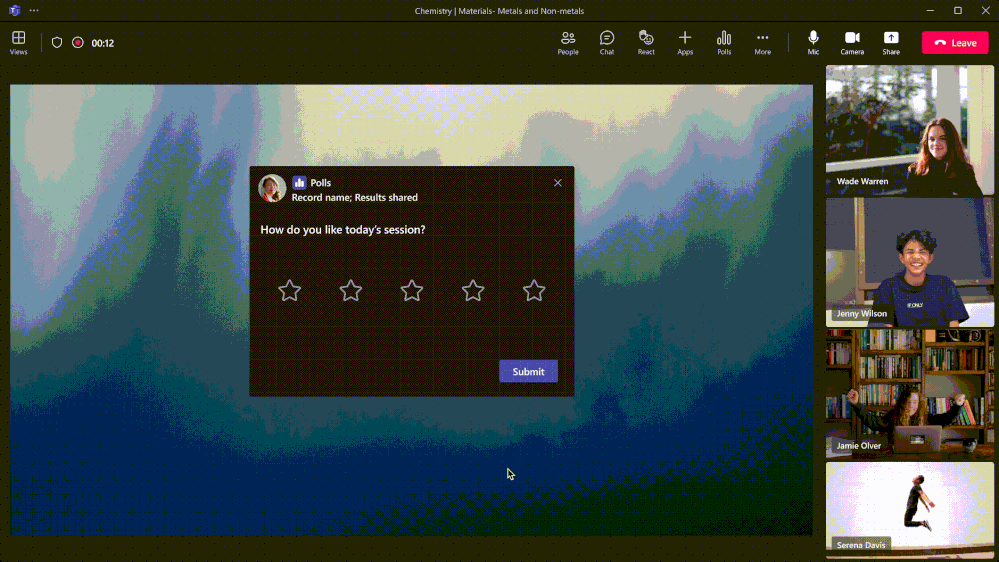This post has been republished via RSS; it originally appeared at: New blog articles in Microsoft Tech Community.
Easy creation & more quiz type
If you are the educator who have a lot of existing homework or quizzes in Word or PDF files, now you can easily create a Microsoft form by importing these files. In http://forms.office.com, you can see the “Quick import” icon in the upper left corner. After importing, you can still edit following the suggestion before sending it out.
Besides that, more form templates designed for education is released in http://forms.office.com.
We know many of you need to assign a timed quiz or homework for students after class. You can now enable the time duration in the settings pane. Students will see the live timer during the quiz or homework.
Direct distribution to Teams
Teams channel and group chat become the new popular place for teachers and students to communicate. After creating a quiz or survey, you can easily search the chat group or channel you want to share the form to in the centralized people picker. To become more effective, you can also share it to the same group of people by using 2 channels at the same time.
Students in the channel will receive a notification message and see the message as in channel as below:
Get more engagement with students in class
As a teacher, you can search and find new Polls app, when setting up new Teams Sessions, as well as to find them via app search in Message Extension and the (left) side navigation menu;
Prior to the meeting/lesson, teachers are creating polls during class prep, and instead of manually create polls every time, they can now get poll ideas from poll suggestions in the side-pane;
Also, teachers can now access previously created polls (from past 30 days) and re-use them in other class/meetings, this comes in handy if teachers is managing multiple classes with the same curriculum or for recurring events;
With the poll animation, when students have submitted their poll responses in the class, they will get a “Thank you” message which confirms the successful submission and also foster the culture of appreciation for participation;
With the newly launched dynamic polls results view display, which provides a lean layout, color highlight, and dynamic elements, teachers can easily draw interactions and showcase data insights in front of the class, and students are encouraged to participate in the polling interaction (as their submission/votes will trigger the moving motion of the results);
In the end of the session, teachers would like to get feedback on how effective the students understand the topics covered in the class. A teacher launched a ranking poll with today’s class topics as options for students to rank based on their confidence level of understanding;
In addition, teachers can also launch a rating poll to get an overall sense of how students feel about today’s class, and teachers can follow up with different actions based on the rating score;