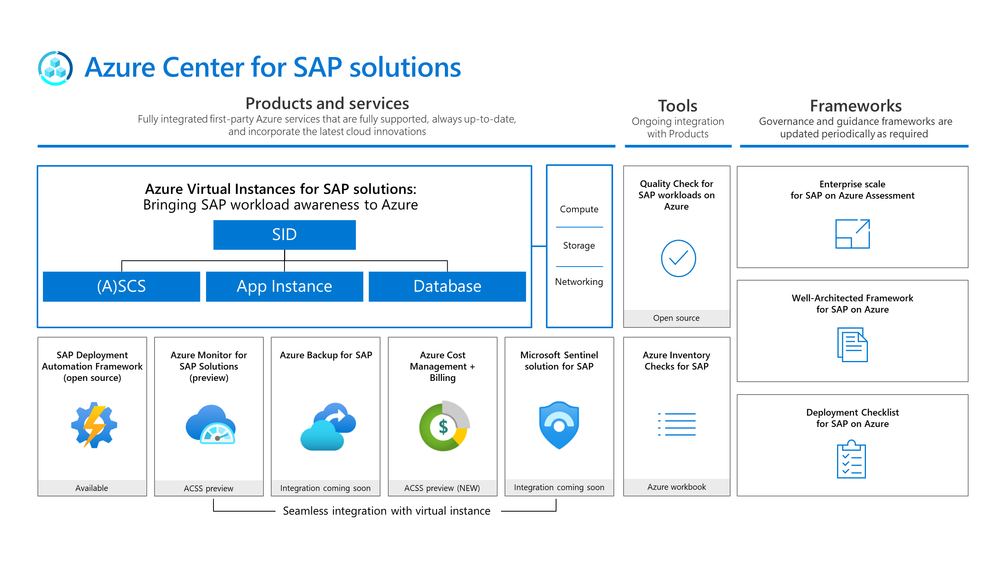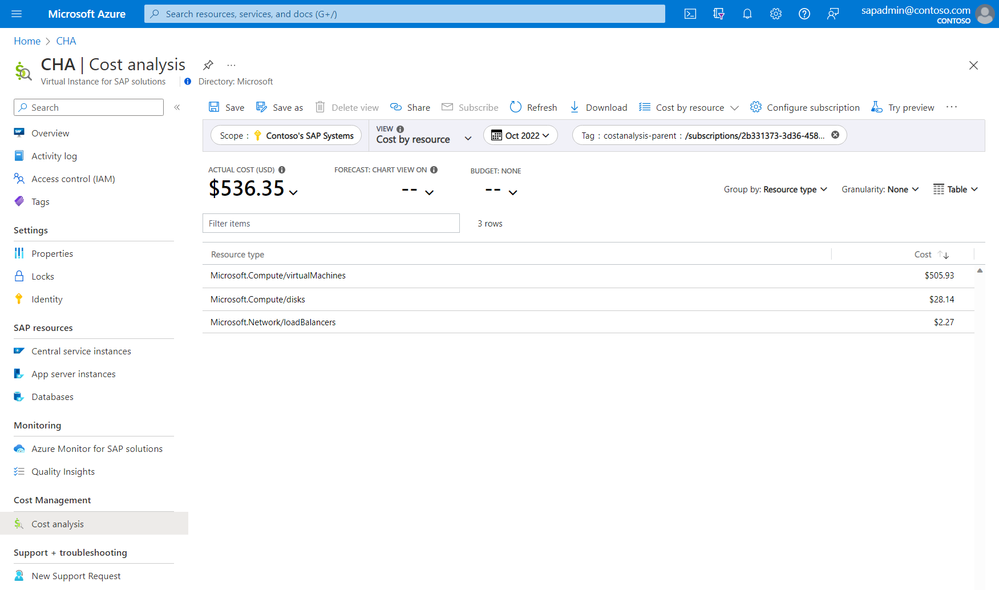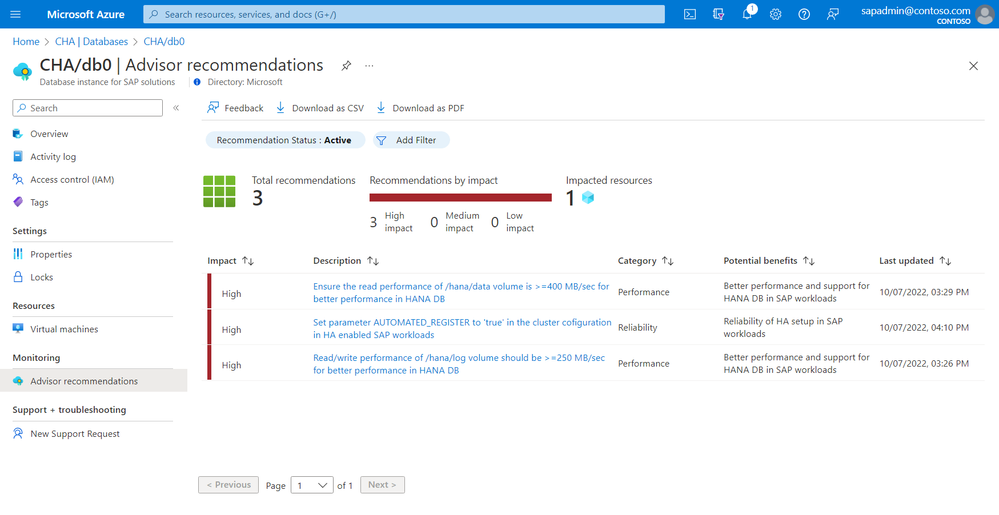This post has been republished via RSS; it originally appeared at: New blog articles in Microsoft Community Hub.
At Microsoft Inspire 2022, we announced the preview of Microsoft Azure Center for SAP solutions, an end-to-end solution for customers and partners to create and run SAP systems as a unified workload on Azure and to provide a more seamless foundation for innovation on the Microsoft Cloud. It has been great to hear from our partners and customers about the value the solution brings to their organizations. In this post I want to highlight along with my partner, Matt Ordish some of the latest capabilities we have added and are available for you today.
Product Updates
Over the last few months, we’ve enabled more customers with existing SAP system running on Azure to take advantage of Azure Center for SAP solutions, expanded support for the deployment of newer S/4HANA versions, and continued to deliver on our vision of contextual integration of Azure Virtual Instances for SAP solutions with existing Azure services.
Since launch we have added:
- Ability to register existing Windows-based SAP systems
- Guided SAP Deployment
- Support for installing S/4HANA 2020/21
- Increased flexibility with more VM sizes
- Intelligent SAP Management
- Cost transparency through integration with Azure Cost Management + Billing
- Added more quality checks
Let’s dive into these a little further.
Register an Existing Windows-Based SAP System
At the heart of the Azure Center for SAP solutions is the Virtual Instance for SAP solutions. This provides a logical representation of your SAP system and allows customers to create and manage their system as a native Azure resource at the SID level while still retaining full control of the underlying infrastructure. Knowing there are many SAP systems running on or being migrated to Azure, we’ve provided a simple registration experience so that customers can take advantage of the new seamless SAP management capabilities with their existing systems.
We are happy to announce support for registering SAP ABAP systems running on Windows in addition to systems running on SUSE and RHEL Linux that we previously supported. This includes S/4HANA systems where only the application layer is running on Windows. With this expanded support, customers can now leverage the management capabilities such as start/stop, health and status, monitoring, and quality insights with the SAP workload on Windows.
Guided Deployment: Support for installing SAP S/4HANA 2020/21 and more VM sizes
Customers and partners love how easy it is to deploy a new SAP S/4HANA system through the guided SAP deployment experience that adheres to the documented best practices and reference architectures. Having access to a list of certified VMs saves our users’ time and increases their confidence that what they are deploying is supported. For non-production workloads, customers and partners have asked for more flexibility for the database layer, and we have now added the ability to deploy SAP on Edsv4 and Edsv5 series VMs for testing purposes. We have also added the ability to select Ddsv4, Ddsv5 and Edsv5 series VMs for the application tier. In addition to supporting more certified VMs for deployments, we have expanded support for the installation of more SAP S/4HANA versions including SAP S/4HANA 2020 and SAP S/4HANA 2021.
Intelligent SAP Management: Cost transparency and even more quality checks
Customers want better visibility into the cost of running their SAP systems in the cloud without the hassle of running time-consuming, manual analyses or going through multiple steps. In this round of updates, you now have the view of an aggregated cost of the underlying non-shared compute, network and storage resources, whether you deploy a new system or register an existing system as a Virtual Instance. Azure Center for SAP solutions automatically maintains the tags on the non-shared resources and gives you visibility into the SAP Virtual Instance through the Azure Cost analysis experience that you are already familiar with.
For most customers, SAP systems are mission-critical workloads and knowing when the infrastructure configurations deviate from best practices and standards is important in minimizing any business disruption. Therefore, we have expanded the integration with Azure Advisor to provide quality checks for Azure NetApp Files and Pacemaker and have added HANA checks.
Learn More
If you plan to attend Microsoft Ignite 2022, join us in the following sessions to hear the latest updates on SAP on the Microsoft Cloud and the Azure center for SAP solutions:
- Increate your business agility and resilience with the latest Azure infrastructure solutions
- Microsoft Ignite Into Focus: Be agile and data-driven with Azure
To learn more about the preview of Azure Center for SAP solutions or Azure Virtual Instance for SAP solutions, please check out the following resources or head over to the Azure Portal to get started.