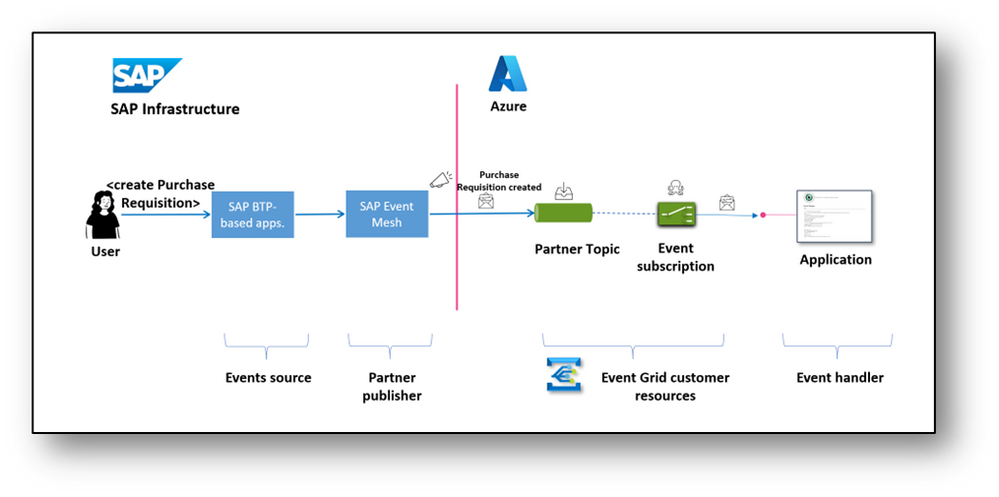This post has been republished via RSS; it originally appeared at: Microsoft Tech Community - Latest Blogs - .
Today we are announcing the availability of 220+ SAP S/4HANA events on Azure. A homologous announcement from SAP is found here.
Many companies rely on SAP S/4HANA and an assortment of custom applications, SaaS services, or other commercial solutions to run their Given this diverse deployment topology, they require their SAP S/4HANA applications to work together with other applications that run on Azure. A way to achieve this is by integrating both systems using an event-driven approach. You can now configure your SAP Event Mesh (SAP’s event broker) to This way, your applications on Azure can react to system state changes that originate in an SAP backend application. This approach avoids constant and expensive polling to your SAP system to determine if there is a need to sync your Azure solution with SAP’s, for example.
SAP events on Azure
Azure Event Grid’s Partner Events allows to build event-driven architectures across network and regional boundaries. SAP is an Event Grid partner and you can now consume 220+ SAP events on Azure. SAP Event Mesh sends events to a customer’s partner topic and event subscriptions associated to the topic deliver events to your configured event handlers. For example, the following diagram shows the runtime architecture for a use case where a purchase requisition is created in SAP S/4HANA. This action triggers a PurchaseRequisition.Created event which is via SAP Event Mesh to an application on Azure for its review and approval.
Try it
Following are the prerequisites that must be met before trying to configure your SAP S/4HANA system to send events to Event Grid:
- SAP S/4HANA system (on-prem) version 2020 or later.
- SAP's Business Technology Platform (BTP).
- On BTP, SAP Event Mesh is enabled.
To subscribe to SAP S/4HANA events, follow the instructions in subscribe to partner events. That article provides the common steps to subscribe to any partner and should lead you to additional SAP-specific instructions found in this section. Please note that you will be asked to contact SAP as the capability to send events to Azure Event Grid is currently available through SAP's Beta program.
At the end of those instructions, you will have a partner topic created on your Azure subscription. From that point on, you can configure event subscriptions to select and forward events to event handler(s) that best meet your requirements for processing the events.
Questions?
We are here to help you through your journey. Following are the ways you can get your issues or questions answered by our teams:
- Need to get support with Event Grid? Please create a support request using the Azure Portal.
- For general questions about Azure Event Grid, send us an email to mailto:askgrid@microsoft.com.