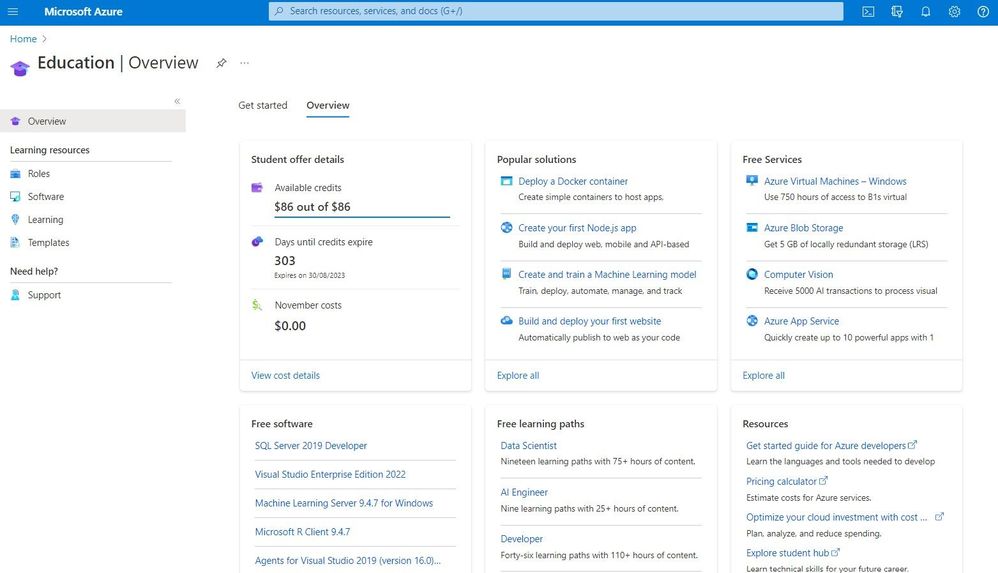This post has been republished via RSS; it originally appeared at: New blog articles in Microsoft Community Hub.
Microsoft Azure Dev Tools for Teaching puts professional developer tools, software, and services from Microsoft in the hands of faculty and students with plans that come as a part of various Academic Volume Licensing Agreements.
Students receive developer tools at no cost! They also get Friction free access to Azure for Student and access to learning and training resources including Microsoft FREE certification all from within the Azure Portal Education Blade!
This is a one stop resource for everything needed to create apps, games, and websites.
As an administrator of the Azure Dev Tools for Teaching subscription, you'll be able to:
-
Manage and access software through a centralized online location that eliminates the need to maintain a WebStore or an internal site.
-
Give academic users access to software, free training/learning materials, and the Azure cloud platform through the same online portal.
-
We designed Azure Dev Tools for Teaching to help professors teach and students learn more effectively.
-
Your Microsoft Azure Dev Tools for Teaching subscription provides you with access to certain software developer tools.
-
Microsoft Software and tools are available to download for free.
-
If you're a faculty member is enrolled in an approved course, you're eligible to install Azure Dev Tools for Teaching software onto your personal computer for non-commercial use.
Azure Dev Tools for Teaching is available in the more than 140 countries/regions where Azure is commercially available. The Education Hub Store is available in the following languages: Arabic, Chinese Simplified, Chinese Traditional, Danish, Dutch, English, French, German, Hebrew, Italian, Japanese, Korean, Portuguese, Russian, Spanish, Swedish, and Turkish.
Student benefits
All software is accessible through an Education Hub (built into the Azure portal) that houses all products and services available to academic users. Students access software by simply logging in to the Azure portal with the same credentials they use to access their Imagine subscription. Student in a few click can also to sign up for an Azure subscription which offers USD$100 in Azure credit plus access to free Azure services for students: students can sign up for the Azure for Students offer without needing a credit card.
Azure Devs Tools in Included for FREE in Microsoft Volume Licensing Agreements
Azure Dev Tools for Teaching is now only available to redeem if you have a Volume Licensing (VL) agreement with Microsoft. If you have a VL agreement with Microsoft and are still having issues redeeming, please contact support. For more information on Volume Licensing for Education, please visit https://aka.ms/ees
Getting help
If you need help with sign in, setup or using Azure Dev Tools for Teaching, go to Subscriptions Support and locate your region.
Next steps
-
Enrolling or renewing Azure Dev Tools for Teaching subscriptions
Description of how to create or renew an Azure Dev subscription.