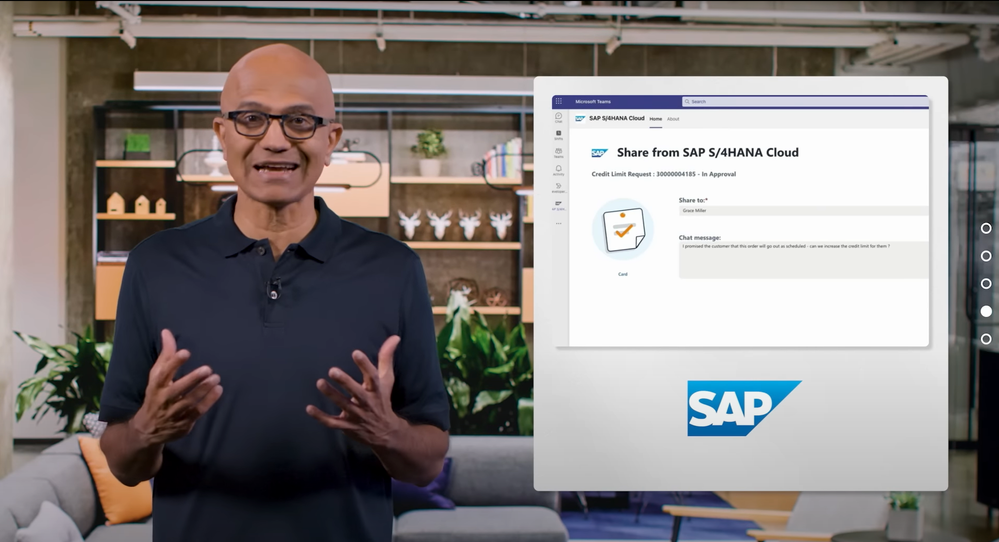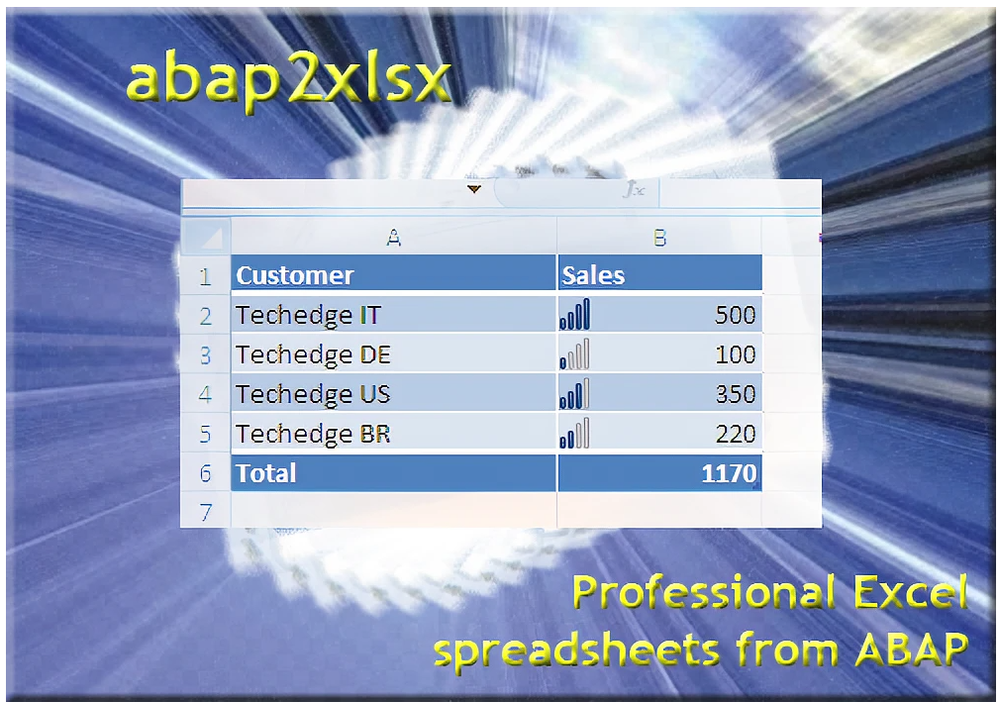This post has been republished via RSS; it originally appeared at: New blog articles in Microsoft Community Hub.
A few weeks ago, Satya talked about the new integration of SAP S/4HANA Cloud with Teams using Adaptive Card-based Loop components. This is one of the latest integrations of SAP tools with Microsoft Office applications.
Satya Nadella Full Keynote Microsoft Ignite 2022 - YouTube
It all started about 30 years ago when the first set of Microsoft Office products were integrated in the SAP GUI. A wide range of integrations were made possible since, thanks to the OLE2 interface. Any SAP applications that support OLE2 can be integrated with Microsoft Office applications.. Example of SAP transactions enabled by the Desktop Office Integration include:
- Business Planning (BPS0)
- Document Management (CV0*N)
- Windows Wordprocessor Integration (CG42)
- Business Document Services (OAOR)
- Records Management (ORGANIZER)
- Maintain Applicant Activities (PB60)
- Display Applicant Activities (PB50)
- Case Management (SCASE)
- Electronic Desk (SCASEPS) or
- Solution Manager (SOLAR01)
SAP Note 722513 outlines the maintenance information for the Desktop Office Integration of Office applications inside SAP GUI.
This integration has enabled thousands of customers to use Microsoft Office applications directly from the SAP GUI.
Although this technology is still available and widely used worldwide, the integration options have evolved significantly, giving customers many choices, from Windows-based Office, to Mac OS-, browser- or even mobile-based Office.
A great example of an ever-evolving integration is the SAP Analysis for Microsoft Office, which helps users gain insights into business data and make quick, intelligent decisions. This offering was started many years ago and at first focusing on the rich-client experience only available on Office on Windows PC. Shortly after, it was evolved into an Office Add-in that can run on Mac OS, on a browser or on a tablet PC. This new development provide end-users with the broadest experience to work with SAP data directly from familiar Microsoft Office applications such as Excel.
(from Take advantage of SAP Analysis for Microsoft Office, edition for SAP Analytics Cloud | SAP Blogs)
Another example is the SAP Analytics Cloud, add-in for Microsoft Office, which brings the capabilities of SAP Analytics Cloud to Excel and allows users to also consume SAP Data Warehouse Cloud datasets as data sources. Users can simply download and install the add-in directly from Microsoft AppSource.
(from: Announcing SAP Analytics Cloud, add-in for Microsoft Office! | SAP Blogs)
In addition to the integrations by SAP and Microsoft, there are also hundreds of partner-built solutions and even more custom developed integrations. Some integration – like the very common Excel integration – have been even maintained by the SAP Community for over 10 years (See GitHub: Generate your professional Excel spreadsheet from ABAP). The related blog post, Generate your professional Excel spreadsheet from ABAP, garnered almost 200,000 views alone! Some even say that a month without a new way to integrate SAP data into Excel does not exist.
abap2xlsx – Generate your professional Excel spreadsheet from ABAP | SAP Blogs
In the meantime there are thousands of ways to connect your SAP systems with Excel and other Office tools. For years SAP and Microsoft have chaired the OASIS OData protocol which led to several out-of-the-box integrations - enabling users to connect SAP systems directly with Excel without writing one single line of code. It is also the foundation of other integrations using Power Platforms Power Automate, Office Script and other tools.
On top of that, we have also enabled a single sign-on experience with Azure Active Directory which is most of the times the foundation of any integration.
We continue to work with SAP to bring more integrations to Microsoft Office and further enhance line-of-business and industry-focused applications. Just last month we published another enhancement with SAP Supply Chain Planning and Microsoft Azure Machine Learning. This offering drastically improves the forecasting and planning process, by enabling the use of machine learning custom model in a form on a simple Excel plugin.
Ready to build your own SAP and Microsoft Office integration?
- Check out these videos to get inspired:
- Take a closer look by reading the related information on Microsoft Learn and share your experience in the comments!