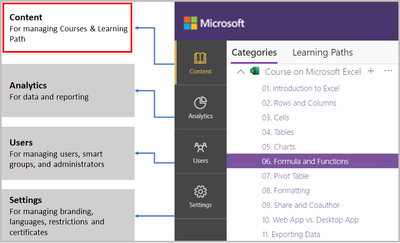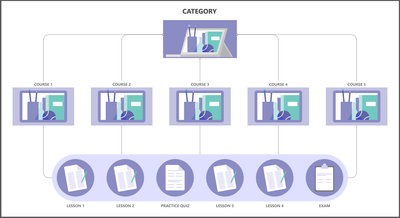This post has been republished via RSS; it originally appeared at: Microsoft Tech Community - Latest Blogs - .
Content Management Synopsis
Microsoft donated more than $30 billion in technology discounts and grants to more than 300,000 nonprofits worldwide last year. In the recent speech made by Satya Nadella, Chairman and CEO of Microsoft he said Nonprofits are a notable example of the possibilities of the recent introduction of more than 100 updates across the Microsoft Cloud to help you do more with less.
He said Nonprofits are on the frontlines of so many of our world’s most pressing challenges, and they epitomize what it means to do more with less. He further mentioned the commitment to ensure technology can help them help the world. And over the next five years, the number of nonprofits that would be reached will be doubled worldwide with technology discounts and grants to help amplify their impact.
In my previous post, I discussed the advantages and installation of MCT (Microsoft Community Training) see: Detailed MCT Installation Guide. This really inspired me to write about the MCT (Microsoft Community Training) Content Management overview.
With Microsoft Community Training platform, you can simply develop and quickly manage content. Rich multimedia content, quizzes, and exams can be added by organizations to build structured learning environments for their students and to give them access to organized learning materials.
From the diagram above, the Content Tab is a central location where portal administrators can handle content. Administrators can upload and manage course materials, set up course settings, establish categories, courses, and learning paths, among other things, via the content tab.
Structure of the content tab on the platform
The diagrams below summarize the feature and structure of the content tab, and the description follows:
-
Category
A Category is a grouping or collection of multiple courses. This is where you can organize the learning content for distinct groups of learners or departments.
For example, you may create a category for Data science, Accounting, Business administration, Law etc.
-
Course
This is the next step after creating a Category. A Course is a collection of lessons and assessments.
For Instance, after creating a category for Artificial Intelligence, you can create some courses under this category such as Machine Learning, Deep Learning etc. Every course may include a certificate.
You can use several lessons as chapters for each course. You can choose to include a Practice Quiz to serve as a review of the lesson after each class. To assess the learner's understanding and proficiency of the entire course's material, you may include an exam at the course's conclusion.
-
Lessons
A lesson is a discrete learning unit that can be presented as an audio file, video file, PDF file, word document, or PowerPoint presentation. These are designed as brief, straightforward, and educational learning capsules.
Supported file formats for content
Video lessons: MP4, 3GP, 3G2, 3GP2, AVI, MEPG, MPG, WMV, VOB, MKV, FLV, DV, TS, ASF, M4V, MOV
Audio Lessons: MP3 & OGG
Other formats: PDF, PPT, PPTX, DOCX, EPUB, HTML
Hyperlinks: Paste link in the upload lesson dialogue box.
-
Assessments
Assessments are a technique to gauge a learner's comprehension of the course material and validate their level of expertise. They could have a single or multiple-choice question. There are two categories of assessments offered by the Microsoft Community Training platform:
- Practice Quiz
- Exam
-
Certification
On successful course completion, organizations can permit certification and award personalized certificates to the students.
-
Learning Paths
A Learning Path is an orderly collection of Courses from one or more categories.
This concludes MCT Content Management recapitulation, please refer to this link for more information on Content Management – Overview. I will discuss the Steps to create content in the MCT portal in my next post, watch out and thanks for reading!