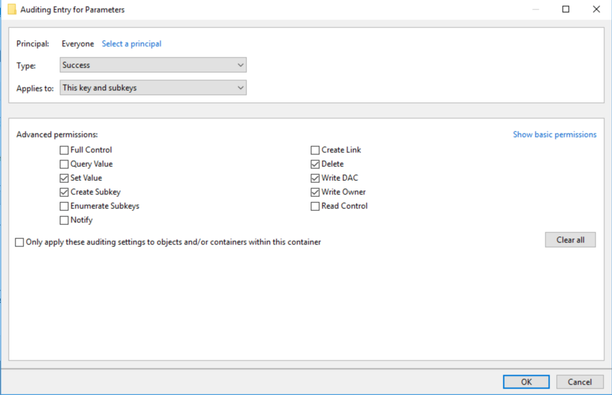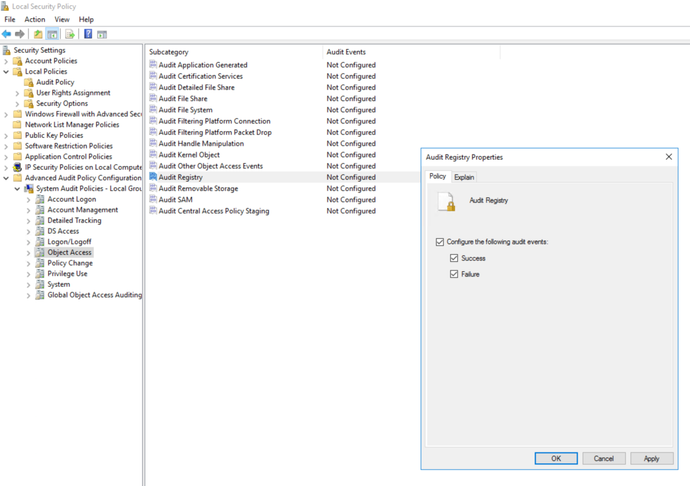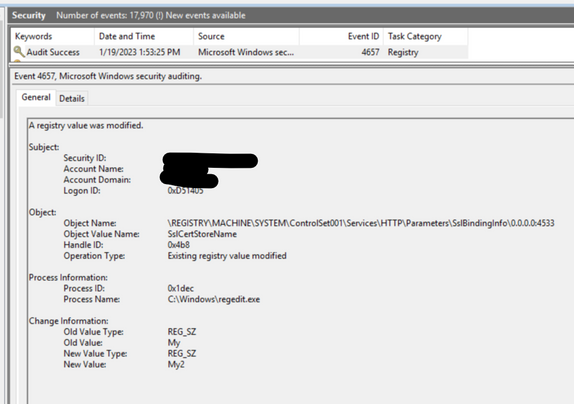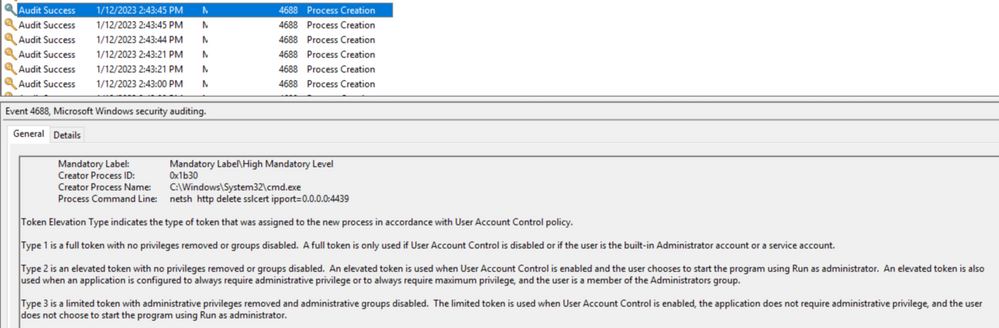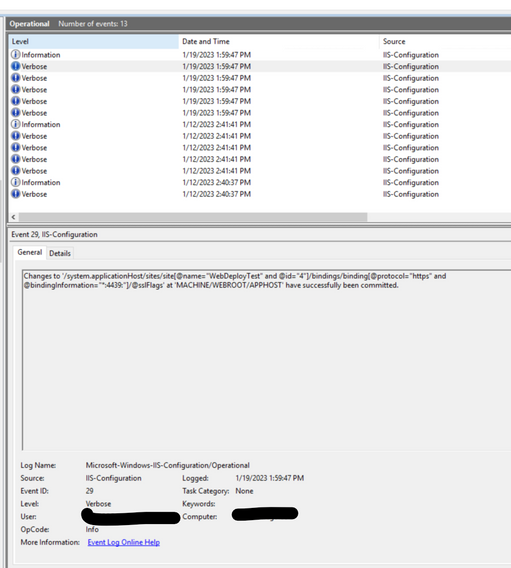This post has been republished via RSS; it originally appeared at: IIS Support Blog articles.
I have come across a few instances Root Cause Analysis (RCA) was requested for issues related to a web application that were caused by factors such as:
- Changes in permission of the Application Root folder.
- Web site being deleted.
- SSL certificate binding modified.
Furthermore, there were times when using Process Monitor - Sysinternals | Microsoft Learn was not possible because the problem was intermittent, such as when files were being written to C:\ProgramData\Microsoft\Crypto\RSA\MachineKeys at irregular intervals.
The steps below assisted me in enabling auditing to log the necessary events in each scenario. Please feel free to check other parts of this blog:
- Part 2 -
- Part 3 -
- Part 4 -
Scenario 1 : SSL binding modified:
For capturing SSL certificate changes, we found 3 types of Audits would help:
- Registry Auditing – if changes done directly at registry level
- Process Auditing (enabled by default) – If the changes are done using netsh.
- IIS Configuration Auditing – If the changes are done using IIS Manager
- Registry Auditing:
- Open regedit and navigate to the registry key HKLM\SYSTEM\CURRENTCONTROLSET\SERVICES\HTTP\PARAMETERS\
- Right Click and Select Permissions
- Select Advanced Permissions
- Go to Auditing Tab
- Click on Add
- Click on Select Principal >> Add Everyone and click on advanced permissions. Select the checked permissions as mentioned in the below image.
- Open Local Security Policy Editor (run >> secpol.msc)
- Advanced Audit Policy Configuration >> System Audit Policies >> Object Access >> Audit Registry >> configure for success and failure )
- If changes are made to the Audited Registry folder, we would see an event like below in security event logs:
- Reference - 4657(S) A registry value was modified. (Windows 10) | Microsoft Learn
2. Process Auditing
- If the SSL cert is modified by netsh command, we can review process creation event (enabled by default):
3. IIS Configuration Auditing
- If the changes are done from IIS Manager, we can refer IIS configuration Auditing:
- To enable IIS configuration logging, please refer - IIS 7.5 – How to enable IIS Configuration Auditing? - Microsoft Community Hub.
Happy Troubleshooting!