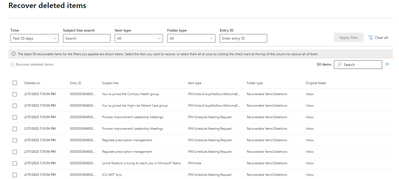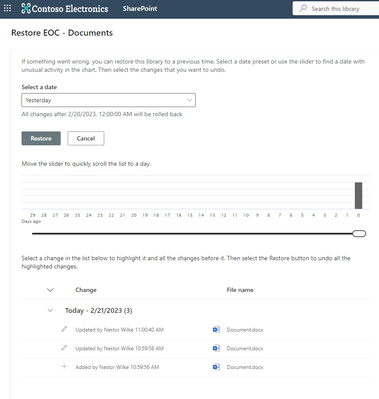This post has been republished via RSS; it originally appeared at: Healthcare and Life Sciences Blog articles.
When using cloud solutions, you need to be confident that your data is protected from risks like natural disasters, accidental deletion, and ransomware. Microsoft 365 has what you need and more! Organizations can configure Microsoft 365 to retain as much data as needed and restore it with ease if the need arises. All your data and information can easily be managed through its lifecycle, and even recovered, with the built-in tools available in Microsoft 365, without complex integrations or expensive 3rd party software.
How does Microsoft protect my data?
Organizations often ask about Microsoft’s responsibilities for ensuring the data is protected from corruption and other types of failures. In general, Microsoft is responsible for an exhaustive list of controls and security measures, these cover items like physical access to the data center, preventing and mitigating data corruption, testing and validating business continuity plans. Appendix A in the Data Processing Addendum describes Microsoft’s obligations in detail.
Microsoft 365 also has several commitments outlined in the Data Resiliency Principles.
- Local data center infrastructure is built to exceed 99.99% reliability.
- Data is spread across multiple active-active data center locations across multiple fault zones.
- Services are designed to automatically recover from corruption and other failures.
- Protection of data from accidental destruction, loss, alteration, and many other scenarios.
Each workload in Microsoft 365 is designed with these resiliency principles in mind, for example, SharePoint and Exchange each replicates their data across active/active data center sites in near-real time. When an issue occurs, the systems are designed to automatically remediate the issue without the loss of any data or interruption to the service. Microsoft 365 also has built-in mechanisms to ensure data integrity and corruption which enable seamless recovery of anything in the event of a problem.
These obligations are detailed in the Data Processing Addendum available on the Product Terms site and are audited and validated frequently by 3rd party auditors. The reports are always available to you in the Service Trust Portal.
Self-Service Data Recovery
Microsoft 365 is a highly configurable service where organizations have complete control of how long data is preserved in your environment, and when it is deleted. By default, content deleted from Exchange can be restored for 14 days, and SharePoint/OneDrive content for 93 days, these timelines can be extended as needed using Retention Policies. Retention policies allow for granular control of the data inside a Microsoft 365 environment, they can be customized for various user groups with different requirements. Any data preserved with a Retention Policy can be restored whenever you decide to do so.
Exchange
When email is deleted, a user can often recover it themselves in Outlook or an administrator can use the recover deleted items feature to recover the item on behalf of the user. The recovery interface in the Exchange Admin Center provides an easy-to-use tool for the search and recovery of even the most complex user requests, support staff can easily restore multiple items on behalf of a user who accidentally deleted something, without the need for complex PowerShell commands or PST exports.
SharePoint
SharePoint items can often be recovered from the recycle bin of the site. More complex scenarios, such as mass deletions or ransomware, the library can be stored to a previous snapshot within the previous 30 days. The Files Restore feature is available from the settings menu of the document library. A user or admin can simply pick a date from the restore menu and the library will be restored to a snapshot from then. If these methods are not successful, SharePoint Online maintains a 14-day backup of content which can be used restore the state of a site if needed.
Ransomware
Microsoft 365 has many layers of protection from Ransomware. A device running OneDrive that is configured with Windows Defender will automatically prompt the user and recover the appropriate files. When paired with Known Folder Move, OneDrive will automatically back up the common file storage locations on their device to Microsoft 365, adding another layer of protection against threats. OneDrive and SharePoint can be recovered using a previous snapshot from the Files Restore feature, and the 14 day backup is always available if needed.
Thanks for reading, and a special thanks to Graham for the proofread! A summary of all the links and resources is below:
Mark Litwin LinkedIn
Resources:
Built-in service resiliency in Microsoft 365
Exchange Online Data Resiliency
SharePoint and OneDrive data resiliency
Restore deleted items from the site collection recycle bin
Handling ransomware in Sharepoint Online
How Microsoft employees are leveraging the cloud for file storage with OneDrive Folder Backup