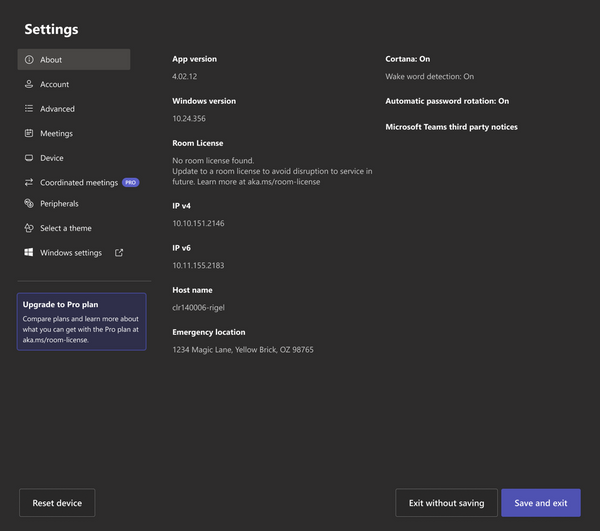This post has been republished via RSS; it originally appeared at: New blog articles in Microsoft Community Hub.
On September 6, 2022, Microsoft introduced Microsoft Teams Rooms Pro and Basic licenses. As part of this announcement, we also shared an important update about the use of M365/O365 (i.e., A, E, G) user subscription licenses for Teams Rooms deployments.
Starting July 1, 2023, customers, including Microsoft Surface Hub users, will no longer be able to apply user subscription licenses to sign-in to their Microsoft Teams Rooms devices. Instead, they will need to procure and provision a Teams Rooms license. This change was communicated via in-product messaging and on the Microsoft Teams Rooms licenses page to ensure our customers ample time to prepare for this transition.
Figure 1: Microsoft Teams Rooms license page notice.
Figure 2: Teams Admin Center license message.
Figure 3: Microsoft Teams Rooms on Windows settings license message.
To assist our customers in this transition, we have prepared resources to help you understand the changes and make the necessary updates to your licenses. In this blog post, we'll provide an overview of the licensing changes, guidance on how to check if your organization is using user subscription licenses for Microsoft Teams Rooms, and information on how to update to the new licensing model.
New Licenses Available
Teams Rooms Pro license delivers enhanced in-room meeting experiences like intelligent audio and video, front row and large galleries, and dual screen support. Teams Rooms Pro also provides advanced management features like remote device management, conditional access policies, and detailed device analytics. Teams Rooms Pro is a great fit for medium and enterprise organizations, as well as smaller organizations with larger room counts or more advanced needs. Teams Rooms Pro licenses can be used to license both certified Teams Rooms systems and Teams Panels.
Teams Rooms Basic license provides core meeting experiences at no additional cost. The Teams Rooms Basic license includes scheduling, joining meetings, content sharing, and collaborative whiteboarding. In addition, the license offers basic security and management capabilities out-of-the-box. You can assign up to 25 Microsoft Teams Rooms Basic licenses to Teams Rooms systems in your organization. If you need to license more than 25 Teams Rooms systems, they will require Teams Rooms Pro licenses. Teams Rooms Basic licenses can be used to license Teams Rooms systems only and not Teams Panels.
These changes are designed to provide a better experience and more features for Teams Rooms devices. However, we understand that choosing the right license for your organization can be confusing, and our team is here to help you make the best decision for your needs.
How To Update Licenses
We recognize that updating licenses can be a time-consuming process for organizations. We're providing both a simple step-by-step process for checking small batches of devices and an automated script for checking licenses in bulk to help update your licenses to Pro or Basic, making the transition as smooth as possible.
To assist you further, we’ve produced a video on our Microsoft Helps YouTube channel. The video shows a step-by-step guide on how to audit your licenses and ensure that your Microsoft Teams Rooms devices continue to sign-in and run Teams meetings after the enforcement date. We highly recommend that you watch the video to learn more about the license update process and to make the transition as seamless as possible.
Customers with existing Microsoft Teams Rooms Standard or Premium subscription licenses can reserve additional seats under their existing agreement to remain compliant.
Final Word
We recommend you review your current Microsoft Teams Rooms device licensing and make sure you are prepared for these upcoming changes. To learn more about the Teams Rooms Pro and Teams Rooms Basic licenses, visit the Microsoft website or contact us or your preferred Microsoft Partner. For more information, visit Teams Rooms Plans and Pricing | Microsoft 365.