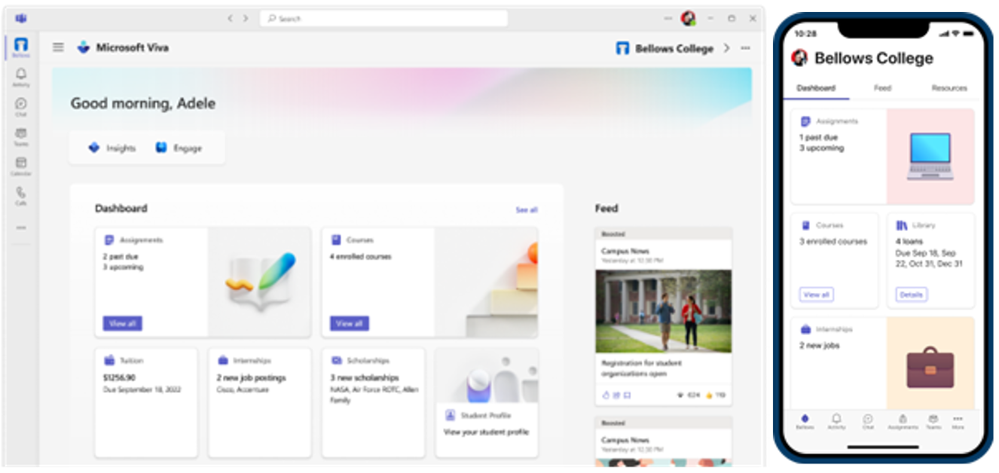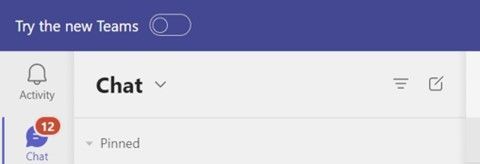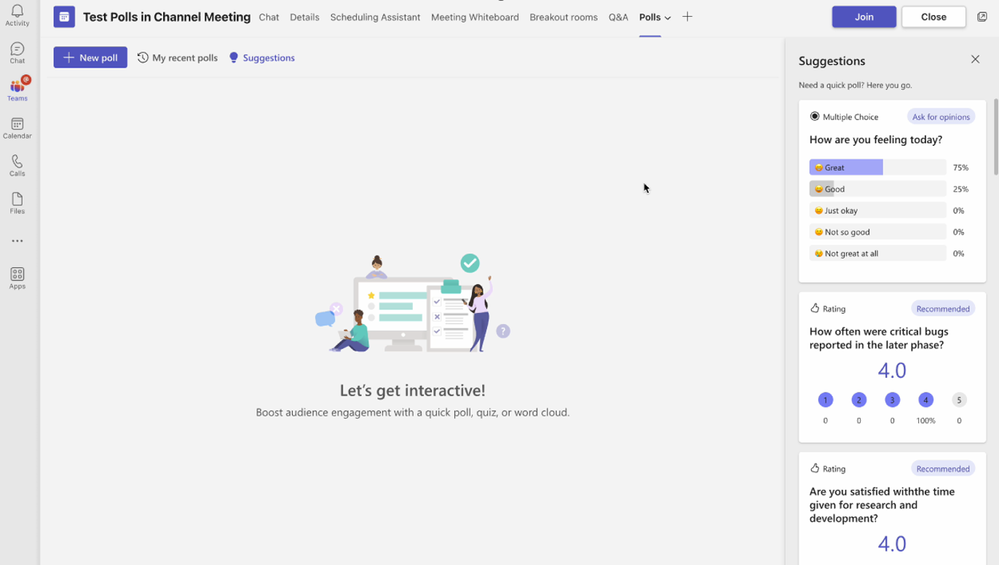This post has been republished via RSS; it originally appeared at: New blog articles in Microsoft Community Hub.
Welcome to our monthly update for Teams for Education and thank you so much for being part of our growing community! We’ve been working on some great new updates that we’re excited to share with you, so here’s what’s new this month. Enjoy!
April Topics:
1. Introducing Microsoft Viva Connections for Education
3. An Introduction to “New Teams”
1. Viva Connections for Education
One connected experience for students
Microsoft Viva Connections for Education is a digital home that centralizes all the resources students need in one place, directly within Microsoft Teams. With intuitive design and easy access, the dashboard is personalized for each student’s individual needs, giving them a digital home where they can start and end each day—helping them stay connected to your institution at every step along their academic journey need in one place, directly within Microsoft Teams. Institutions can easily share updates in real time, so students don’t miss out on class registration deadlines, recently chartered clubs looking for members, or upcoming speakers visiting campus. Students can select their default language in Teams to receive all this information in the way that works best for them, and they can get the same experience on their mobile devices.
For more detailed information on Viva Connections for Education and how it can become a vital tool for your students’ educational experience, please visit our launch blog page.
If you’re interested in using Viva Connections for Education, you can learn more about pairing the platform with your existing Microsoft capabilities on the Viva Connections website.
When: Viva Connections for Education general availability is scheduled for July, 2023.
2. Assignments Updates
Mark the assignment as Inactive to help organize up the assignments list for educators and students
Teachers have told us that they want to remove assignments from the students’ view, once they are done with them. This could be for various reasons, such as optional assignments, assignments that do not require submission, or assignments that are not completed by all the students. This way, teachers can avoid having a cluttered list of active assignments, and students can focus on the important ones.
We have now added the feature for teachers to mark the assignment as inactive, which will hide it from the active list for both students and teachers.
Students can still access the assignment and its content in their completed assignment list and gradebook.
When: Rolling out in April
Updated Create Experience for Assignments
We have updated the create Experience for Assignments to a modern experience across Mobile, Web and Desktop. Giving more space for instructions, more streamlined selection of the new Assignments options and a new quick way to schedule assignments without the need to go to separate dialogs.
When: Rolling out in April
3. An Introduction to “New Teams”
Reimagined and enhanced with a performance-first mindset
Recently, Microsoft announced the beginning of a new era of Microsoft Teams – reimagined from the ground up for a faster, simpler, and more flexible Teams experience. We’ve begun rolling out the public preview version of the new Teams desktop app for Windows.
Here’s a quick look what users can expect from New Teams:
- 2X faster, whether you’re starting up the app, presenting in a meeting, or responding to messages
- 50% less memory, lower CPU, disk utilization, and less battery life
- Use multiple accounts and multiple tenants (MTMA) more seamlessly
- More reliable, improved security and better manageability – using trusted types, stringent CSPs, and integration with MSIX
The New Teams interface is available on Windows Desktop only.
How to Opt In
Once New Teams is released for the Education sector, users will see a Toggle Button in the top left corner of the Teams Desktop in their current version of Teams (Classic). Users can turn this toggle on, when prompted, and can access the New Teams experience by clicking "Get it now" to install the new Teams client.
Users can go back to Classic Teams at any time, simply by toggling off the button in the top left corner.
Please Note: EDU customers will receive New Teams on a different timeline than Enterprise customers in order to serve the unique needs of the education sector.
For more information on New Teams, please visit - The new Microsoft Teams desktop client - Microsoft Teams | Microsoft Learn
When: New Teams will be generally available for all Education users tentatively by H2CY2023, and Microsoft will communicate this availability in advance before rolling it out.
4. Apps support in Channel Meetings, including Polls
When: Available now
And finally, just to recap all the news we have for you this month, here’s a quick review of all the features that are generally available or are rolling out now:
1. Viva Connections for Education
2. Assignments Updates
- Inactive Assignments
- New Create experience
3. The New Teams
4. Apps in Channel Meetings
Have any feedback to share with us? As always, we'd love to hear it!
We are always looking to improve the education experience in Teams, and our favorite way to do that is with your support and awesome ideas! If there is something you would like to see in Teams for Education, please let us know!