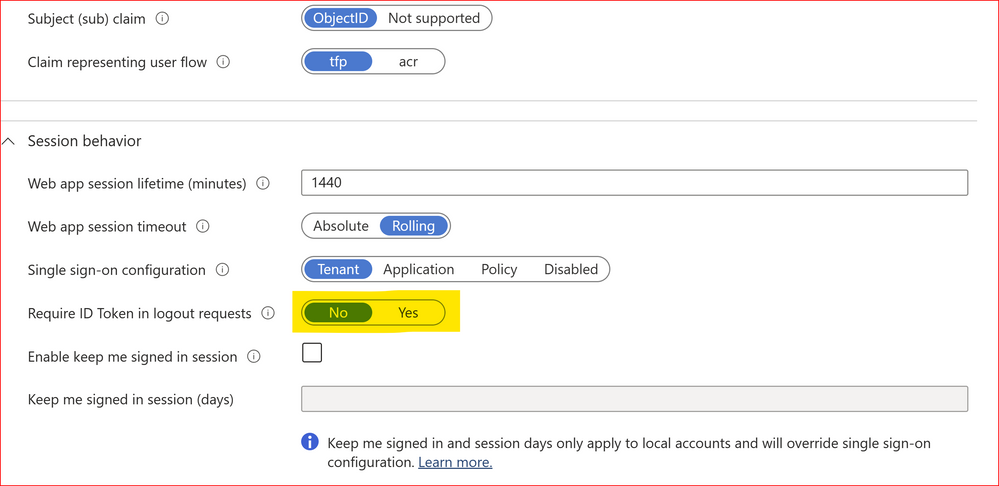This post has been republished via RSS; it originally appeared at: New blog articles in Microsoft Community Hub.
Symptom
Azure B2C Signout was not working for an application.
Application was throwing "AADB2C90272: the id_token_hint parameter has not been specified in the request. Please provide token and try again." error. Please find below screen shot for your reference.
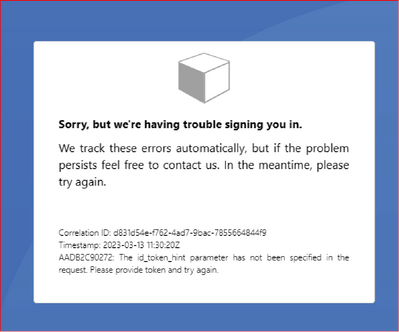
Cause
We did the analsis and found incorrect "Require ID Token in logout requests" property of "Sign up and sign in" userflow. "Require ID Token in logout requests" property was selected as "Yes".
Please find below screen shot and steps to validate/update "Require ID Token in logout requests" Session Behavior.
- Choose All services in the top-left corner of the Azure portal, and then search for and select Azure AD B2C.
- Select User flows.
- Open the user flow that you previously created.
- Select Properties.
- Configure Require ID Token in logout requests as needed.
- Click Save.

Resolution
We corrected "Require ID Token in logout requests" property of "Sign up and sign in" userflow. We changed the value to "No" for "Require ID Token in logout requests" properties of "Sign up and sign in" userflow.
Please find below screen shot and steps to validate/update "Require ID Token in logout requests" Session Behavior.
- Choose All services in the top-left corner of the Azure portal, and then search for and select Azure AD B2C.
- Select User flows.
- Open the user flow that you previously created.
- Select Properties.
- Configure Require ID Token in logout requests as needed.
- Click Save.