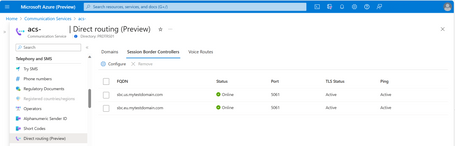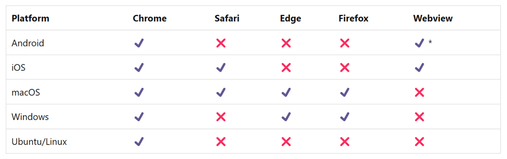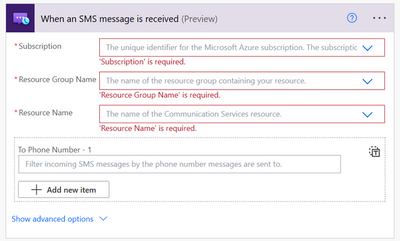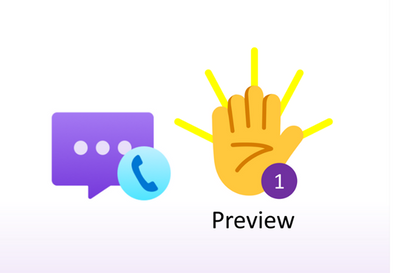This post has been republished via RSS; it originally appeared at: New blog articles in Microsoft Community Hub.
The Azure Communication Services team is excited to share several new product and feature updates released in April 2023. (You can view previous blog articles here.)
This month’s update describes the features below:
- Skip setup screen for UI Library native
- Simulcast support on Edge/Chrome desktop
- Microsoft Teams interoperability updates
- Direct routing updates
- JS Calling SDK updates
- Power Automate inbound SMS connector
- User Facing Diagnostics
- Raised hand
- Spotlight
Skip Setup Screen
The UI Library for native platforms integrates a new call workflow, “Skip the setup screen”, which is now in general availability. This workflow enables the user to jump directly into the call without configuring their camera and microphone. This feature enables the ability to connect to a call directly and supports scenarios like handling call push notification where users expect to start the calling experience immediately after deep linking into the UI Library.
Visit the tutorial Skip setup screen of the UI Library to learn more.
Simulcast Support on Edge & Chrome Desktop
Simulcast support in the sender capability on Chrome/Edge Desktop browsers is now generally available. In group calls with three or more users, Simulcast helps to preserve call quality and bandwidth in situations where one user with poor network conditions acts as the lowest common denominator and degrades the video experience for all users.
Simulcast is a technique by which a video feed is encoded with different qualities and sent to a selective forwarding unit (SFU). The SFU decides and sends the video feed with the optimal quality to each user based on the receiving user’s respective network. Lower resolution/bitrate content can be sent to the receiver on poor network and higher resolution/bitrate content can be sent to receivers on good network, thereby minimizing the impact of the lowest common denominator.
One common use case that demonstrates the benefits of Simulcast is that a receiver on a large screen (e.g. desktop) in a call with another receiver on a small screen (e.g. mobile) will not be affected by the quality of the smaller view. Simulcast will send a higher resolution to the desktop receiver and a smaller resolution to the mobile receiver.
Learn more in our Simulcast conceptual documents.
Microsoft Teams Interoperability Updates
In April, Azure Communication Services released three new features to support Microsoft Teams Interoperability to public preview:
- Inline image support
- Lobby management
- Closed captions
Inline Image Support
Virtual appointments in Azure Communications Services now supports inline image sharing in the Chat SDK as well as the UI Library. Image sharing capability is useful for virtual visits, where business representatives such as doctors, clerks, or agents can share media from the Microsoft Teams application. This media can then be viewed or downloaded by consumers such as patients, clients, or customers.
Visit the Enable inline Interoperability to learn more.
Lobby Management
The new Lobby management APIs allows Microsoft 365 and Azure Communication Services users with organizer, co-organizer, or presenter meeting roles to admit or reject participants from the Teams meeting lobby. Using Azure Communication Service calling SDKs, users can selectively admit or reject specific participants or admit all in the lobby.
Managing the lobby and participants have several interesting use cases, including:
- Ensuring participants are validated prior to meeting admittance
- Limiting session capacity
- Managing meeting start time (only allow participants to join at a prescribed time)
- Providing time for pre-meeting sync/preparation
With the Azure Communication Services Lobby management APIs developers can also create dedicated user interfaces, customize the lobby experience, create/enforce pre-join activities (e.g. complete a survey/form), and much more.
Visit our Lobby Management guides to get started.
Closed Caption for Microsoft Teams Interoperability
With the public preview release of closed captioning, developers can now build more inclusive and accessible solutions using captions generated by Microsoft Teams on Azure Communication Services. Closed captions provide an additional textual representation of audio while an ongoing meeting is being held, providing people with hearing impairments or who are new to the language the ability to participate in calls and meetings if they prefer to read captions. Developers can use Teams captions translation capabilities if their users have the Teams Premium license. You can learn more about supported scenarios in our documentation.
This release is available for developers working on Web, iOS, Android and Windows. Developers can allow participants on Azure Communication Services to do the following: start captions, stop captions, set a spoken language (this applies to the entire call) and set a caption language (only available if the meeting organizer has a Teams premium license or the participant is a Microsoft 365 user on Azure Communication Services calling SDK).
Visit the Closed captions tutorial to get started.
Direct Routing Updates
This month, Azure Communication Services released two new public preview features to further support Direct Routing:
- Domain ownership verification
- Connection properties
Domain Ownership Verification
Starting now, Azure Communication Services direct routing customers will need to verify they own a domain for direct routing connections. This additional validation requirement provides a new level of security to disrupt bad actors from seizing and misrepresenting fully qualified domains that they do not own. While existing connections will remain, as is, all new domains will need to be verified by creating a specific TXT record in your Domain Name System (DNS).
Check out our documentation to learn more about Domain Validation.
Direct Routing Connection Properties
As a part of Azure Communication Services direct routing public preview, Azure portal now shows the status of connected Session Border Controllers: Transport Layer Security (TLS) status, ping, and overall status. It gives an overview of a direct routing connection health and simplifies deployment and set up process.
Learn more about the Connection Properties.
JS Calling SDK Updates
This month, Azure Communication Services released three new public preview features to the JavaScript Calling SDK.
- Optimal Video Count
- Signaling and Media Proxy
- iOS Chrome Support
Optimal Video Count
The Azure Communication Services Web JS SDK now offers a feature called Optimal Video Count (OVC) in public preview. During a group call with 2 or more participants a customer’s video quality can fluctuate due to changes in network conditions and their specific hardware limitations. By using this new API, developers can improve customer call quality by understanding how many video streams a customer’s local endpoint can render at a time without worsening quality. By implementing this feature, developers can preserve the call quality and bandwidth of local endpoints that would otherwise attempt to render video poorly. The API exposes the property, optimalVideoCount, which dynamically changes in response to the network and hardware capabilities of a local endpoint. This information is available at runtime and updates throughout the call allowing developers to adjust a user’s visual experience as network and hardware conditions change.
Implement Optimal Video Count today.
Signaling and Media Proxy
Azure Communication Services now provides a proxy solution, in public preview, that enables customers to define from the Azure Communication Services Calling SDK where traffic (media, TCP) should be proxied. For some customers, getting firewall approval for the full Azure Communication Services network IP address range can be a long process. Adding a proxy server simplifies a customer’s VPN network security approval process by reducing the number of machines or IP addresses that firewall administrators need to allow for Azure Communication Services calling traffic.
In certain scenarios it may be useful to have all your client traffic proxied to a server that you can control. When the SDK is initializing, you can provide the details of your servers that you would like the traffic to route to. Once enabled all the media traffic (audio/video/screen sharing) travel through the provided TURN servers instead of the Azure Communication Services defaults.
Visit our documentation to learn how to Proxy your calling traffic.
iOS Chrome Support
Azure Communication Services is committed to enabling communications on any device and on any platform. The JavaScript Calling SDK has now expanded to include support for VoIP and Video calls using Chrome on iOS in public preview. Please see the full list of supported browsers by platform in the table below.
Learn more about Calling SDK Support by OS and browser in our documentation.
SMS Inbound Connector
Azure Communication Services is making it easier for low code / no code developers to build inbound engagement flows with SMS. With the SMS inbound connector, now available in public preview, developers can easily trigger flows when an SMS message is received and use the SMS content to perform actions in a flow. Common use cases include sending a response back based on the SMS content, generating a response using Azure OpenAI or updating a database with the response.
Visit SMS Events to get started.
Raise Hands APIs
We have updated the Azure Communication Services Calling SDK to provide the public preview of Raise hands. Developers can now enable better communication in virtual meetings and calls. These new APIs offer options to raise hands, lower hands, lower all hands, and list raised hands, along with events like change of raised hand and lowered hand. Users can use these APIs for various use cases like asking questions, voting, indicating readiness, and saying goodbye before leaving a call. These APIs also automatically integrate with Microsoft Teams, making virtual appointments even better.
Visit the documentation to learn how to Implement Raise Hand
Spotlight APIs
Spotlight functionality in meetings and Virtual appointments is now in public preview. Meeting organizers, co-organizers, and presenters can now control the video experience by pinning and unpinning video streams for everyone in the meeting. Spotlight significantly improves the user experience and accessibility of virtual meetings as pinning speakers and interpreters to the main video gallery makes it easier for participants with visual or auditory impairments to follow along.
With Spotlight, developers have more control over the final visual display of content, defining which video streams, and their order of display, for everyone in the meeting. These APIs allow developers to provide a universal experience for everyone and improve engagement by pinning speakers during panels, attendees during Q&A, or interpreters during international meetings. Attendees can also unpin themselves if they want to be separated from the final video gallery.
User Facing Diagnostics
User Facing Diagnostics (UFD) is now available in public preview for native platforms: Android, iOS and Windows. UFDs enhance the user experience by providing a set of events that can be triggered when some signal of the call is triggered, for example, when some participant is talking but the microphone is muted, or if the device is not connected to a network. The UFDs were previously available for the web platform only.
The UFDs are categorized according to the purpose: network, audio, video, and miscellaneous. And all of them can be accessed simply by subscribing to the event and handling the trigger, updating the UI, or creating a custom log to gather real-time signals.
Learn more on our User Facing Diagnostics overview.