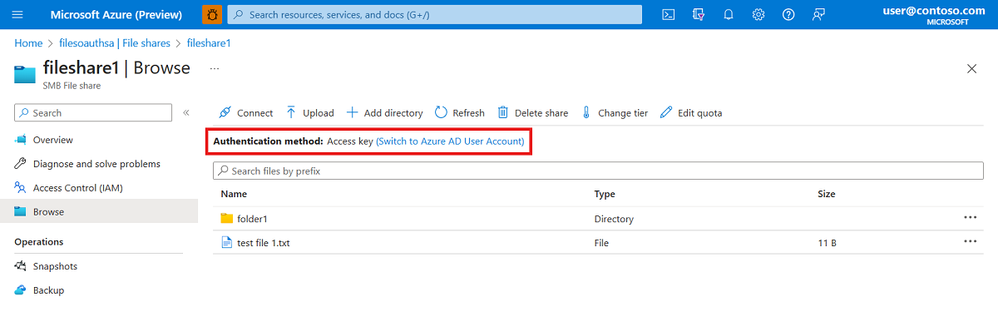This post has been republished via RSS; it originally appeared at: New blog articles in Microsoft Community Hub.
We are excited to announce public preview of Azure Active Directory (Azure AD) support for Azure Files REST API with OAuth authentication. This capability enables share-level read and write access to Server Message Block (SMB) Azure file shares for users, groups, and managed identities (MI) when accessing through the REST API. With this announcement, cloud native and modern applications that use REST APIs can utilize identity-based authentication and authorization to access file shares.
With Azure AD support, applications can access Azure file shares securely, without storing or managing any credentials. Applications can now leverage managed identities to secure access to customer-owned file shares. Application users can grant permissions to managed identities and provide identity-based access to application file shares.
Authorization with Azure AD provides better security and ease of use over storage account access key authorization. This is because Azure AD enables identity-based share-level access using Azure role-based access control (Azure RBAC) while the storage account access keys provide full access to the storage account and the data. With Azure AD support for Azure Files REST API, users can now transition away from using Shared Key and SAS token authorization. For existing SMB access options, please refer Azure Files identity-based authentication options for SMB access.
Azure Portal also now supports using Azure AD to authenticate requests to Azure Files. Users can choose Azure AD identity-based authentication method for the actions they take through portal such as browsing their file share contents. Find out more about authorizing access to file data in Azure Portal.
Example use case
A customer application using managed identities wants to access file share data for periodic backup purposes. This application only requires read access to the source file share A, with no regard to file-specific permission, and write access to the destination file share B. With Azure AD authentication with Azure Files REST API, the customer can now use Azure's role-based access control framework to grant specific permissions to the application. The users of the application can assign the following roles to the MI:
- Storage File Data Privileged Reader for the source Azure File share A access.
- Storage File Data Privileged Contributor for the target Azure File share B access.
With the above-mentioned role assignments, the users have more granular access per share. In addition, all identity and access management are enforced through Azure AD, removing any need to store or manage secrets.
Prior to Azure AD authentication support, this application would have to call the Files REST API using either the storage account key or SAS key, enabling superuser access to the storage account.
Get Started
Azure Files OAuth with REST public preview is for FileREST data plane APIs that support operations on files and directories within file shares. There is no change to existing control plane APIs, that support OAuth, used for management activities related to FileService and FileShare resources.
Azure PowerShell cmdlets, Azure CLI and Azure Portal that call REST APIs can also use OAuth to access Azure File shares. The latest versions of the Azure Storage client libraries for .NET, Java, Python and JavaScript have been updated to support this feature.
To enable privileged access that would read all or write all by bypassing any file/directory level ACLs, the applications will need to explicitly declare such intent when leveraging the REST API. Please refer Azure AD Authentication for Azure Files to learn more on how to implement this.
Azure Files REST API with OAuth authentication is available to all customers of Azure AD, in all public regions of Azure and for all redundancy types of Azure Storage.
References:
- How to enable Azure AD Authentication for Azure Files.
- How to assign appropriate roles to identities.
- How to authorize access to file data in Azure Portal.
- How to support managed identity (MI) in your application.
For any questions, comments, feedback or to learn what’s new, please reach out to FilesADAuth@microsoft.com.