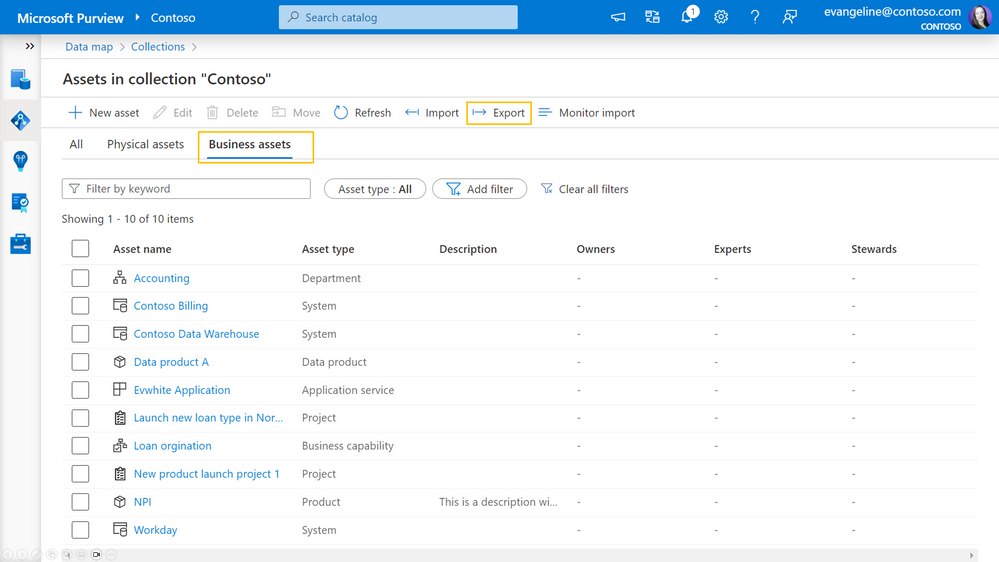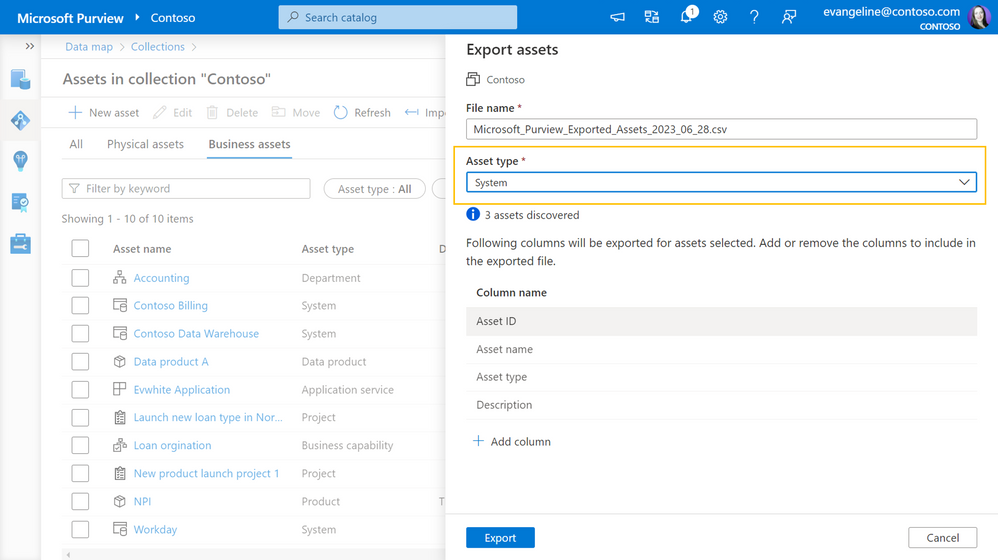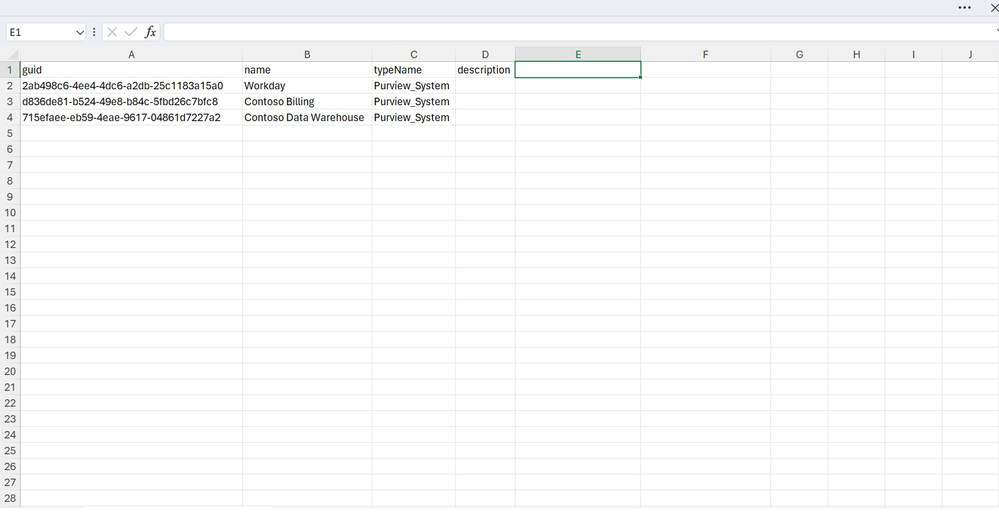This post has been republished via RSS; it originally appeared at: Microsoft Tech Community - Latest Blogs - .
One of the easiest ways to curate metadata is to pull all the information you need into a csv file so you work quickly in a spreadsheet, then make updates in bulk by importing information. You can now do this in Microsoft Purview.
Right now, you can only export one asset type at a time, and this only works for business assets. We plan to offer import and export for data assets in the future.
Exporting assets is easy. Just go to any collection, select business assets, and export:
Select the asset type you want to export. Reminder, we only support one asset type at time:
You'll get csv of your assets, their guides, and the fields you chose to export. To import, just update the file with the information you want, and import into the right collection.
Thanks for reading!