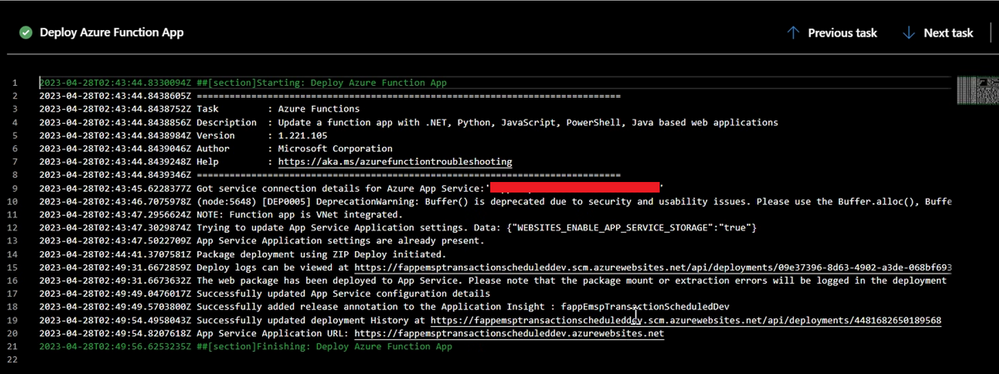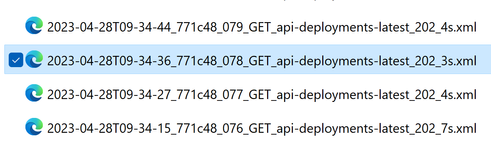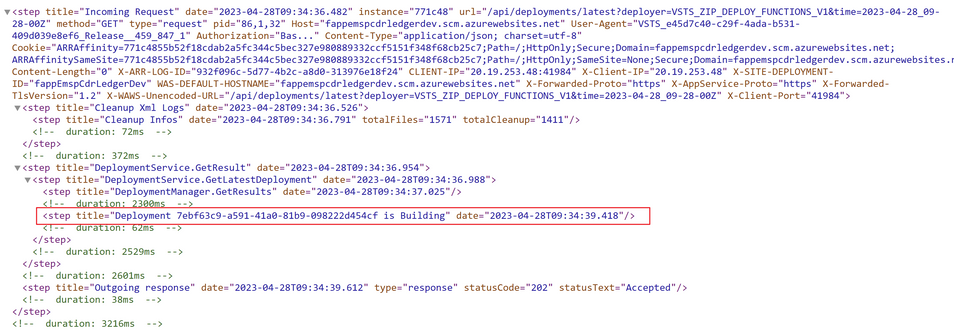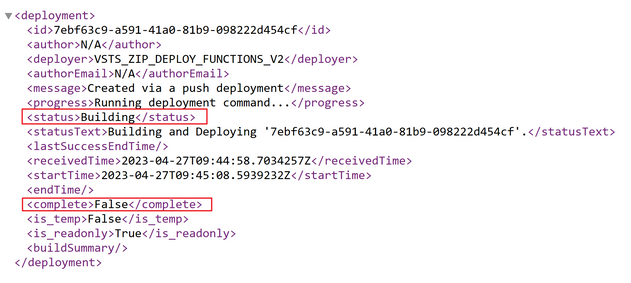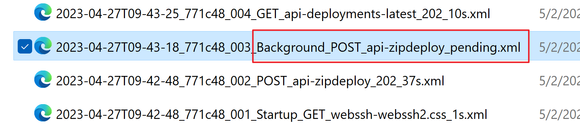This post has been republished via RSS; it originally appeared at: New blog articles in Microsoft Community Hub.
Symptom:
When using zip deploy way to deploy to function app from Azure DevOps, the new deployment never complete at DevOps side until manually cancel it.
Bad:
Good:
Resolution:
1. Enable debug log at DevOps side and then check if there are many requests to "/api/deployments/latest" with 202, if yes, continue. 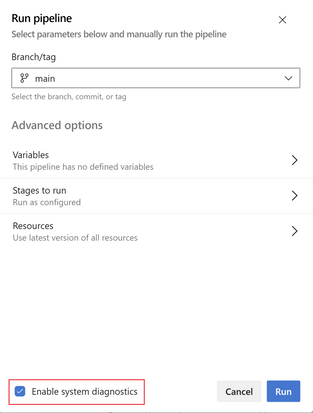
2. Check under "LogFiles/kudu/trace" in kudu portal, find log with name like below at the same time range for current deployment. If many logs show the deployment is pending at same deployment id, then continue.
3. Go to "site/deployments" in kudu portal to find the folder whose name is same as the deployment id, then check status.xml or status_complete.xml and log.log inside the folder. If status in status.xml or status_complete.xml is not Success or Failed, then we can try to resolve the issue by removing this folder under "site/deployments".
4. Check the log with name like below under "LogFiles/kudu/trace" at the same time for the non-completed deployment task to get more details of the cause why the deployment at that time was not completed.