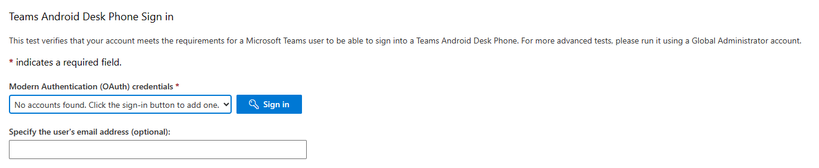This post has been republished via RSS; it originally appeared at: Microsoft Tech Community - Latest Blogs - .
Hi Teams Community,
We're back with another addition to Support Diagnostics for Microsoft Teams. This time @Christopher Tart has written our first test for Teams Devices in the Microsoft Remote Connectivity Analyzer.
This new diagnostic will help you troubleshoot and test if you meet requirements for a Microsoft Teams user to be able to sign into a Teams Android Desk Phone.
To access the new customer facing diagnostic, navigate to Microsoft Remote Connectivity Analyzer, select Microsoft Teams, then click on the “Teams Android Desk Phone Sign in”.
For more advanced tests, you can login with Global Administrator account and then specify the end user.
This new Diagnostic is a comprehensive check of all things Teams Android Desk Phone need to successfully sign in.
At a high level the test checks a couple of things:
- Validates that a user can sign into a Teams Android Desk Phone.
- Validates that conditional access is enabled.
- Validates the Intune device compliance policies.
- Validates that the device is properly registered.
- Validates the user sign-in events in Teams Android Desk Phone.
We welcome your comments, feedback and questions.
Thanks!
Microsoft Teams Support