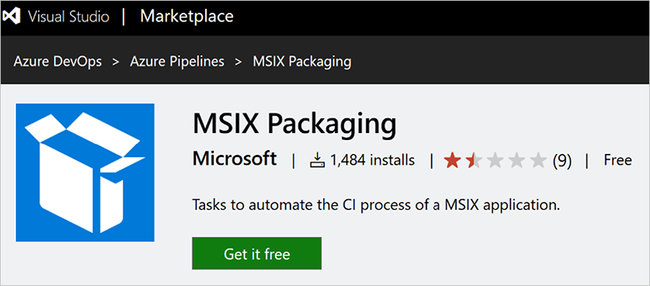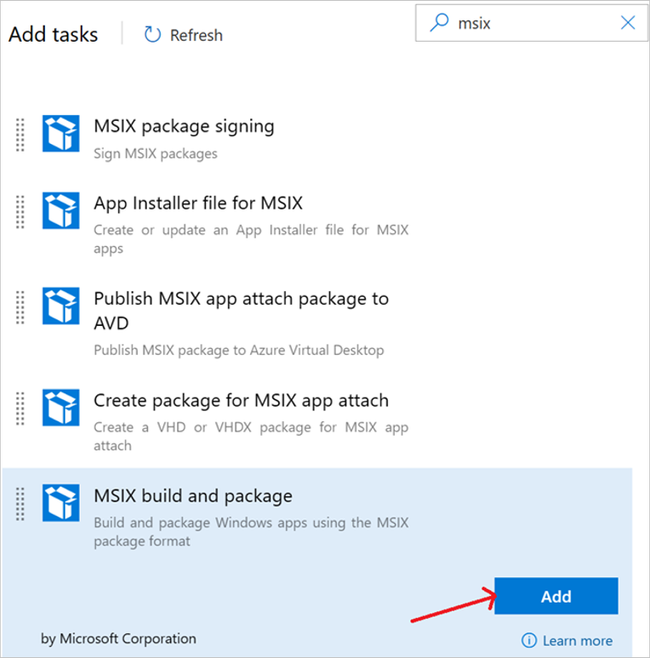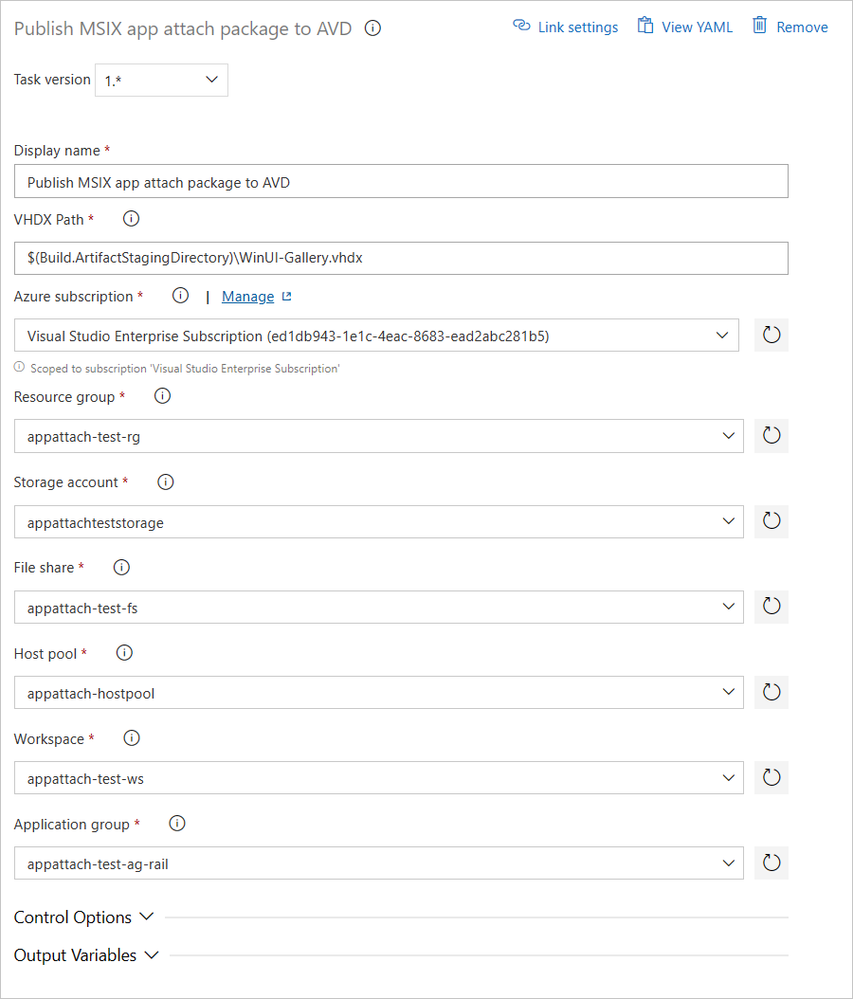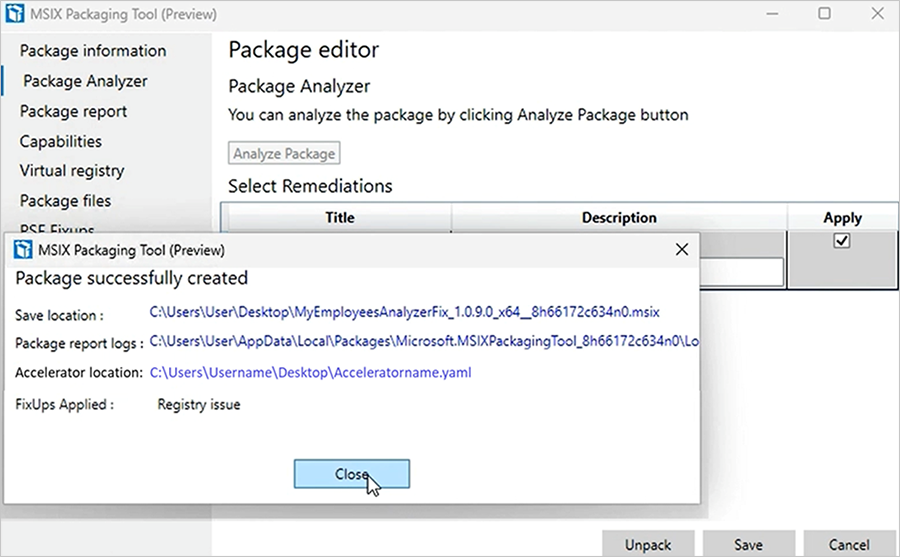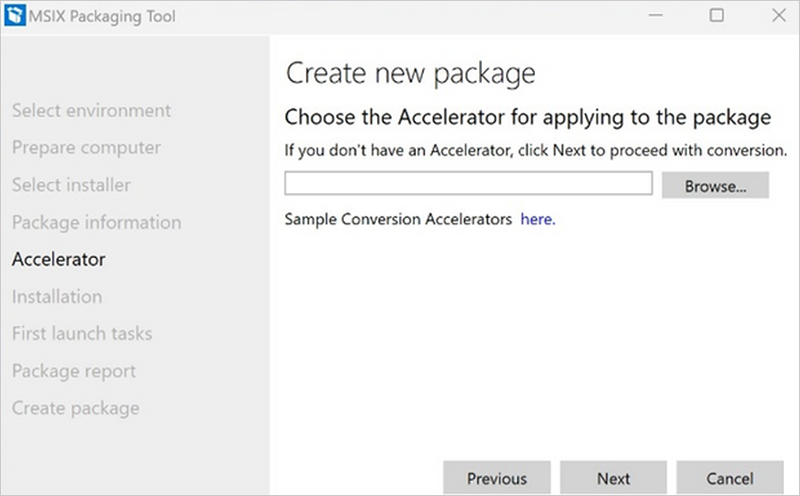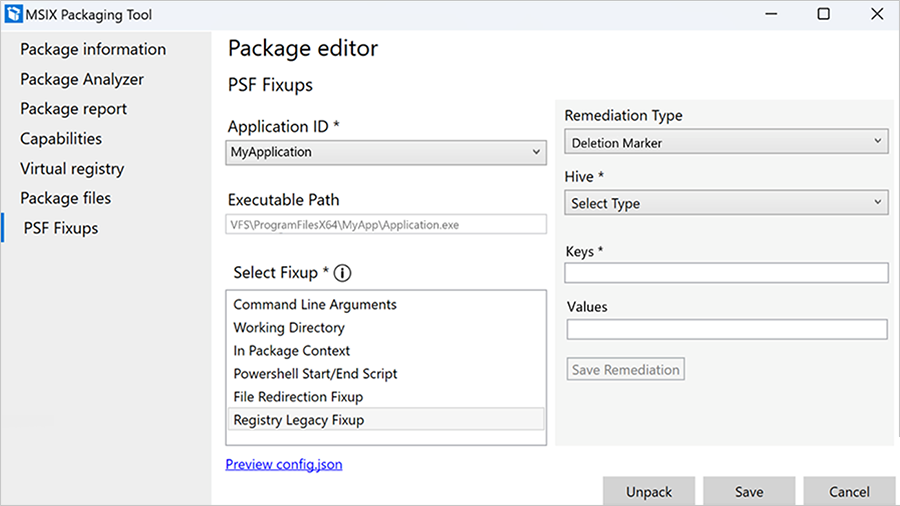This post has been republished via RSS; it originally appeared at: New blog articles in Microsoft Community Hub.
A new version of the MSIX Packaging Tool (v1.2023.1212.0) is now available. You can download it from the Microsoft Store. This release has new enhancements in the Package Analyzer and PSF-MPT Integration. These additions aim to make conversions efficient for IT pros.
There are also enhancements to developer features to support App Attach workflows with MSIX Azure DevOps App Attach extension.
Features in general availability
ADO App Attach extension
Previously we introduced the App Attach Toolkit for Visual Studio to streamline developer workflow. This allows you to create VHD(x) images, test them locally, and publish them to your Azure Virtual Desktop (AVD) host pool, all from within Visual Studio.
Your feedback has been heard about making this available through the automated pipeline. We're excited to announce the Azure Dev Ops App Attach extension that allows you to create App Attach ready packages from your existing build and deployment pipelines. Here is a step-by-step guide to get you started:
- Download the latest version of MSIX Packaging extension and add it to your pipeline.
- Add the task “Publish MSIX app attach package to AVD” to publish MSIX applications to AVD.
- Provide the required parameters and run the pipeline.
Now, you can effortlessly create VHD(x) images and publish them directly to your AVD host pool, all from within your ADO pipeline.
Package Analyzer enhancement: Automated Accelerator generation
Accelerators simplify the repackaging process for applications. With this release, all the fixes that Package Analyzer detects are auto included in the Accelerator template. Of course, you can customize the template file as needed after it's generated.
You can also create your own Accelerators using the MSIX Packaging tool.
Want to share feedback around Accelerators? Share your thoughts with us in the comment section of this post!
MPT-PSF fixup enhancements
Support for deletion markers
App-V 5.1 packages can directly be packaged to MSIX using the MSIX Packaging tool and the addition of deletion markers enhances this conversion experience. You can now use deletion markers to specify registry keys or values that you want to delete from the virtualized registry location. This helps clean up any unwanted or obsolete registry entries that may affect your app performance or functionality.
Desktop shortcuts
We announced the support for desktop shortcuts in our November blog post. With the latest version of MSIX Packaging tool, the tool detects existing desktop shortcuts during the conversion process. The latest WinAppSDK 1.4.2 is installed by the tool and it automatically adds the desktop7:Shortcut extensions in that manifest.
Frequently asked questions
How can I get access to the Insiders Program?
You can sign up for the program from this document.
Will MSIX be good enough to replace App-V?
Today, many of the App-V packages can be repackaged using MSIX Packaging Tool.
How is Microsoft getting developers to use MSIX as standard installer?
Applications are in various stages of their lifecycle. MSIX allows app developers to provide guaranteed installations, clean uninstalls, optimized upgrade experience, and a better security posture. We're seeing a consistent rise in usage and satisfaction of MSIX from developers.
What about package customization with MSIX packaging tool?
Package customizations are currently in backlog.
While these are all the features that we're announcing today, it's only possible through the feedback of community members who support shaping the future of MSIX. Please do continue to provide your inputs via the Feedback Hub. If you have a feature ask, you can submit ideas in the MSIX Tech Community. If you're interested in checking out the new features, join the MSIX Packaging Tool Insider Program today!
Thank you for your interest in MSIX!
Continue the conversation. Find best practices. Bookmark the Windows Tech Community, then follow us @MSWindowsITPro on X/Twitter. Looking for support? Visit Windows on Microsoft Q&A.