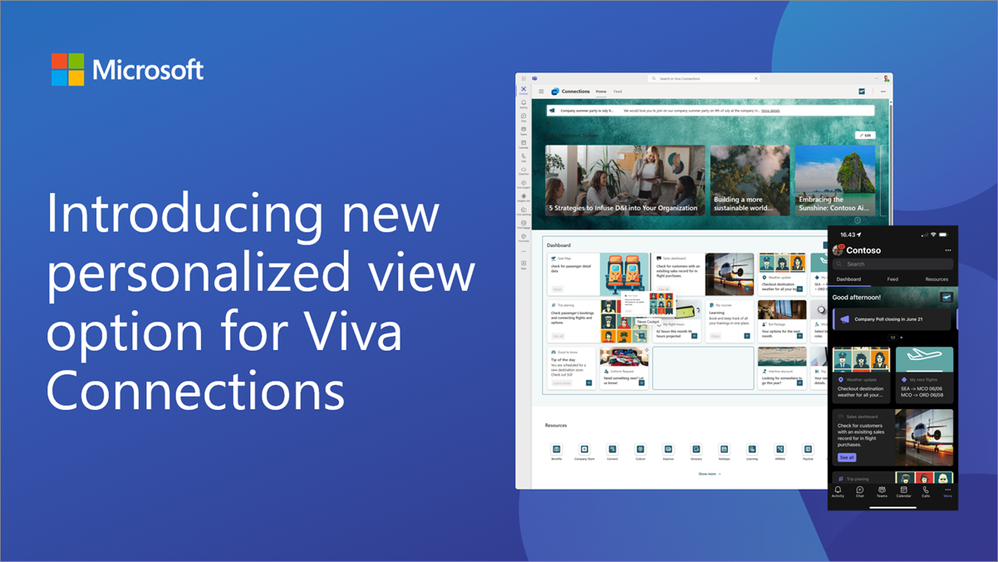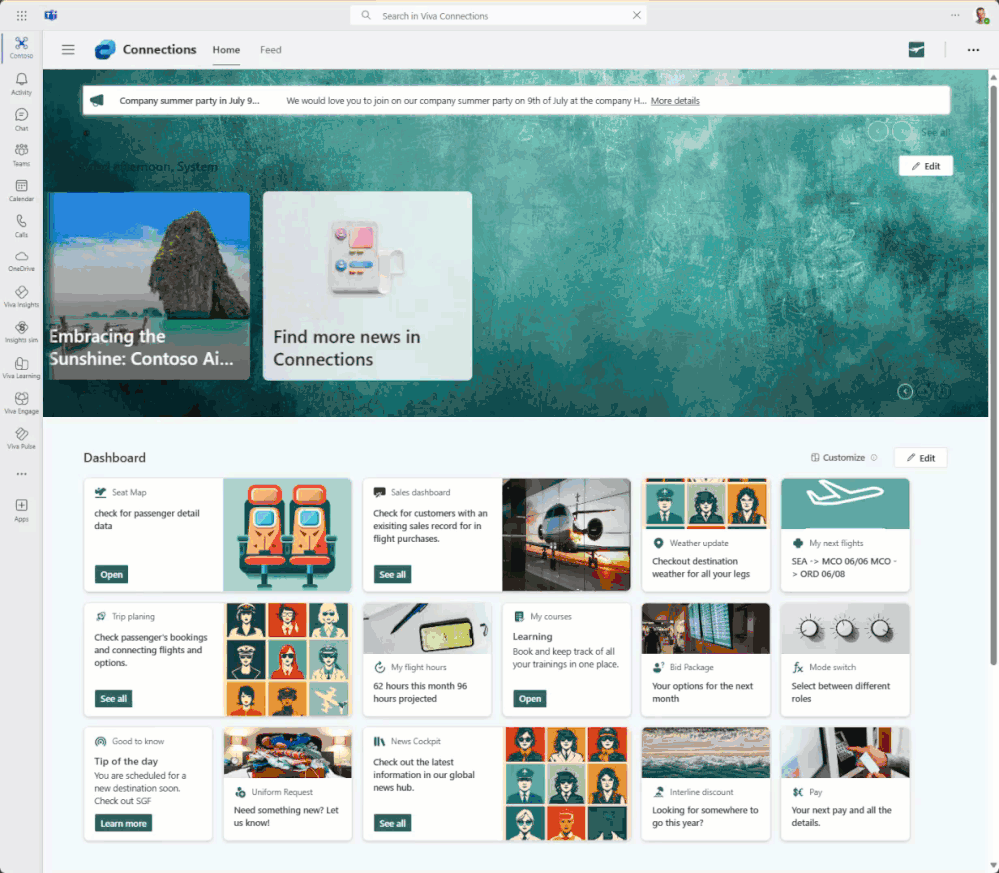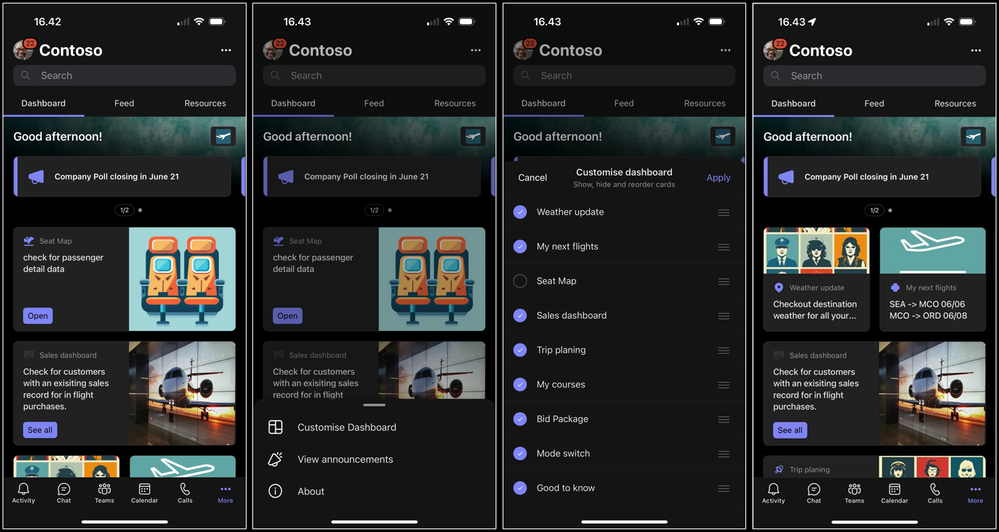This post has been republished via RSS; it originally appeared at: New blog articles in Microsoft Community Hub.
We are excited to announce availability of new personalized view capability for the Viva Connections dashboard. This feature enables end users to rearrange and hide the cards in the Viva Connections based on their personal preferences.
Customers have been already able to take advantage of numerous personalization options within the Viva Connections and this feature introduced one more option to provide optimized end user experience to access the most relevant information from any device user is using.
Different level of supported personalization options in Viva Connections:
- Dashboard level targeting - You can have multiple dashboards which are targeted based on audiences
- Multilingual dashboards - Viva Connections supports multilingual option based on the user language settings
- Card specific targeting - You can define the visibility of individual cards based on audiences
- Card feature targeting - Card developers and creators (SPFx) can provide different functionalities based on the user profile attributes and audiences
- Personalized views - End users can personalize the experience based on their preference - feature which is covered in this article
You can personalize the view directly within the dashboard view in both desktop and mobile experiences. Support for editing the personalized view is not currently supported with the tablet experience.
Here's how the personalization can be performed in the desktop experience.
Mobile experience is a bit different, but end users can easily rearrange and hide the cards based on their preference there as well.
Resources
Here are the key resources to get started with the Viva Connections and the new capabilities.
- Microsoft Viva Connections - Product overview
- Overview of Viva Connections - Microsoft Learn documentation
- Introducing new personalized view option for end users in Viva Connections - YouTube video
- Overview of Viva Connections extensibility - Build custom experiences for the Viva Connections and integrate it with your Microsoft Teams and SharePoint solutions
- Viva Connections partner apps in the Microsoft store / AppSource - available to be installed to your dashboard
Frequently asked questions
Q: I'm using tablet view of the Viva Connection and can't find the option to personalize the view?
A: At the time this article was published, this was not yet supported with the tablet view
Q: Can I disable this feature as admin?
A: No. There's currently no switch to disable this personalization option as an admin. Please add a comment below if that would be useful for you.
Q: I'd like to have an option to switch between multiple layouts for my personal view, depending on the tasks and time of the day
A: We are exploring this kind of personalization options current, so please add a comment below around the scenario which you have. Will help a lot on our internal discussions.
Let us know what you think. Your feedback is more than welcome 🧡