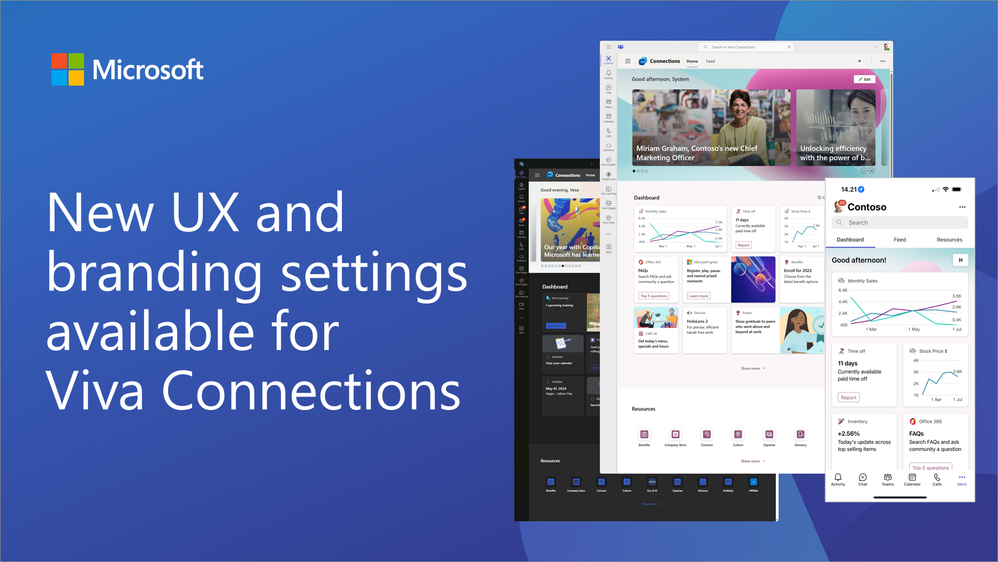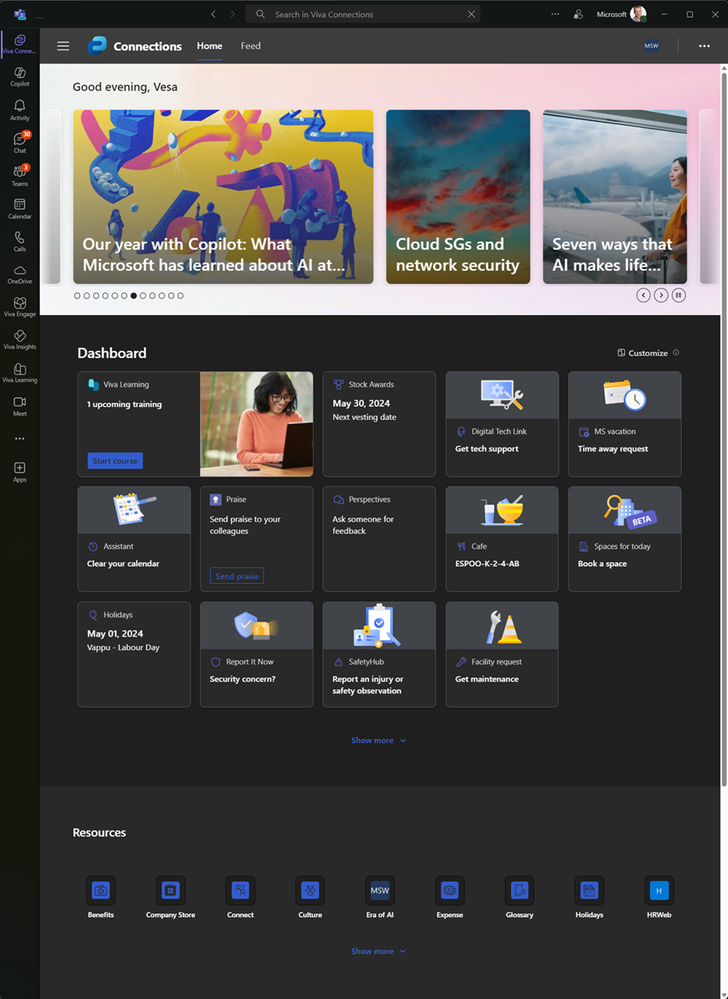This post has been republished via RSS; it originally appeared at: Microsoft Tech Community - Latest Blogs - .
We are excited to announce new UX and branding capabilities and options for our customers within the Viva Connections enabling customers to adjust the experience based on their company brand and end users to select the best suitable experience for them.
Viva Connections is a company-branded employee experience destination that seamlessly integrates news, conversations, and resources within the apps and devices you use daily. It is designed to foster a culture of inclusion, allowing everyone’s ideas and voices to matter, while providing employees with the flexibility to engage and participate from anywhere.
With the latest updates, the change a look feature has been fully released across the world for all Viva Connections instances. This will enable customers to select the theme color based on the company branding with support on custom themes. We are also rolling out a dark mode support for the Viva Connections desktop experience as an option for end users.
Different branding options in the Viva Connections:
- Custom icon for Viva Connections - This can be configured in the Viva Connections app settings
- Custom name for Viva Connections - This can be configured in the Viva Connections app settings
- Hero section image - This can be configured by the dashboard operators in the Viva Connections UI
- Theme color - This can be configured by the dashboard operators in the Viva Connections UI
- Custom fonts (soon) - This will be coming soon as an option for dashboard operators when the brand center is rolling out
- Imaginary used within the dashboard cards - You can configure out of the box and custom cards to use your company images and colors, optimizing the experience for your company brand
Here's an example of the dark mode rending from the Microsoft's own Viva Connections deployment. Dark mode rendering will be automatically adopted based on the Microsoft Teams settings done by the end user.
Resources
Here are the key resources to get started with the Viva Connections and the new capabilities.
- Microsoft Viva Connections - Product overview
- Overview of Viva Connections - Microsoft Learn documentation
- Customize and edit the Viva Connections experience - Microsoft Learn documentation
- Introduction to change the look feature in Viva Connections - YouTube video
- SharePoint site theming - Microsoft Learn documentation
- Fluent UI Theme Designer - Tool to generate custom themes
- SharePoint Online PowerShell cmdlets for theme handling - Commands to install themes in tenant level
- Overview of Viva Connections extensibility - Build custom experiences for the Viva Connections and integrate it with your Microsoft Teams and SharePoint solutions
- Viva Connections partner apps in the Microsoft store / AppSource - available to be installed to your dashboard
Frequently asked questions
Q: Is it possible to use custom theme with the Viva Connections with our company color
A: Yes. Available themes are coming from the SharePoint side, which is also powering Viva Connections. You can create a custom theme based on your company colors and install that to be available within your tenant using SharePoint Online PowerShell.
Q: Can I use our company brand image on the header section?
A: Absolutely. Microsoft is providing set of stock images which can be used, but you can absolutely also upload your custom brand image and use that in the header section. This will be then used within desktop, table and mobile experiences.
Q: I don't see the dark mode yet working in my tenant - when is it rolling out?
A: We are starting this gradually within April 2024, so it can take a while for this feature to be available within your tenant.
Let us know what you think. Your feedback is more than welcome 🧡