This post has been republished via RSS; it originally appeared at: Healthcare and Life Sciences Blog articles.
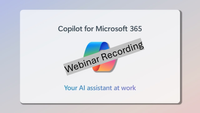
What is Copilot for Microsoft 365 and how does it align with PMO practices?
- Copilot for Microsoft 365 is an AI assistant that works alongside you and through all of your applications such as Word, Excel, PowerPoint, Outlook, Teams, and many more, within your Microsoft ecosystem.
- Copilot adapts to your preferences, goals, and context, and then helps you achieve much more than before. It is AI-generated and human-customized.
- Copilot can help project managers adhere to the PMI talent triangle, which consists of technical project management, leadership, and strategic and business management.
- Copilot can help project managers with various tasks across the project lifecycle, such as brainstorming, communication, planning, execution, monitoring, controlling, and closing.
- Copilot does not replace human judgment or decision-making. Project managers still need to critically evaluate the suggestions, tailor them to their specific context, and approve any changes before implementing.
- Copilot does not handle any sensitive or confidential information, such as proprietary data or personal information. It also does not predict any future events or outcomes with certainty.
What are some use cases for Copilot for PMO?
- Copilot can help project managers with brainstorming and communication. For example, Copilot can suggest ideas for a project based on a prompt, categorize and organize the ideas, and summarize them in a loop component that can be inserted into an email, a Teams message, a OneNote page, or a Word document.
- Copilot can help project managers create a project plan or a project charter based on a file or a prompt. For example, Copilot can generate a summary, a rationale, a project manager, some project goals, a budget, and a timeline for a project based on a Word document that contains some information about the project.
- Copilot can help project managers create a presentation from a file or a prompt. For example, Copilot can create a kickoff deck based on a project charter document, and include an outline, some slides, and some slide notes.
- Copilot can help project managers respond to RFPs faster and more efficiently. For example, Copilot can summarize and analyze a large RFP document, and highlight the key requirements, risks, assumptions, and deliverables.
- Copilot can help project managers improve customer meetings and engagement. For example, Copilot can schedule a meeting with a customer based on a presentation file, and include a summary, an agenda, and an attachment in the meeting invite.
- Copilot can help project managers collect and share feedback. For example, Copilot can create a survey or a poll based on a prompt, and insert it into an email, a Teams message, or a PowerPoint slide.
Resources:
- Slide Deck in PDF Format
- Microsoft Copilot Scenario Library – Microsoft Adoption
- Generative AI Overview for Project Managers (pmi.org)
We hope you enjoyed this webinar and learned something new about Copilot for Microsoft 365 and how it can help you as a project manager. Thank you for joining us and have a great day.
You can see the rest of the upcoming Copilot for Microsoft 365 Starter series here.
Thanks for visiting – Michael Gannotti LinkedIn

