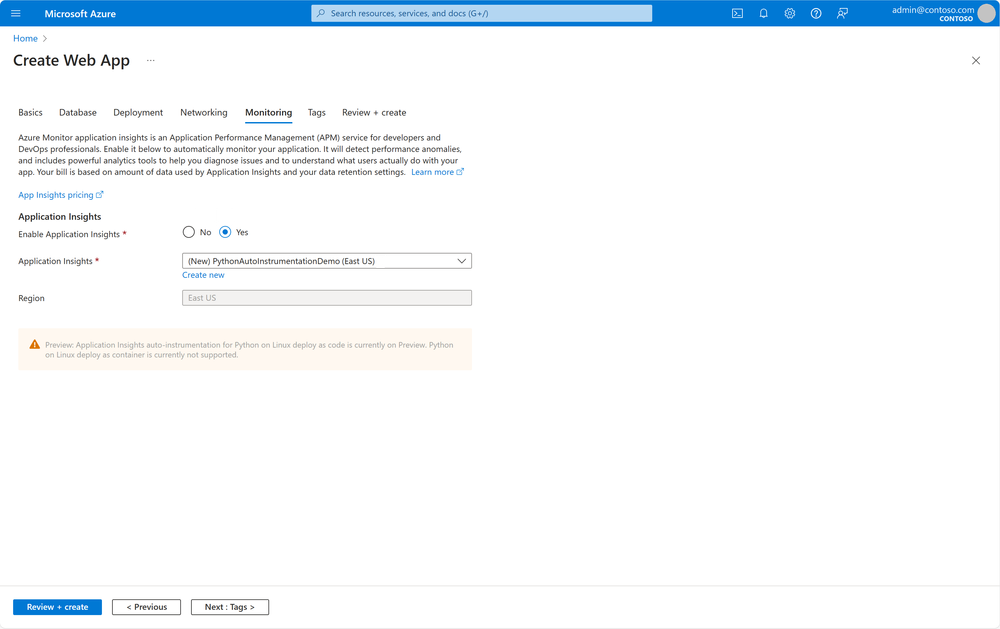This post has been republished via RSS; it originally appeared at: New blog articles in Microsoft Community Hub.
The Azure Monitor and App Service teams are happy to share that Application Insights integration with App Services for Python apps is now available for Public Preview. You can now easily monitor your Python apps on App Service without changing your code by leveraging auto-instrumentation that is integrated into the App Services platform.
This integration supports App Service deploy as code for Python versions 3.11 and lower. Deploy as container scenarios are not currently supported, but we plan to introduce this capability at a future date. We also plan to support Python 3.12 in the near future.
With this feature enabled, the App Service platform will instrument popular Python libraries in your code and automatically channel correlated application-level logs, metrics, and distributed tracing to your Application Insights resource. This will allow you to understand how your Python application is performing and more easily determine the cause of any incidents.
You can enable the feature at resource creation or from the App Insights blade after your App Service resource is created. Please review our documentation to learn more.
Turn On App Insights during App Service Resource Creation
When you create a new Python web application (version 3.11 and lower) using the "Deploy as code" option, you can select "Yes" on the "Enable Application Insights" in the "Monitoring" tab. If you select "Yes", then your non-containerized Python application will pipe data to an Application Insights resource allowing you to automatically monitor your workloads.
Turn On App Insights after App Service Resource Creation
Open your App Service application in the portal and go to the App Insights menu item.
- Select "Enable" in the toggle under "Application Insights (Preview)"
- Select a location for your Application Insights resource (It’s suggested to create the resource in the same region as the Web App.)