This post has been republished via RSS; it originally appeared at: Windows Blog.
Today’s Windows 11 Insider Preview Build (26220.7051) for Dev & Beta Channels begins gradual rollout of shared audio (preview), a new experience being previewed that allows your audio to be shared between two separate headphones, speakers, earbuds, or hearing aids. Built on top of Bluetooth LE Audio broadcast technology, shared audio lets your supported Windows 11 Copilot+ PC transmit an audio stream to two Bluetooth audio accessories at the same time. Shared audio lets students share music with a friend while studying or brings family members closer by watching a movie together on an airplane. As Insiders, you have the first opportunity to explore this feature and provide feedback before it rolls out more broadly. To use shared audio, pair and connect two compatible Bluetooth LE Audio accessories to your Windows 11 PC, then use the “Shared audio (preview)” tile in quick settings to start sharing audio. Use the “Stop sharing” button to end an active sharing session. [caption id="attachment_178365" align="alignnone" width="476"]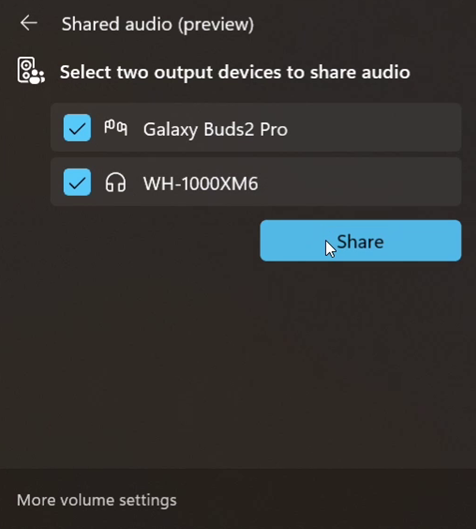 Shared audio (preview) settings showing two connected devices and the Share button to get started using the experience.[/caption]
Shared audio (preview) settings showing two connected devices and the Share button to get started using the experience.[/caption]
Compatible Copilot+ PCs
Shared audio (preview) is supported on select Windows 11 Copilot+ PCs listed below with compatible Bluetooth and audio driver updates, and we expect additional Copilot+ PCs to add support for shared audio later. Available today:- Surface Laptop, 13.8-inch and 15-inch* | Qualcomm Snapdragon X
- Surface Laptop for Business, 13.8 and 15-inch* | Qualcomm Snapdragon X
- Surface Pro, 13-inch** | Qualcomm Snapdragon X
- Surface Pro for Business, 13-inch** | Qualcomm Snapdragon X
- Samsung Galaxy Book5 360 | Intel Core Ultra Series 200
- Samsung Galaxy Book5 Pro | Intel Core Ultra Series 200
- Samsung Galaxy Book5 Pro 360 | Intel Core Ultra Series 200
- Samsung Galaxy Book4 Edge | Qualcomm Snapdragon X
- Surface Laptop, 13-inch | Qualcomm Snapdragon X
- Surface Laptop for Business, 13-inch | Qualcomm Snapdragon X
- Surface Pro, 12-inch | Qualcomm Snapdragon X
- Surface Pro for Business, 12-inch | Qualcomm Snapdragon X
