This post has been republished via RSS; it originally appeared at: Microsoft 365 Blog articles.
Track what matters most from the comforts of a larger touch screen device. We’re pleased to share Microsoft Lists for iOS now supports iPad. AKA, no more lists at 2x. You’ll get a beautiful native experience to track, manage and share your information. We, too, have enabled Conditional Access to Lists for iOS, and updated an important fix when a list is deleted from your iPhone or iPad.
Get Microsoft Lists for iOS today.
Let’s dive into all the updates below.
Microsoft Lists for iOS: iPad support [Roadmap ID: 70748]
Microsoft is expanding device support on iOS to now include iPad. Microsoft Lists for iOS looks great on iPhone and iPad, scaling the user-friendly user interface to give you the best access to create, edit, and share your information from your iOS device.
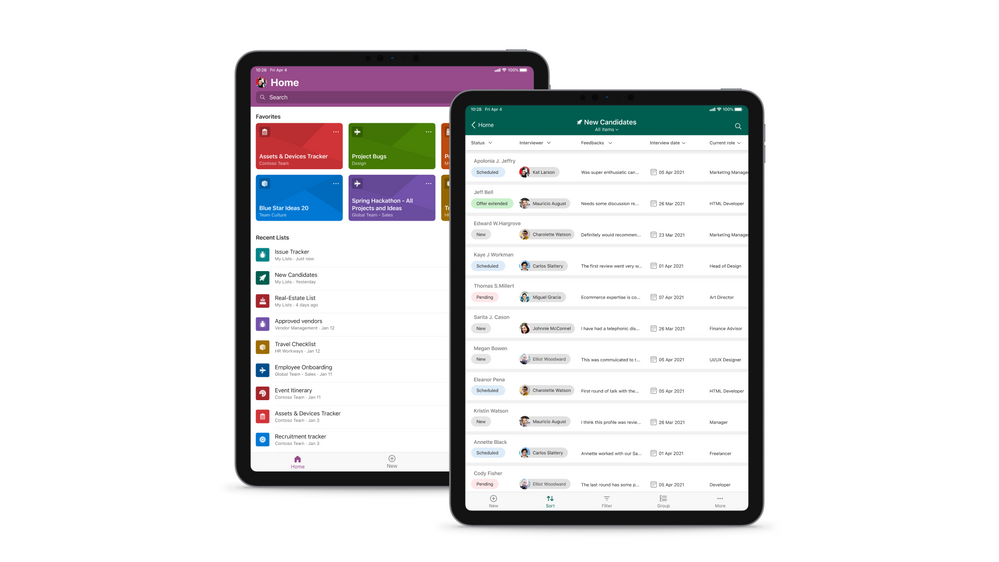
With the extra screen real estate, you can easily search for lists, list items, and tap directly into your favorite and recent lists – directly from the home screen. Lists looks great in both portrait and landscape modes. And it mirrors the Lists Web experience, blended within the common design of iOS.

Once in a list, you’ll swipe up and down, left to right to navigate your list. You’re able to tap into a specific list item to see it’s full view form. And you can refine the view of information using filter, group by, and tapping into individual fields to make changes to drop-down menus or enter text.
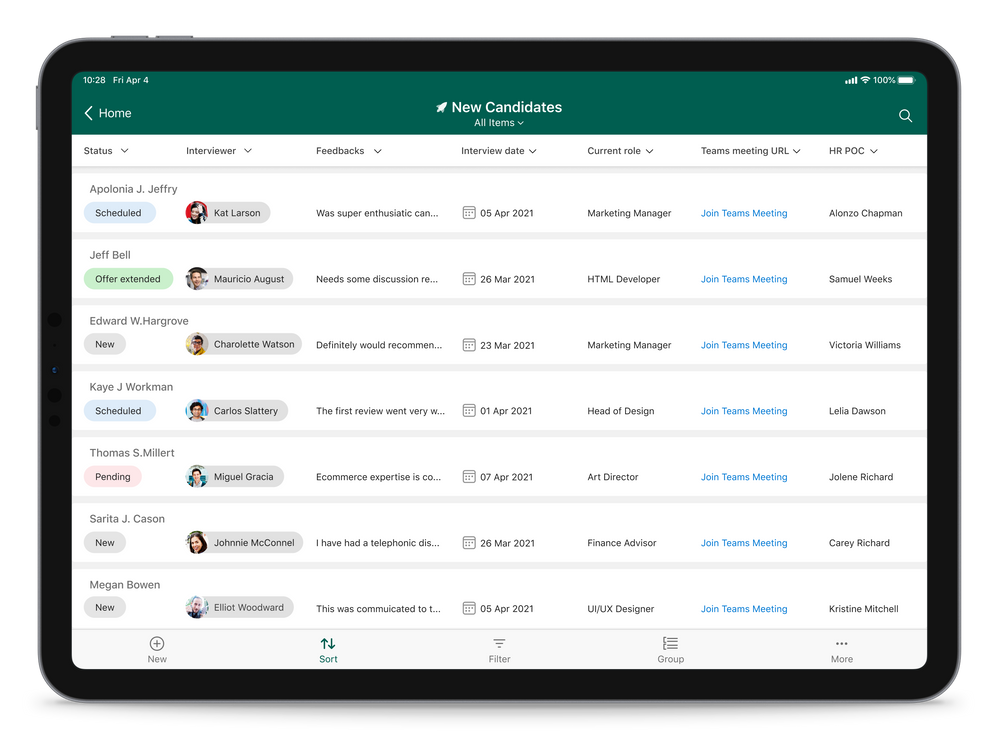
Admins: Manage Microsoft Lists for iOS using InTune app protection policies (APP)
The Microsoft Lists iOS app is now configurable as a public app in Intune app protection policy (APP) through the Microsoft Endpoint Manager admin center. This allows app to be targeted to ensure that the data accessed is protected by app protection policies.
The app now also supports conditional access deployment through Azure admin portal. Please note that 'Require app protection policy' is supported which provides higher level of assurance. Lists app doesn't currently support ‘Require approved client app’ grant access.
Learn more how to enable InTune app protection policies (APP) for Lists for iOS, which includes how to create and assign app protection policies (via docs.microsoft.com).
Bug fix update for lists deleted from an iPhone or iPad
Lists deleted from Lists for iOS can now be restored from the corresponding site recycle bin. We appreciate everyone who brought this to our attention, and for your patience while our development team addressed the issue.
Additional resources
- "Get the Microsoft Lists app for iOS" [related blog]
- Watch Bharath Manoj Manda, senior program manager on the Microsoft Lists engineering team, as he provides a 5-minute demo of what you can do with the Lists app on iOS
- Microsoft Lists resource center
- Microsoft Lists adoption center
- Microsoft Lists help and ‘how to’ pages
- Microsoft Lists for iOS (get it today)
- Microsoft Lists product web page
- Microsoft Lists look book
To learn more about Lists throughout the year, please visit our updated Microsoft Lists resource center for blogs, demos, videos, podcasts, and more.
Get more done with Microsoft Lists on the go.
Thanks, Mark Kashman – senior product manager – Microsoft 365
