This post has been republished via RSS; it originally appeared at: New blog articles in Microsoft Tech Community.
If you’re wearing any Microsoft 365 paraphernalia, then you know it’s #MerchMadness! We've got a strong bracket of 12 non-elimination cloud features to cover below … aka, the NC-triple-A of technology - Nice Consolidated Assessment of Awesome Additions (all in one post). I’ve got my Microsoft Lists beanie cap on and ready to go: “Hoops, there it is!”
Merch, I mean, March 2022 continued strong in Microsoft 365, bringing the goodness: Boost news to the Viva Connections dashboard, focus plans in Viva Insights, SharePoint Syntex: Content assembly, Microsoft Teams Connect "Shared channels", co-authoring MIP content on mobile, Managed metadata column in SharePoint document libraries, new Lists templates, Yammer dark mode, and more; all listed below with screenshots and links to more details.
We also hear a snippet of audio from Arun Das - principal product manager at Microsoft on the Teams team. Arun highlights several scenarios Teams Connect was designed to address - across internal and external users, with multiple content types, and the value of governance to manage and control it all from an IT perspective. “Shared channels” is now in Public Preview.
The Intrazone by Microsoft
Subscribe to The Intrazone podcast
All features listed below began rolling out to Targeted Release customers in Microsoft 365 as of March 2022 (possibly early April 2022).
Inform and engage with dynamic employee experiences
Build your intelligent intranet on SharePoint in Microsoft 365 and get the benefits of investing in business outcomes – reducing IT and development costs, increasing business speed and agility, and up-leveling the dynamic, personalized, and welcoming nature of your intranet.
Top news card on Viva Connections dashboard
You may recall the news boost feature that rolled out a while back. Well, now it's possible to see the important boosted news and announcements within Viva Connections Dashboard. This is the highly personalized feed of actionable info and insights - right in Teams (Web and mobile).

Authors can boost news posts to highlight important announcements to all employees. The update this month extends the value of the overall news service throughout Microsoft 365. Ensuring that important news expands its reach out to intended employees and peers.
So go ahead, boost your news right up to the top of the Viva Connections dashboard.
- Roadmap ID 88955.
- Learn more.
Microsoft Viva Insights: Enroll in Focus plan from the Insights app in Teams
Viva Insights is introducing updates to better enable users to protect time for focus from the Viva Insights Teams app. This is an update to the Protect time page - allowing you to enroll in a focus plan and adjust preferences to auto-book focus time.

And once on, you'll start to see insights about their progress towards their focus time goals; kind of a meta reflective point to gain and give feedback to yourself to know how effective focusing your time can be.
- Roadmap ID 88957.
- Learn more.
SharePoint Syntex: Content assembly
The content lifecycle doesn’t end when you classify documents. Frequently, that first piece of content kickstarts the creation of a whole slew of new documents – often built from content that’s used in the original document.
With Content Assembly, you can build that new contract, invoice, letter, or other document from existing data sources, or, by leveraging AI, you can turn your existing document into a template to be used for your business-specific needs.
To learn more, watch the Ignite session, "Learn how SharePoint Syntex uses AI to transform the future of business content processes" - presented by Ankit Rastogi (Senior program manager) and Sugandha Jha (Principal PM manager):
It's all about saving you time and adding AI assistance and structure to common, repeatable content types. It allows you to focus on the polish, beyond the rote.
- Roadmap ID: 88717.
- Learn more + the SharePoint Syntex resource center: https://aka.ms/SharePointSyntex
Teamwork updates across SharePoint team sites, OneDrive, and Microsoft Teams
Microsoft 365 is designed to be a universal toolkit for teamwork – to give you the right tools for the right task, along with common services to help you seamlessly work across applications. SharePoint is the intelligent content service that powers teamwork – to better collaborate on proposals, projects, and campaigns throughout your organization – with integration across Microsoft Teams, OneDrive, Yammer, Stream, Planner and much more.
Microsoft Teams Connect shared channels is rolling out to public preview
Collaboration with external partners is part of our day-to-day routine. Microsoft Teams Connect helps ease and streamline external collaboration to get faster results and strengthen relationships with partners. With shared channels, you will be able to create a shared workspace for internal and external stakeholders, right from your Teams account.
And it's not just about content: you can have conversations, schedule a meeting, share, and co-author files, and collaborate on apps, without ever switching tenants. Without switching teams. Previously, you had to create a very separate Teams team for external sharing, but now it's one step closer to managing your internal business and your external collaboration all within the same workspace - a single team, multiple channels (standard, private, and now shared).
One last content services fact: Each shared channel is backed by its own SharePoint site collection that is bound to the same permission and access boundaries as you establish for the shared channel. That's the right new container boundary - a distinct document library for files, not a break of permissions at a sub-folder level.
This capability is included with Office 365/Microsoft 365 Business, Enterprise, and Education subscriptions.
- Roadmap ID: 70766.
- Learn more.
Co-authoring on Microsoft Information Protection encrypted documents, now in public preview for mobile devices
At Microsoft, we have been working hard to help organizations achieve this - for both Android and iOS. You'll no longer be locked out of these documents on a mobile device which means greater flexibility to be productive on the go. This expands upon our current co-authoring support for desktops Windows and Mac and Office on the web.

To get ready, update the Office app or the Word/Excel/PowerPoint apps on your devices to version 16.0.14931 or higher on Android or 2.58.207 or higher on iOS. And ensure that you have enabled co-authoring in the Microsoft 365 Compliance Center
- Roadmap ID 88512.
- Learn more.
Add Taxonomy column from modern SharePoint library views
This is one of those features where you really see how the Lists platform is the backbone to SharePoint document libraries. You will see a new Managed metadata option as a column type within the Add column menu in SharePoint lists and now libraries.
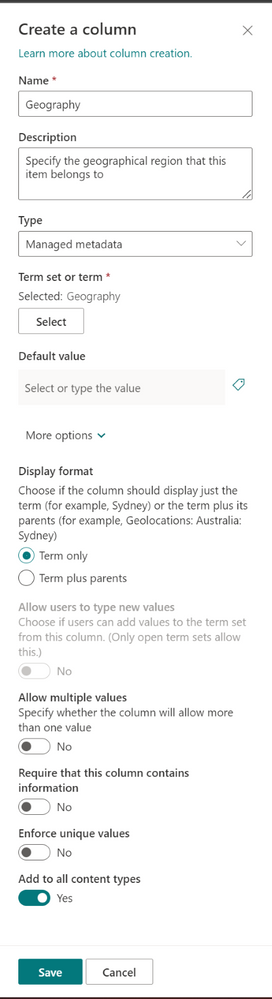
On selecting the option, you specify the column information such as its name and description and select the desired term set or term that exists within your organization, to associate the column with. As the name implies, it's a much more managed way to bring structure to how your taxonomy applies to individual list items and documents in libraries. Better tagging, better search, better discovery, better governance - less confusion or randomization.
Related technology
New list templates for the Microsoft Lists - MSA Preview
These new templates are a part of the recently launched Microsoft Lists - MSA Preview; MSA meaning singing into lists with your consumer Microsoft account ID.

When you click the "New list" button, you're going to see three new list templates:
- Gift ideas: Easily organize your gift planning for your family & friends in one list and make gift buying and giving a breeze.
- Expense tracker: We all have expenses. This template helps you record all your expenses in one place.
- Recipe tracker: Create your very own virtual recipe book. Preserve links for recipes to try and recipes you love and organize them with tags. Add images to the ones you've cooked and show them off in a customizable recipe card view.
Templates are a great way to save time, and if you're new to Lists, they're helpful to see what Lists can do for you. They're preconfigured - and if you want to tweak a little something, go for it. It's easy to customize after the template has been used - just refine and go.
To see these new templates and try out the Microsoft Lists - MSA Preview, go to https://lists.live.com and get started. Sign up, sign in and get your gift and recipe ideas flowing.
Microsoft 365 Information Governance – Announcing General Availability of retention policies for Yammer messages
We are excited to announce that that ability to apply retention policies for Yammer user chats and Yammer communities - now Generally Available. Previously, retention policies for Yammer were not available. This adds an important governance capability on an important content type - community discussion.
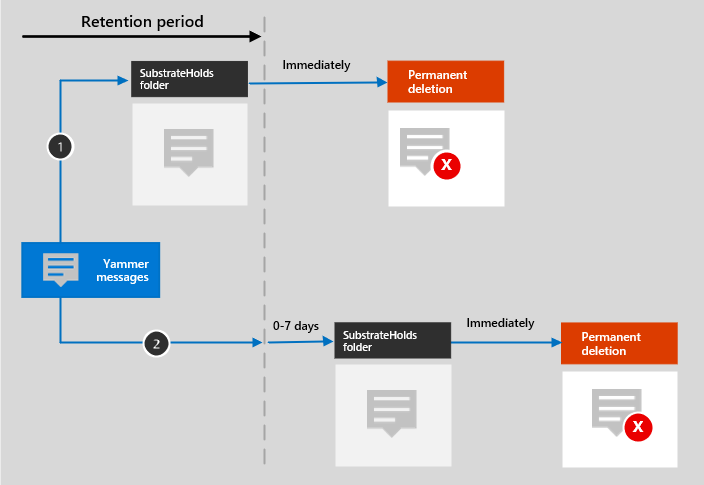
If you are using Yammer Enterprise within your organization and wish to set retention or deletion policies, you will be able to target Yammer communities and users with new or existing retention policies.
- Roadmap ID 82055.
Dark Mode is now in the New Yammer (within the Web interface)
Don’t be afraid of the dark, embrace it in the New Yammer.
Previously, web users were only able to display Yammer in light mode: dark text on a white background, now they will able to switch to a lighter text on a dark background.

- Roadmap ID 88976
Machine Translation Services is soon entering end-of-service
In September 2018, it was announced that Machine Translation Services for variations will be deprecated but supported for SharePoint sites. At the end of July 2022, Machine Translation Services will no longer be available for SharePoint sites.
As of August 2022, all existing instances of Machine Translation Service APIs and variations will no longer display. The team has been working hard to improve multi-national, multi-lingual capabilities for companies that are geo-dispersed with requirements to support a varied audience.
If you're using modern communication sites in SharePoint, we recommend that you use the modern multilingual sites and pages feature instead of Machine Translation Services.
April 2022 teasers
Psst, still here? Still scrolling the page looking for more roadmap goodness? If so, here is a few teasers of what’s to come to production next month…
- Teaser #1: OneDrive: Pin shared libraries to Quick Access [Roadmap ID: 82165]
- Teaser #2: Bookmarks in New Yammer [Roadmap ID: 88953]
… shhh, tell everyone.
Helpful, ongoing change management resources
- Upcoming events + on-demand workshop:
- Document Strategy Forum (DSF) 2022 (April 4-6.2022, Chicago, IL)
- Microsoft 365 Conference (in-person, Apr.5-7.2022, Las Vegas, NV)
- AIIM 2022 (Apr.27-29, Denver, CO)
- SEF 2022 (planned for in-person with a few sessions delivered virtually, May.4-5.2022, Sweden)
- Microsoft 365 Virtual Marathon (May.4-6.2022 | Virtual)
- 365 EduCon (May.9-12.2022, Seattle, WA)
- Build 2022 (May.24-26.2022 | Virtual)
- Microsoft Lists workshop [available on-demand]
- "Stay on top of Office 365 changes"
- "Message center in Office 365"
- Install the Office 365 admin app; view Message Center posts and stay current with push notifications.
- Microsoft 365 public roadmap + pre-filtered URL for SharePoint, OneDrive, Yammer and Stream roadmap items.
- SharePoint Facebook | Twitter | SharePoint Community Blog | UserVoice
- OneDrive Facebook | Twitter | OneDrive Community Blog | UserVoice
- Follow me to catch news and interesting SharePoint things: @mkashman; warning, occasional bad puns may fly in a tweet or two here and there.
Thanks for tuning in and/or reading this episode/blog of the Intrazone Roadmap Pitstop – March 2022. We are open to your feedback in the comments below to hear how both the Roadmap Pitstop podcast episodes and blogs can be improved over time.
Engage with us. Ask those questions. Push us where you want and need to get the best information and insights. We are here to put both our and your best change management foot forward.
Stay safe out there on the road’map, and thanks for listening and reading.
I appreciate your time,
Mark Kashman – senior product manager (SharePoint/Lists) | Microsoft)

