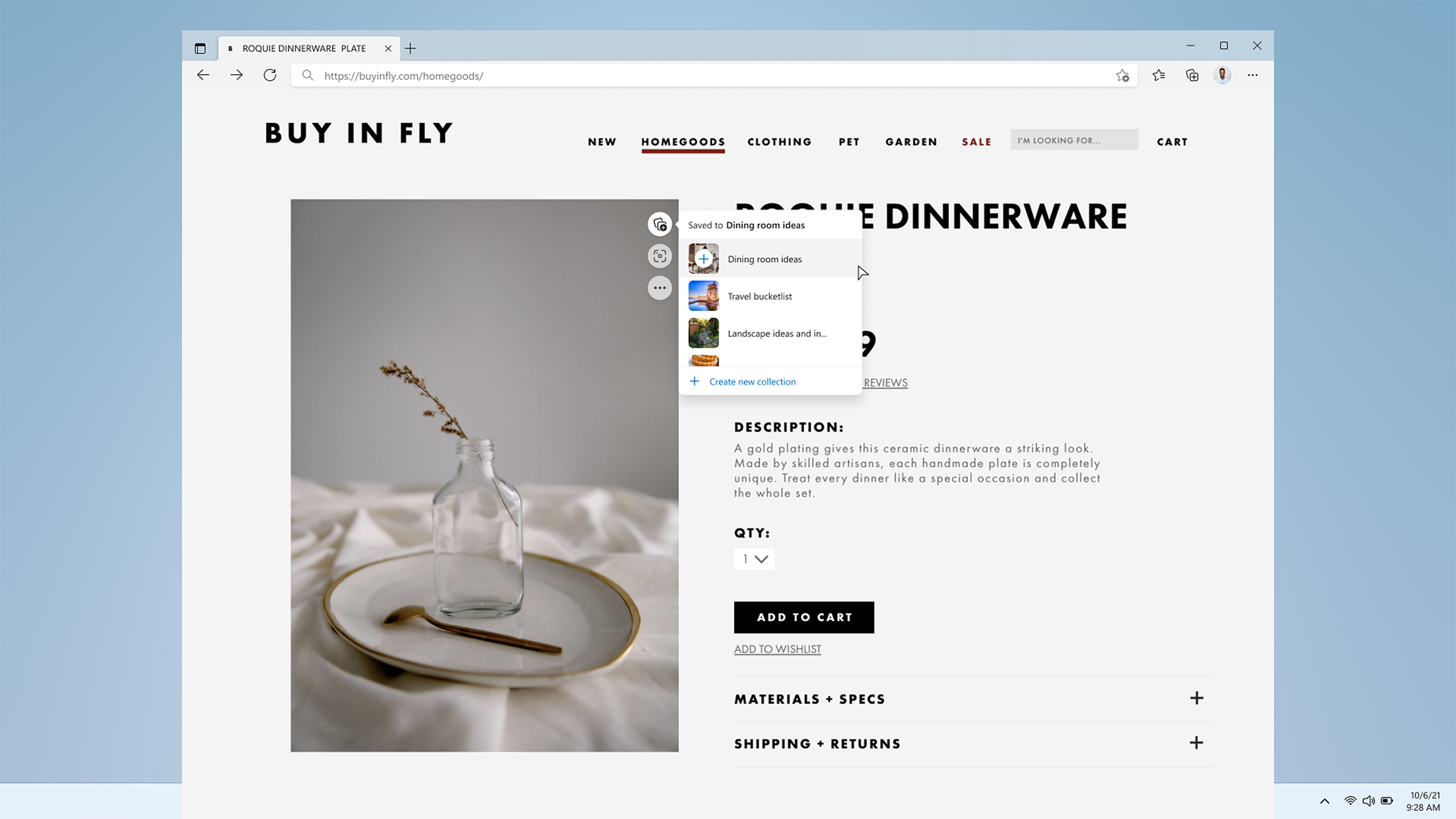This post has been republished via RSS; it originally appeared at: Windows Blog.
Summertime has arrived, and with that a chance to hopefully slow down a bit, get outdoors and make memories with our loved ones. During this time of year, some of us are also planning travels or perhaps are tackling projects around the house that we didn’t have time for during the busy school year. This month, we’re introducing upgrades to Collections, with new ways to help you organize your ideas and find inspiration – all with the goal of helping you make the most of your time online so you can focus on what matters most to you. Remember, if you’re running a Windows PC, you already have Microsoft Edge installed, so launch it and check it out and see why Microsoft Edge is the browser that puts you first and helps you do more of what you love. For those who want to try Microsoft Edge and are on a macOS, mobile or Linux device, download it and let us know what you think![1] Here’s what’s new in web experiences this month:We’re upgrading Collections in Microsoft Edge
There are so many reasons to love Collections in Microsoft Edge and we hear it all the time through feedback. It’s a handy tool that helps you collect and organize content you find across the web while keeping all your ideas organized neatly into folders. We’re always looking for ways to make great things even better, so we want to share some new enhancements to Collections designed to help you find and do more of what you love. Here is what’s new in Collections:Collect all the things you love around the web
As the web has become increasingly visual, we want to make it even easier for you to save and organize more than links to websites. Now, you can save images and videos to your Collections as you browse the web – just hover over or right-click the item on a webpage and click the add button to save it to a Collection. Coming soon, you will also be able to share your collections with others so you can collaborate and brainstorm together, whether it be planning that next vacation or remodeling your home office.Find inspiration at a glance
With Collections, we want to help you collect, organize and share information you find across the web. We also know that a huge part of our journey on the web is discovery and inspiration. That’s why I am excited to announce that we’re starting to roll out the inspiration feed coming soon to your Collections flow. Let’s say you just finished filling your Collections with must-see places for the trip you’re planning to Paris this summer. While in your Collections window, you will not only see your folders, but you will see a feed with content related to your research, helping you get inspired and discover additional places. Cool, right? That’s not all we’re bringing this month to help you discover new content. Visual Search from Microsoft Bing is also now available when you hover over an image. Visual Search uses advanced computer vision technology to search with images instead of text. The on-hover update allows you to easily search for similar items by hovering over an image you find online, then clicking on the Visual Search icon. For example, when you’re browsing a renovation blog, and come across a light fixture you love, hover over Visual Search to find one just like it online. This is just another way Microsoft Edge can help you stay organized, but also help you find inspiration so you can do more of what you love.