This post has been republished via RSS; it originally appeared at: Windows Blog.
Hello Windows Insiders, we are excited to begin rolling out a new update for the Microsoft Copilot app on Windows that introduces the following changes and improvements: Vision with text-in, text-out: Windows Insiders can now converse with Copilot Vision using text, with Copilot responding in text within the same chat window. Previously you could only use Vision using voice, and Copilot would coach you through it aloud. Share any app or screen, and Copilot can help analyze, offer insights, or answer your questions. To get started click the glasses icon in your composer, toggle off the ‘Start with voice ‘setting, and select which app or screen you want to share with Copilot. You will see a glow around the app or window that you are sharing with Copilot. Type your questions, and Copilot will respond in text within the same chat window. Pressing the mic button will transition the text Vision session to a voice Vision session, and you can continue the conversation using your voice. To stop sharing, press ‘Stop’ or ‘X’ in the composer. We are continuing to explore how Vision can best serve our users, so some functionality, like highlights that visually point out elements on the screen, is not supported with today’s release. Please provide feedback on your experience directly within the Copilot app by clicking on your profile icon and choosing “Give feedback”. Whether you forget your headphones or just prefer engaging via text, Vision can support you across whichever scenario suits you best. [caption id="attachment_178349" align="alignnone" width="1024"] Click on the glasses icon, toggle off ‘Start with voice’, and share your screen to start Vision with text.[/caption]
[caption id="attachment_178351" align="alignnone" width="1024"]
Click on the glasses icon, toggle off ‘Start with voice’, and share your screen to start Vision with text.[/caption]
[caption id="attachment_178351" align="alignnone" width="1024"]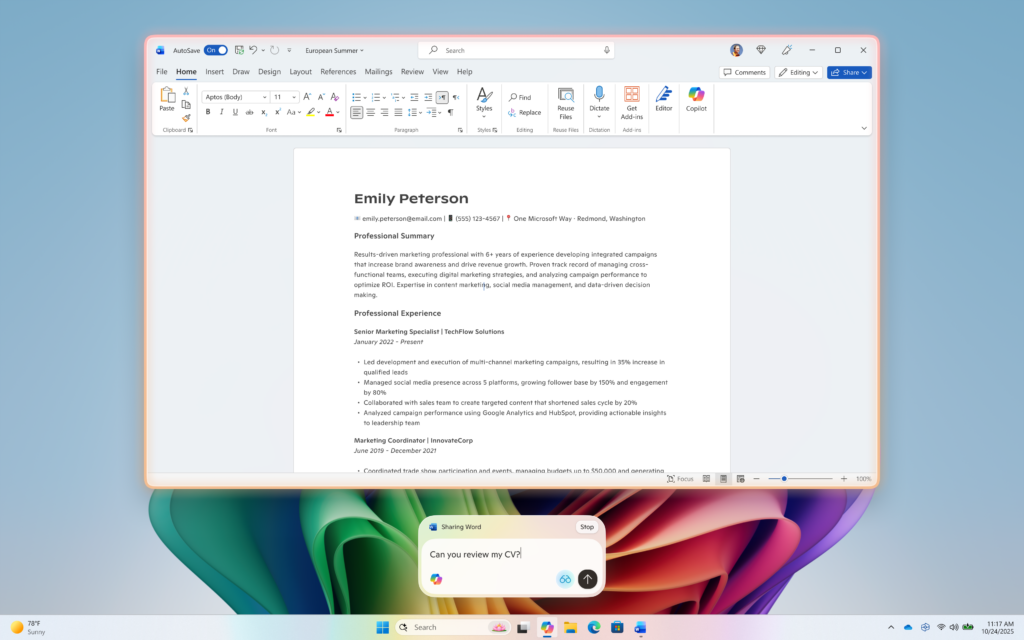 Type your questions or chat about what you’re sharing[/caption]
[caption id="attachment_178350" align="alignnone" width="1024"]
Type your questions or chat about what you’re sharing[/caption]
[caption id="attachment_178350" align="alignnone" width="1024"]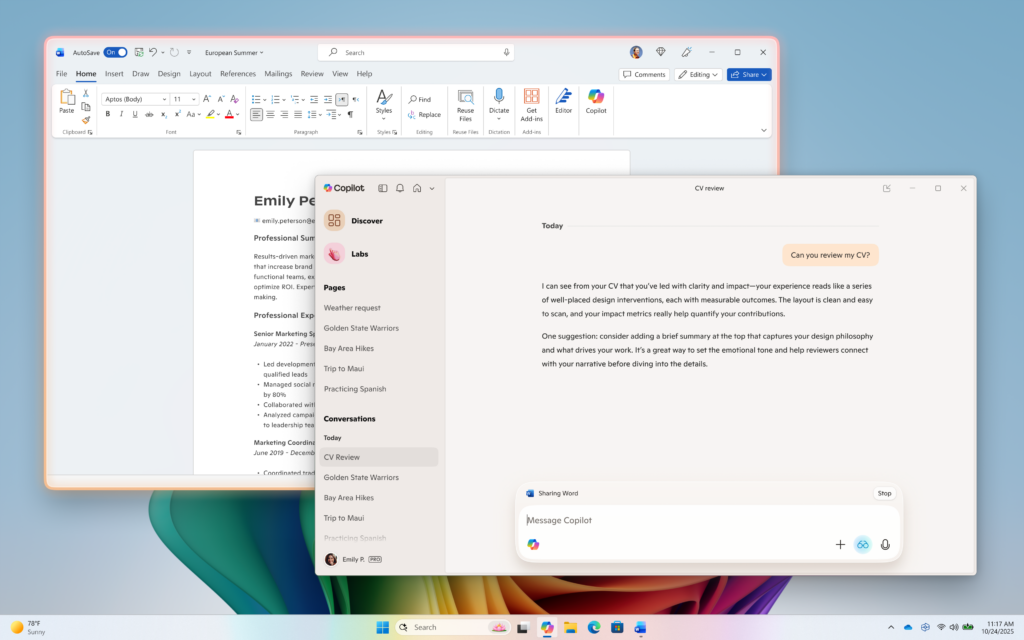 Copilot responds in text[/caption]
This Copilot app update (version 1.25103.107 and higher) is beginning to roll out across all Insider Channels via the Microsoft Store. The above-mentioned features are gradually rolling out so not all Insiders will get the update right away. We are excited to be previewing improvements with our Insiders to ensure all our customers have a great Copilot experience on Windows.
FEEDBACK: Please provide feedback directly within the Copilot app by clicking on your profile icon and choosing “Give feedback”.
Thanks,
Microsoft Copilot Team
Copilot responds in text[/caption]
This Copilot app update (version 1.25103.107 and higher) is beginning to roll out across all Insider Channels via the Microsoft Store. The above-mentioned features are gradually rolling out so not all Insiders will get the update right away. We are excited to be previewing improvements with our Insiders to ensure all our customers have a great Copilot experience on Windows.
FEEDBACK: Please provide feedback directly within the Copilot app by clicking on your profile icon and choosing “Give feedback”.
Thanks,
Microsoft Copilot Team 