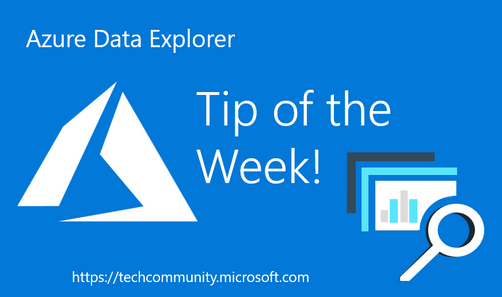This post has been republished via RSS; it originally appeared at: Azure Data Explorer articles.
Whenever you look for a way to search for multiple strings with specific keywords, you can leverage the following code Sample
- (?i) flag for case-insensitive lookup
- \b for looking for full words (similar to ‘has’ string operator vs ‘contains’)
let any_of_the_following = dynamic(['FLORIDA','NEW YORK','GEORGIA']);
let any_of_the_following_regex = strcat(@'(?i)', @'\b(', strcat_array(any_of_the_following, "|"), @')\b');
datatable(tweet:string)
[
'We saw heavy rain in Florida',
'This string does not contain any state.',
'FloridaShould appear separately.',
'NEW YORK is still popular destination among tourists',
]
| where tweet matches regex any_of_the_following_regex
|
Tweet |
|
We saw heavy rain in Florida |
|
NEW YORK is still popular destination among tourists |
“Join the conversation on the Azure Data Explorer community”.