This post has been republished via RSS; it originally appeared at: Microsoft Developer Blogs - Feed.
Among the new Azure Government services we’re spotlighting this month are several new management and governance services: Power Automate, Azure Resource Graph, Cloud Shell, Guest Configuration, and Nomination Portal. Learn more about these services below, and reach out to us with any questions at azgovfeedback@microsoft.com. For a complete list of services, view Azure services by region. Power Automate Power Automate is a service that helps you create automated workflows between your favorite apps and services to synchronize files, get notifications, collect data and more. It provides a low-code platform for workflow and process automation. Example use cases for Power Automate Automated flows: Create a flow that performs one or more tasks automatically after it's triggered by an event. Button flows: Run repetitive tasks from anyplace, at any time, via your mobile device. Scheduled flows: Create a flow that performs one or more tasks on a schedule. Business process flows: Define a set of steps for people to follow to take them to a desired outcome. UI flows (Preview): Record and automate the playback of manual steps on legacy software. Power Automate Resources:- Power Automate documentation
- Azure Automation documentation
- Unattended Robotic Process Automation and AAD support now available in UI flows (Preview)
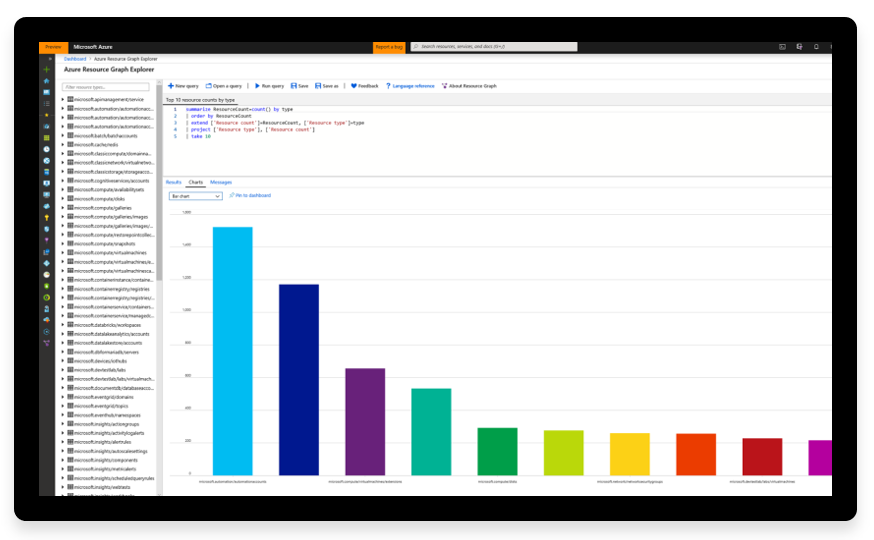 Use powerful querying to learn more from your resources, e.g. count resources by type. Or run more advanced queries, such as returning resources with IP addresses configured by subscription
Resource Graph resources:
Use powerful querying to learn more from your resources, e.g. count resources by type. Or run more advanced queries, such as returning resources with IP addresses configured by subscription
Resource Graph resources:
- Query Resource Graph using Azure CLI and PowerShell
- Explore the Azure Resource Graph query language
- Cloud Shell documentation & quickstart guides
- Bash in Cloud Shell and PowerShell in Cloud Shell
- Cloud Shell in Azure Government (video)
- The configuration of the operating system
- Application configuration or presence
- Environment settings
Guest Configuration Resources
- How to create Guest Configuration policies
- Azure Policy Guest Configuration – Service
- Guest Configuration (getting started video)
For strategies, technical how-to guides, and resources that will help ease your government agency’s cloud journey:
- Download our Azure Government Migration and Modernization Playbook
- Join our Azure Government user community for monthly events in Washington, DC, and via livestream. Visit us on Meetup for more details
- Subscribe to the Microsoft Azure YouTube Channel to see the latest videos on the Azure Government Playlist
