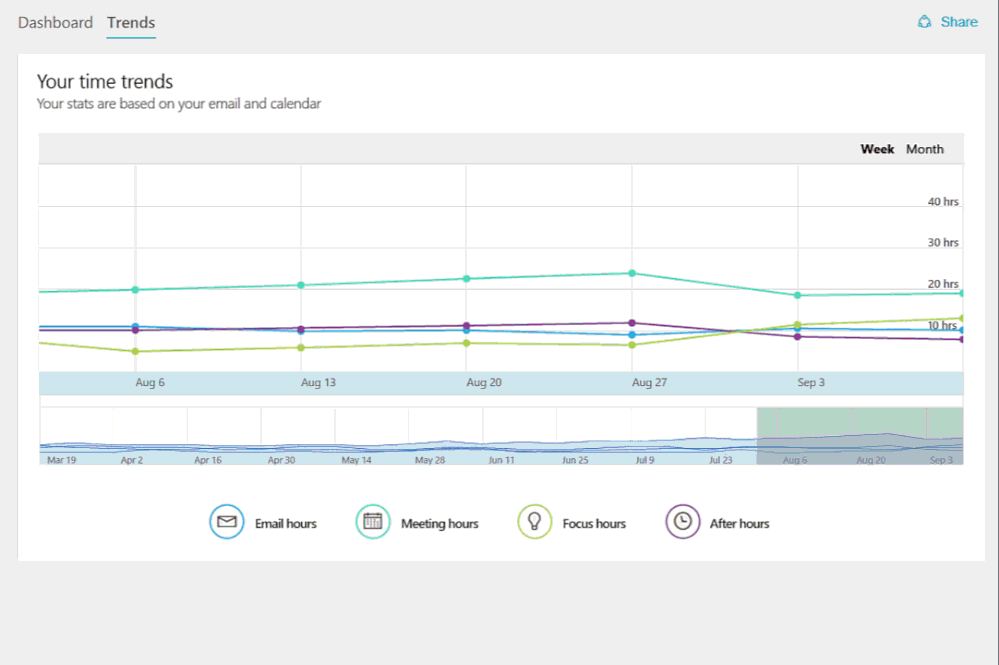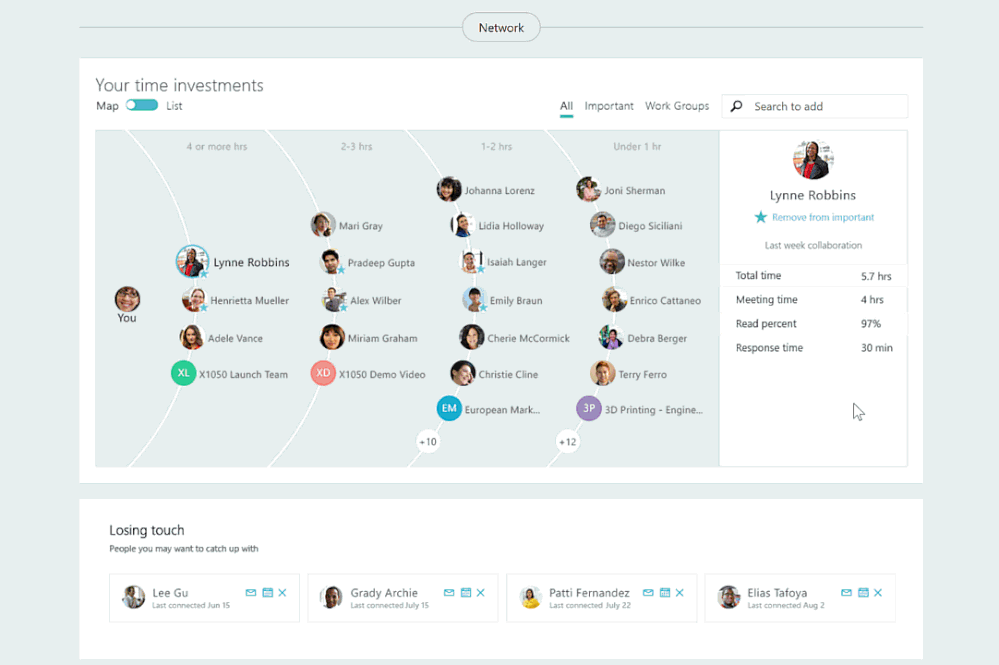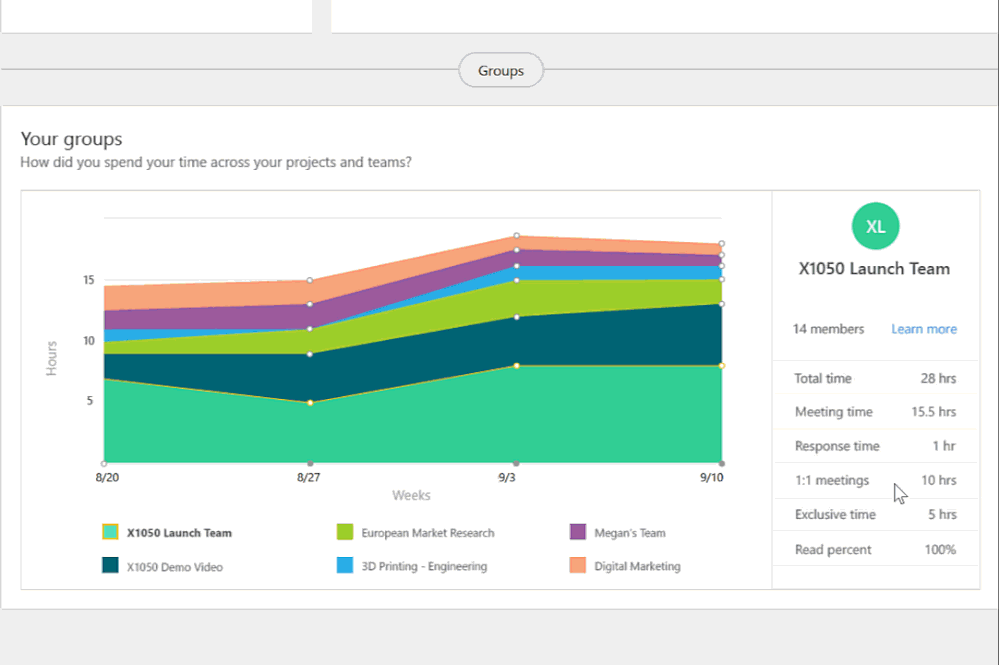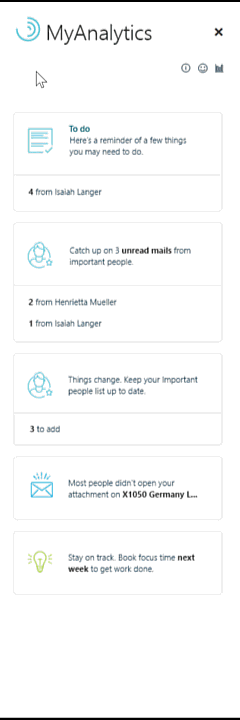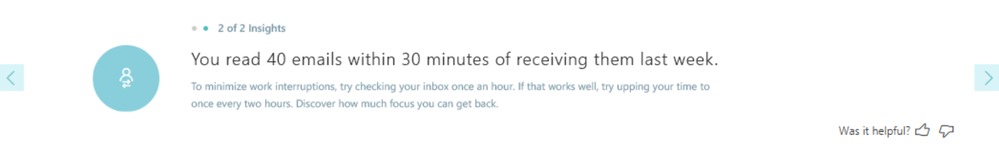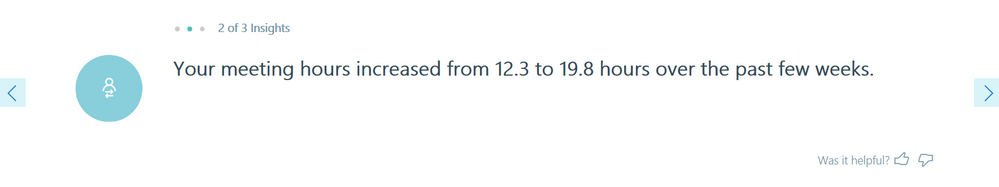This post has been republished via RSS; it originally appeared at: Workplace Analytics & MyAnalytics Blog articles.
MyAnalytics helps you build healthier work habits with analytics and intelligent coaching.
Over the next quarter, we're adding several top-requested features to MyAnalytics, including long-term trends, network maps, time spent with Groups, and more.
Trends: find long-term trends in your work habits
Trends provides a long-term picture of how your work habits have changed over time so that you can more easily identify bad habits, drive culture change on your team, and track progress.
In the example above, Megan can see that her meeting hours have been on the rise since June, reaching a peak of 24 hours in late August. Her after hours have increased and focus hours have decreased to accommodate all the new meetings on her schedule.
Fortunately, Megan has plenty of opportunities to address these worrying trends – for example, she can use the Meeting Habits chart in her dashboard to find wasteful meetings to drop from her schedule – and she can track her progress moving forward using the Trends chart.
See the FAQ at the bottom of this blog post for more information on Trends.
Your time investments: visualize and strengthen your network
Do you often feel distant from other teams at your company - unable to leverage their knowledge, brainstorm new ideas, and share resources - despite having worked there for years?
MyAnalytics now visualizes your network so that you can identify missing links, improve your relationships, and prioritize the time you spend with co-workers.
In the example above, Megan can see at a quick glance that she spends nearly all of her time with members of her immediate team. To take her projects to the next level, she needs input from co-workers with different skillsets and perspectives.
Megan can click on any bubble in the chart to get more details. For example, she takes almost 5 hours on average to respond to Isaiah, an important contact supporting an upcoming product launch. She'll need to improve her response time to prevent bottlenecks from delaying the project.
Your groups: prioritize the time you spend with Groups
Teamwork is critical for getting your job done, but certain groups might eat up all of your attention at the expense of others.
MyAnalytics now visualizes the time you spend with the members of your Office 365 Groups so that you can better align your time to your priorities.
In the example above, Megan can see that the team she works most closely with is the X1050 Launch Team. She notes that she hasn’t given much attention to her own team of direct reports (called “Megan’s Team” here), and that she’s only read 70% of emails sent by the Digital Marketing team – a worrying trend given how important this team is in supporting her projects.
See the FAQ at the bottom of this blog post for more information on how "Your groups" metrics are calculated.
Forget to write down a task? MyAnalytics has you covered.
The MyAnalytics Outlook add-in already reminds you of tasks you've promised to complete for others in case they slipped your mind and never made your to-do list.
Now, MyAnalytics also reminds you of requests others have made of you so that you can close project bottlenecks and make sure important tasks don’t fall between the cracks.
In the example above, Megan opens the MyAnalytics Outlook add-in and sees that she has 4 to-do's for her colleague Isaiah. The first two of these are promises Megan has made; the third and fourth are requests from Isaiah. For example, he recently asked Megan for feedback on an important white paper, but she still hasn't gotten around to it. Megan can quickly switch to OneNote to write this task down - or even better, she can use MyAnalytics to block focus time for the week and finally get the white paper shipped.
Updated insight cards: new tips to help you work smarter
The insights banner at the top of your dashboard now contains the following new tips:
Email grazing: many of us tend to check our email as soon as we receive it - but this behavior can break our focus and make us less productive on the task at hand. This insight card provides a quick warning when MyAnalytics detects email grazing patterns.
Pattern insights: if MyAnalytics detects a significant change in your work habits - for example, a large increase in meeting hours or decrease in focus time – you’ll see a corresponding insight so that you can take action quickly.
FAQ
How far back in time does the Trends chart go?
For new users, Trends will populate 80 days retroactively. For existing users, Trends will populate data dating back to March 2017. As time progresses, Trends will eventually show a maximum of two years' worth of behavior.
In the new “Your groups” chart, how is time spent with Groups calculated?
If you email or meet with a member of an Office 365 Group (whether 1:1 or with others included), that counts towards the "Total time" calculation for that group.
The "Exclusive time" metric is based on emails sent to or meetings scheduled with the distribution list associated with the Office 365 Group in Outlook (i.e. the distribution list that is provisioned when the Group is created).
Does the new "Your groups" chart include Microsoft Teams?
Yes, but with limitations. Each time a team is created in Microsoft Teams, an Office 365 Group is also created, and the "Your groups" chart will incorporate data on that Group. However, other signals from Microsoft Teams (chat, files, etc.) are not currently captured by MyAnalytics.