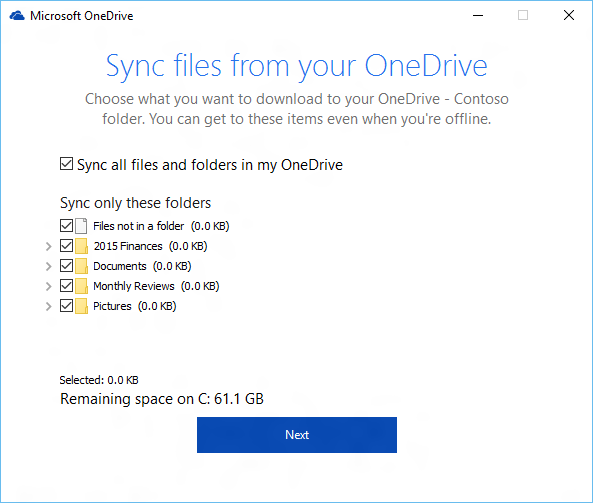This post has been republished via RSS; it originally appeared at: Microsoft OneDrive Blog articles.
We’re making it easier for everyone to get going with OneDrive! Now new users of OneDrive that set up the OneDrive Sync Client will receive a one-time tutorial on uploading files to OneDrive, accessing their content via the Mobile Application, and sharing their files with others.
With the sync client, you can choose which files and folders to sync to your computer. You can even add multiple work accounts to the OneDrive Sync Client and sync files or folders to your computer for each account, so you always have the files you need on the go!
By introducing the tutorial, we’re helping people learn how to use OneDrive right from their first experience. And if you’re looking for more training for your team, check out the Office 365 Training Center.
These tutorials include:
- Synch
- Manage Sync Settings
These new tutorial are available today in our Office Support Center. If you have feedback on OneDrive, make sure to visit our OneDrive UserVoice site.
-Stephen