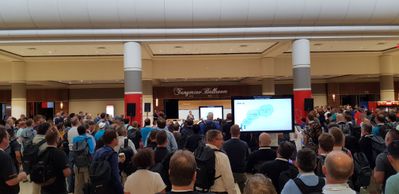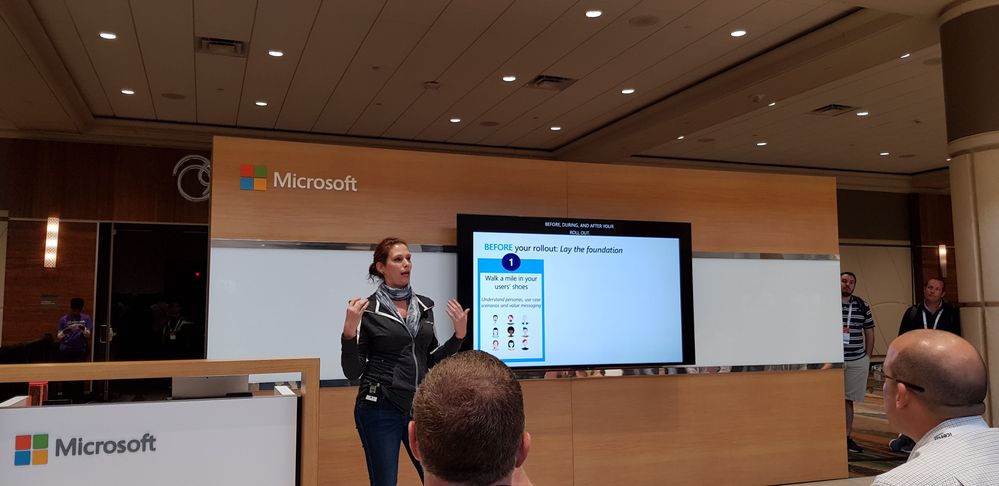This post has been republished via RSS; it originally appeared at: Microsoft Teams Events Blog articles.
The move from Skype for Business to Microsoft Teams is not a small exercise. It’s not like previous “upgrades” from Live Communications Server 2003/2005 to Office Communications Server 2007, or Office Communications Server 2007 + Live Meeting 2007 to Lync Server 2010, or Lync Server 2010/2013 to Skype for Business 2015. Those were effectively server and client upgrades, whereas moving from Skype for Business is quite a fundamental shift in how people work. While there certainly are many similar elements, Microsoft Teams presents a new launching pad to a new way of working. For this to succeed, change management needs to be an integral part of the process.
In this session, Debbie Arbeeny was lucky enough to have an open hallway theatre session. While others may see these as negative, as you can see by the photos Debbie was able to benefit of the ever-expandable space with attendees even paying attention from the third-floor balcony.

Debbie started by relating change management to raising children. This is not something that can be done overnight and talked about the fact that having lasting change requires nurturing and guidance as well as support.
The first aspect of moving people from Skype for Business to Microsoft Teams is to understand personas, use case scenarios, and focus on value messaging. It’s not enough to say “we are upgrading from Skype to Teams”; instead we would be better off messaging it as “because of the way you work, and because of X, your business unit is changing from Skype to Teams and here’s why this is good for you”.
Because the change from Skype for Business to Microsoft Teams is not simply a visual upgrade, Debbie called out that it’s important not to change too much. When approaching the change management strategy, think about other changes happening at the same time such as other technologies, processes, or even physical changes (eg. device upgrades, fitout changes, office relocations, etc.).
Debbie also explained that multiple methods of awareness, training and support are needed to drive change; because not everyone works, thinks or learns the same way.
Another important point Debbie stressed is to enlist peer champions to help evangelise the message and change. It is not always scalable and practical for change resources to reach every person in the organisation, and this is where change champions can help as they can localise and support the message for their team or area.
Debbie suggested that for moving from Skype for Business to Microsoft Teams, that the change should be manageable. Don’t give and train users every feature on day one. Focus on what they do in Skype for Business currently and match that to Microsoft Teams, so it’s not overwhelming change.
Building on this Debbie gave example of a program that a client ran called “LyncNation”. In this program staff were given a new challenge every week, and only had to perform one new thing to complete the challenge. As a result, staff thought the product was so easy as the learning was so small, and the task performed was so simple. This resulted in adoption vastly exceeding predictions.
Debbie called out the importance of creating a feedback loop to allow staff to communicate back to the team as it helps improve the overall experience, to check usage of Microsoft Teams so as to ensure people are enjoying success with the new platform, and to lead by example (ie. have executives move to Microsoft Teams and choose to converse there; not email or Skype for Business. A crucial point was to be mindful of users finding alternative tools that work “better for them” – as Shadow IT can lead to poor user experiences and potential data loss.
Looking to the positive and the future, Debbie outlined that highlighting success stories helps enthuse others to continue the journey, as does sharing new features that will help people in their jobs. This last point is especially salient in the cloud world where updates do not come every 3-5 years, but every few weeks.
And finally, Debbie reminded the audience that they need to plan ahead, and know what features are coming. This involves both technical and user readiness, so that IT staff can support users who are aware of new features and functionality.
Overall Debbie’s suggestions could really be applied to any change management projects and activities, as the points are quite portable between technologies. However, as organisations begin or continue the transition from Skype for Business to Microsoft Teams; this is crucial to ensure success.