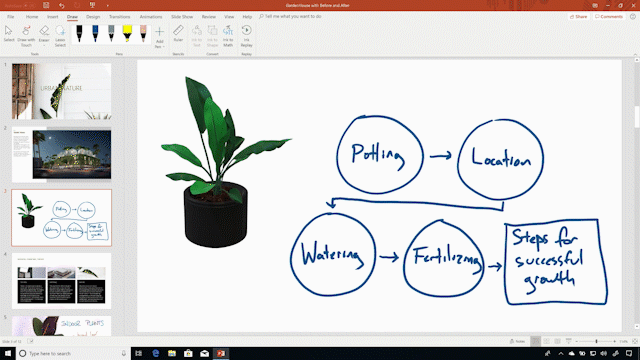This post has been republished via RSS; it originally appeared at: Windows Blog.
Do you enjoy using the digital pen to edit PowerPoint presentations? Thanks to the Windows 10 October 2018 Update, now you can do even more.
The AI-powered PowerPoint Designer has gotten smarter. Designer can now recommend slide designs based on handwritten ink. Or, if typing is more your style, Designer can take a simple block of text, understand the context using AI, and then provide design ideas using icons and Smart Art.
To provide even more design options, there are now 350 new icons in the library.
If you prefer to sketch out your thoughts first, now you can ink* your ideas and AI will transform them into perfectly formatted slides. An inked bulleted list will transform into perfectly formatted text. Or, if you’re inking a flow chart or diagram, you can draw both words and shapes, and PowerPoint will convert them into text and snapped shapes in one fell swoop.
Check it out in action:
If you like this, check out more Windows 10 Tips and the Windows Community’s video about Al and digital pen.
*Touch-capable tablet or PC required. Pen accessory may be sold separately.
The post Windows 10 Tip: AI-powered PowerPoint Designer gets smarter appeared first on Windows Blog.