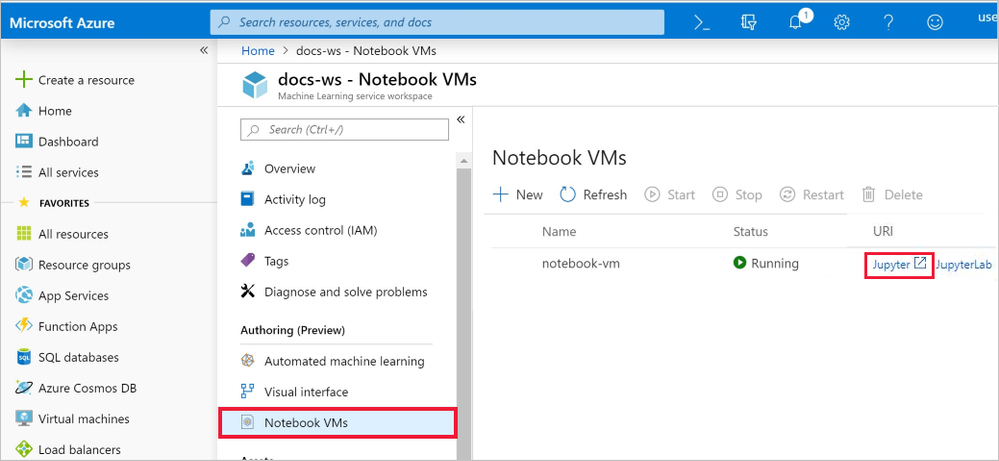This post has been republished via RSS; it originally appeared at: New blog articles in Microsoft Tech Community.
Azure Machine Learning Notebook Virtual Machine (VM), announced in May 2019, resolves these conflicting requirements while simplifying the overall experience for data scientists.
The Azure ML Notebook VM is a cloud-based workstation created specifically for data scientists. Notebook VM based authoring is directly integrated into Azure Machine Learning service, providing a code-first experience for Python developers to conveniently build and deploy models in the workspace. Developers and data scientists can perform every operation supported by the Azure Machine Learning Python SDK using a familiar Jupyter notebook in a secure, enterprise-ready environment. Notebook VM is secure and easy-to-use, preconfigured for machine learning, and fully customizable.
Key features Azure Machine Learning service Notebook VMs are:
- Secure – provides AAD login integrated with the AML Workspace, provides access to files stored in the workspace, implicitly configured for the workspace.
- Preconfigured – with Jupyter, JupyterLab, up-to-date AML Python Environment, GPU drivers, Tensorflow, Pytorch, Scikit learn, etc. (uses DSVM under the hood)
- Simple to set up – created with a few clicks in the AML workspace portal, managed from within the AML workspace portal.
- Customizable – use CPU or GPU machine types, install your own tools (or drivers), ssh to the machine, changes persist across restarts.
The Notebook VM creation experience has been streamlined, as it takes just two parameters
– a VM name and a VM type.
Once the Notebook VM is created it provides access to Jupyter and JupyterLab – two popular notebook environments for data science.
The access to the notebooks is secured out-of-the-box with HTTPS and Azure Active Directory, which makes it possible for IT pros to enforce a single sign-on environment with strong security features like Multi-Factor Authentication, ensuring a secure environment in compliance with organizational policies.
Notebook VM has the most up-to-date, compatible packages preconfigured and ready to use. This way, data scientists can use any of the latest frameworks on Notebook VM without versioning issues and with access to all the latest functionality of Azure Machine Learning service. Inside of the VM, along with Jupyter and JupyterLab, data scientists will find a fully prepared environment for machine learning.
Notebook VM comes equipped with preconfigured GPU drivers and a selection of ML and Deep Learning Frameworks. Notebook VM is also integrated with its parent, Azure Machine Learning workspace. The notebooks that data scientists run on the VM have access to the data stores and compute resources of the workspace. The notebooks themselves are stored in a Blob Storage account of the workspace. This makes it easy to share notebooks between VMs, as well as keeps them safely preserved when the VM is deleted.
Getting Started
In this quickstart, you take the following actions:
- Create a workspace
- Create a notebook VM in your workspace.
- Launch the Jupyter web interface.
- Open a notebook that contains code to estimate pi and logs errors at each iteration.
- Run the notebook.
- View the logged error values in your workspace. This example shows how the workspace can help you keep track of information generated in a script.
If you don’t have an Azure subscription, create a free account before you begin. Try the Azure for Student Azure Machine Learning service today.
Start here
https://docs.microsoft.com/en-us/azure/machine-learning/service/quickstart-run-cloud-notebook