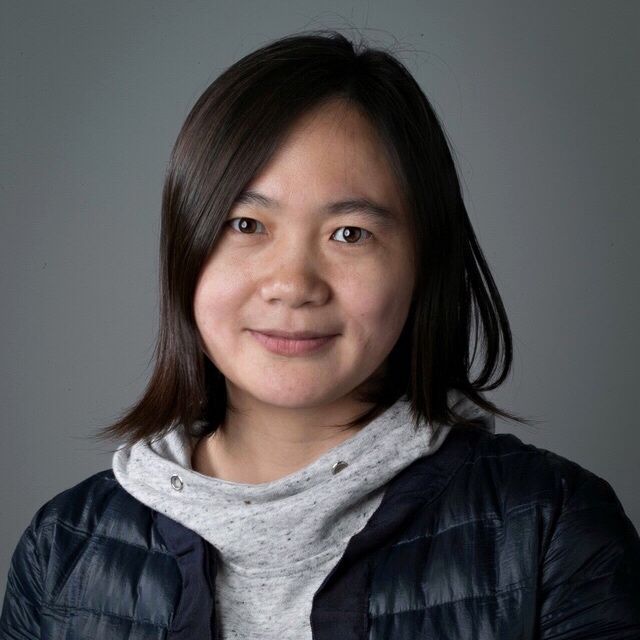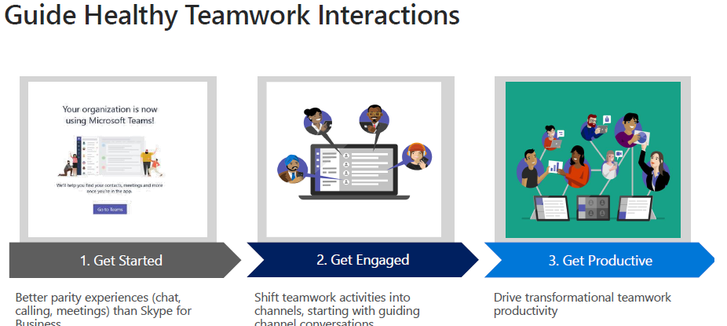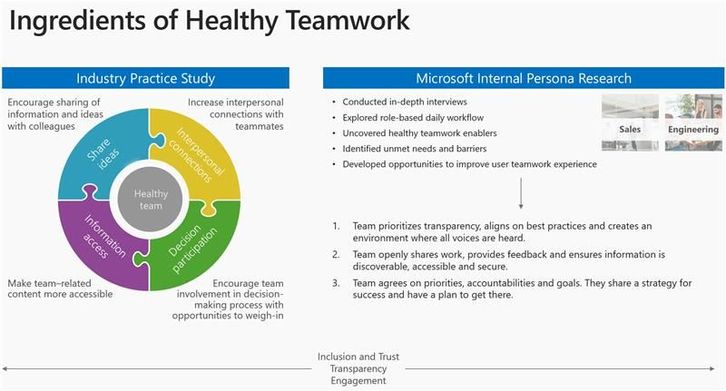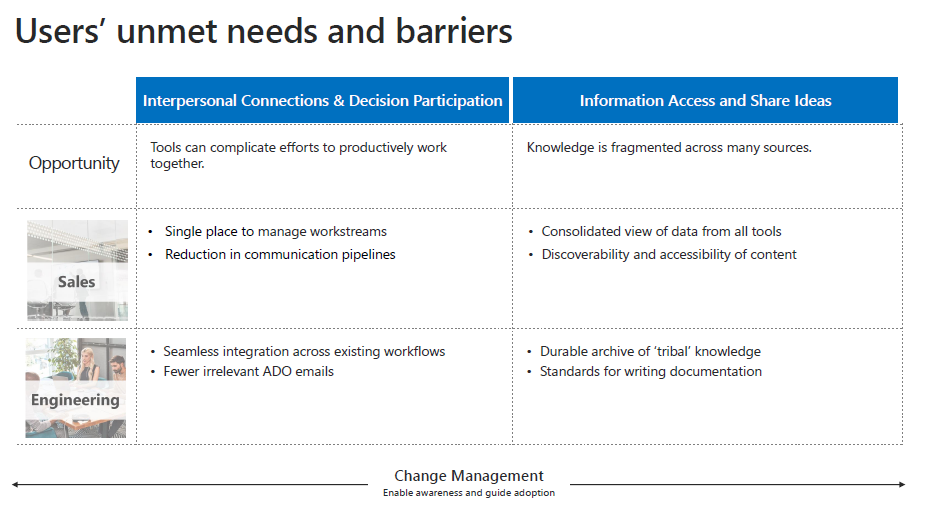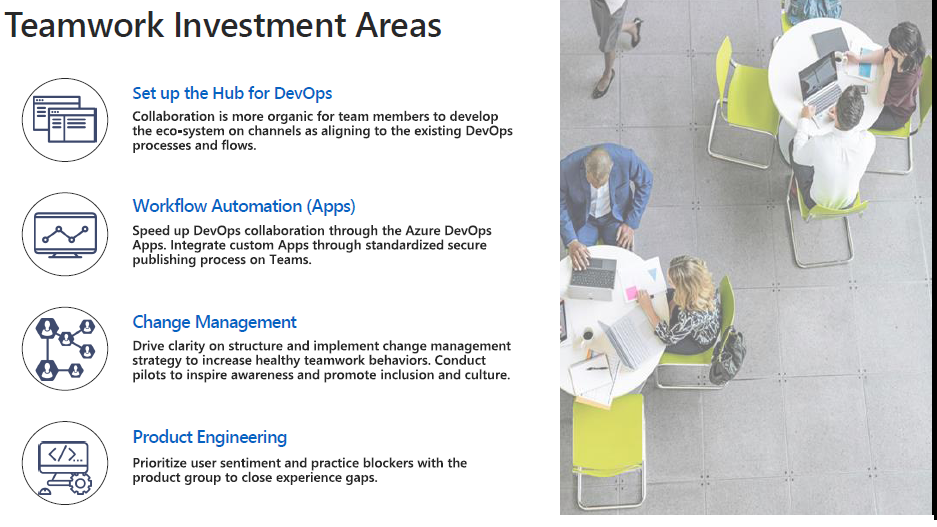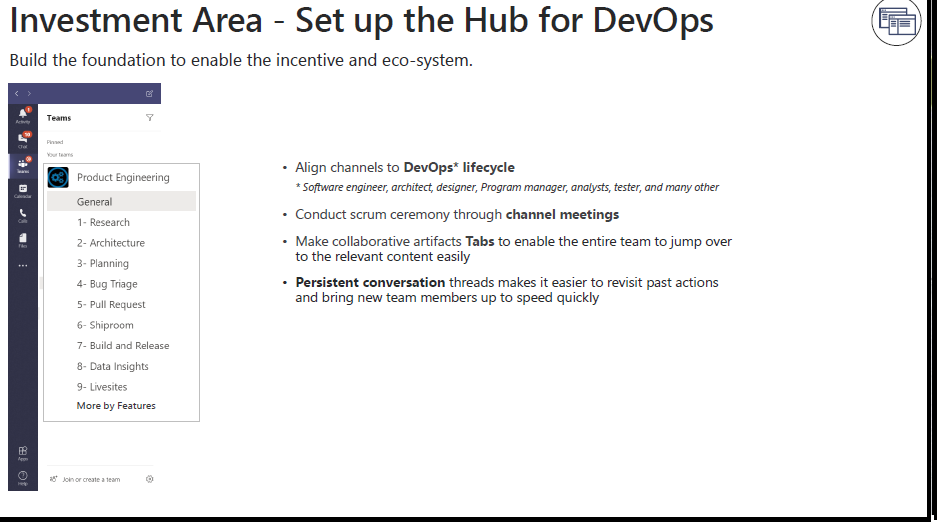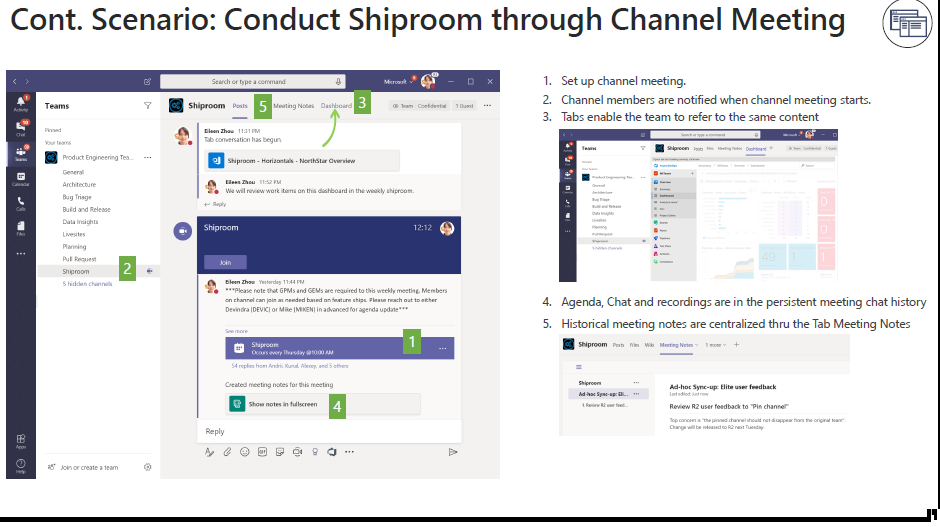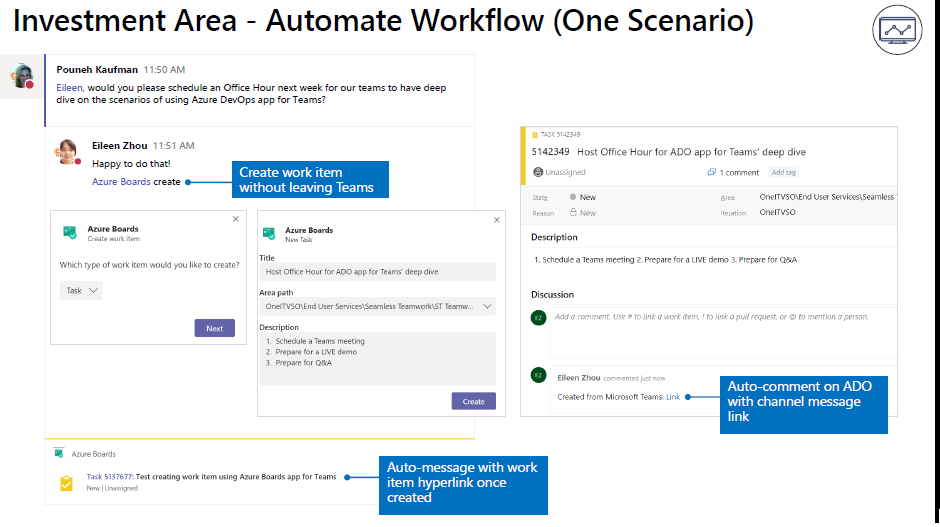This post has been republished via RSS; it originally appeared at: New blog articles in Microsoft Tech Community.
THR315 -Healthy Teamwork and Moving the needle on Productivity
Presented by: Eileen Zhou
Eileen developed dashboard and report which correlated usage data, readiness progress and user sentiment, that enabled Change Management to refer to the actionable data insights, for Microsoft's internal upgrade from Skype Business to Microsoft Teams. Further helping users to rapidly transition into a new way of working, Eileen has been leading the effort of understanding Engineering personal’s healthy teamwork scenarios and evolving the pilot and practice across Microsoft.
Microsoft Teams plays an important role in the Digital Transformation and the journey of transformation now brings in a lot of dynamics while the ability to cope with technological changes and disruption that come along. One of this is the new Microsoft internal program carried out by Eileen Zhou where the study is directed to see on how we can use Microsoft Team for improving Engineering’s teamwork experience while our focus is to make Microsoft Team a center platform for healthy team collaboration instead of using multiple tools whereby to achieve more with Microsoft Teams.
Hence the concept of making Teams healthy and strategically needle to compass the changes, surely setting a pace for these changes, Microsoft is using Microsoft Teams to cut through the fabric of the Engineering life circle and optimizing production in a digital workplace. What defines a Healthy Team? How do we know if our Workgroup is getting the most out of their interactions and how do we measure productivity gains? Maximizing Microsoft Teams offering to create healthiest team environments, measurements and a culture that defines productivity.
In order to be very sure and not take a decision prematurely on the outcome of the research about the slow space of users to take the opportunity that Microsoft Teams, Office 365 and others offer, we need to know the meaning of Teams in the mind of the people. Eileen’s team used the industrial standard to benchmark on what a healthy team will look like, from industrial Guidance it was right concluded that a Healthy Teamwork is central focus on the people, the people want to have the ability to have the following:
- They want to be bold and brave to talk in front of people
- Ability to seamless share knowledge
- Being more Engaged
- Having the ability to transparently access information
- Want to feel connected
- The incentive to share knowledge
Taken this further from the users perceptive, Eileen’s team took the next step to perform user experience research with Microsoft internal users and see from their view how Microsoft Teams can help them to be more productive. Looking closely at the 2 personals engaged for the research (Sales and Engineering), it was discovered that they both need more streamlined ways to collaborate with fewer tools. We can rightly see from the feedback from various teams that teams can still go a long way to steer the opportunity right embedded in the innovation integrated into the Team core features
At this point a solution will become inevitable, Microsoft internal Core Services Engineering and Operation has come up with a four-core area. Taken the Engineering personals as a sample, this four-focus investment area is:
- Set up the Hub for DevOps – Research indicated for us the increase in requesting for automation and integrations. All these requests can only be achieved if we set up a common and practical foundation, which is aligning the channels to the product lifecycle for the Engineering personals. That will encourage each role upon the DevOps workflows to connect with teammates smoothly.
- Workflow Automation (Apps) – Instead of re-inventing the wheel, integrating Teams into the existing workflows through the Applications will create efficiencies.
- Change Management – It is essential to drive clarity and structure through change management. As Eileen shared, one of the key success factors for Microsoft internal Teams migration was having a change management strategy which fostered awareness, drove readiness, managed organizational leads’ and users’ expectation, and performed pilot before roll-out to ensure the adoption quality.
- Product Engineering – Identify the minimum lovable product capabilities and experience blockers when engaging the product group to close
The first investment area which is built on the DevOps process looking into using the process to develop a solution and orchestrating an environment where knowledge can be shared, and collaboration will be seamless between the channels various team members that are cross-department before any of the products is launched. To be more elaborate the persistent chat makes team members be more engaged because of the following of the conversations, files and videos are readily available making the engagement not time-bound but a continuous process. The basic thing here is that if we build a good Hubs that build the team and the channels to align with the DevOps process irrespectively of Users team, using an example of the research carried on Engineering department in Microsoft, in respectively of your group or department the process will be easier for collaboration if we can set up the Teams and channels properly with DevOps process, product or project can easily be developed. The language will be common using any project approach either Agile approach or whichever approach, the Team environment makes easy to continue to engage.
The above is an example of using Shiproom channel, where users can conduct channel meetings when reviewing product roadmap and status, load the collaborative dashboard easily from Tabs, get benefits of referring to the centralized meeting notes and conversation history.
Another Investment area which Microsoft will focus on to increase productivity is the Automatic workflow scenarios. The issue of who uses the DevOps process will not come in because apart from the developer’s other team down the ladder also want a collaboration platform for proper teamwork. Taken one scenario as the sample - the team starts a conversation to start a discussion
- Chat – discussion starts from here and the persistence nature makes it a reference point. After the discussion what is next is to create a backlog item as turning what’s discussed to follow-up action item(s).
- Talk to Azure App for Teams - In order to speed up the task, Azure Boards for Teams as installed on the team initiates the wizard to guide the backlog item creation to Azure DevOps on the channel within Teams. It also lays the ground for you to refer to the linkage between the applications as described in the example.
- Save users’ time of switching across applications - The linkage makes the 2 applications connect with each other and it supports users to having more focus time on the backlog items and close the collaboration loop.
There are tons of opportunities of automating/ integrating workflows using the applications for Teams. Teams for Engineering not only enhance engineering’s team collaboration capabilities but support building new capabilities for Teams within the organizations or/and for the worldwide Team user communities.
Change Management: become inevitable because of the need to pilot various scenarios to distinguish the specific use cases of leveraging Microsoft Teams for improving teamwork experience and productivity per roles/ personal. From the research carried out internally various steps will be required in order to define the balance between alignment and autonomy before further rolling out the investment areas to all the Engineering org Microsoft internally:
- Provide user guidance and perform pilot
- Triage user scenarios and issues/ideas submitted by users.
- Incorporate takeaways into the investment areas.
Product Engineering: Product engineering will be simplified because it will be easy to bring the 3 directions to achieve any product development.
- Gather user sentiment and identify experience gap
- Understand various use cases
- Open a new conversation to help determine when the features will be released
- Close user feedback loop.
You can watch the recording here: https://myignite.techcommunity.microsoft.com/sessions/83911?source=global-search
You can learn more about Microsoft Teams here https://products.office.com/en-US/microsoft-teams/group-chat-software
Start your journey here: Aka.ms/successwithteams
Thank you,
Oluwaeyi Oluwawumiju
You can follow me at:
Facebook: https://www.facebook.com/seyi.ogunwumiju
Linkedin: https://www.linkedin.com/in/seyi-oluwawumiju-mvp-mct-fiimafrica-itil-12936a27/ Twitter: https://twitter.com/soluwawumiju
MVP Profile: https://mvp.microsoft.com/en-us/PublicProfile/5002974?fullName=Oluwaseyi%20Oluwawumiju