This post has been republished via RSS; it originally appeared at: Microsoft Developer Blogs.
During the summer, we refreshed the experience for sending feedback on Visual Studio. It marks the first in a long row of changes coming to the Visual Studio feedback system. The result will be a more engaging experience that is also faster and more user friendly.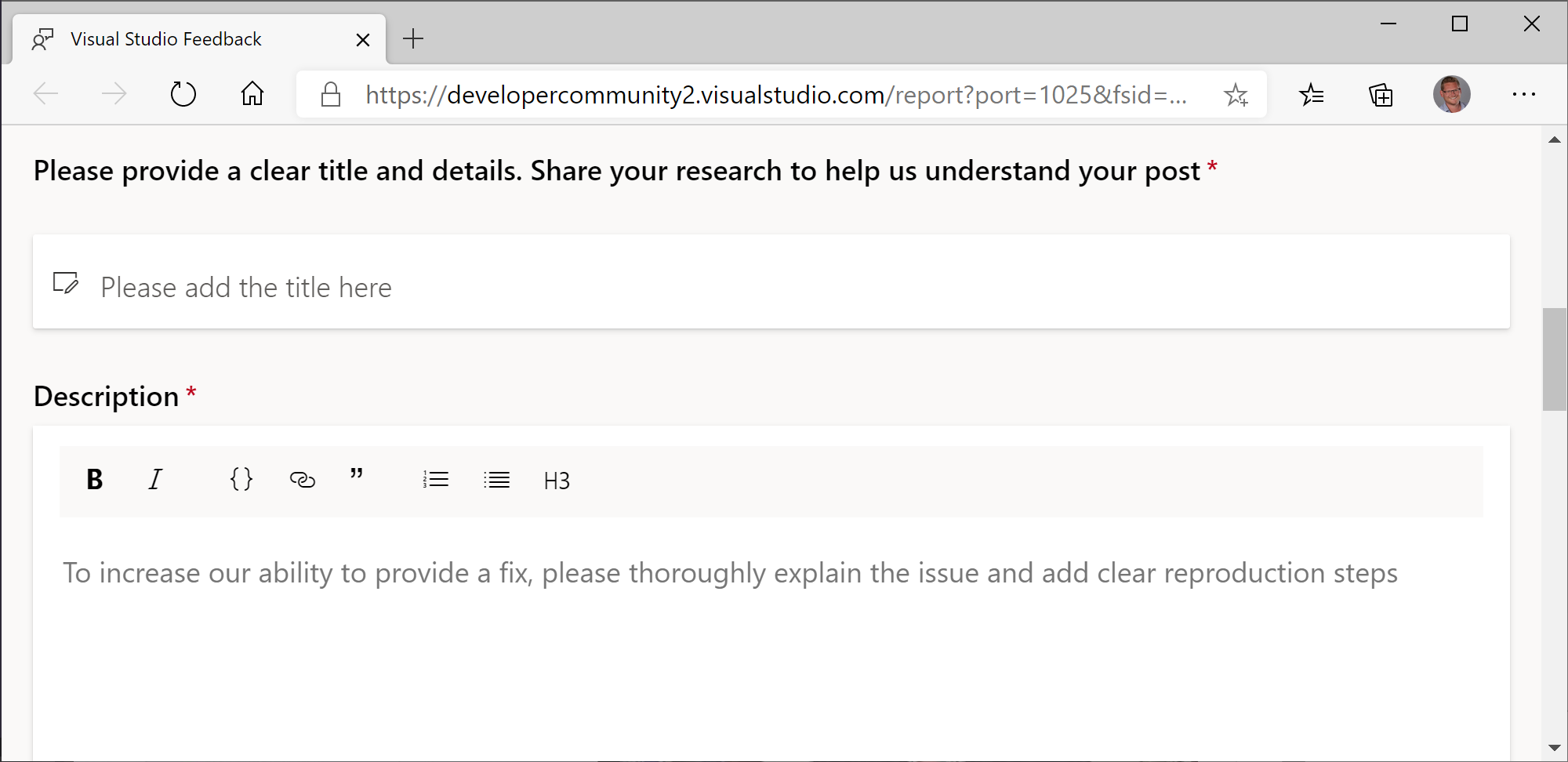 The feedback tool helps us fix more than five hundred customer-reported bugs and feature suggestions in each update of Visual Studio. It's an important part of our development process, and now it's time for an overhaul.
Over the years, we’ve collected feedback on the feedback system from both Visual Studio customers and from our engineers who investigate the customer feedback. This has given us a great starting point with a good understanding of what worked well and what didn’t work so well.
For practical reasons, we started by moving the reporting tool to a browser-based implementation. You still send us feedback using the same commands under the Help top-level menu inside Visual Studio. Clicking Report a Problem… or Suggest a Feature… will now open your default browser to the feedback tool.
The feedback tool helps us fix more than five hundred customer-reported bugs and feature suggestions in each update of Visual Studio. It's an important part of our development process, and now it's time for an overhaul.
Over the years, we’ve collected feedback on the feedback system from both Visual Studio customers and from our engineers who investigate the customer feedback. This has given us a great starting point with a good understanding of what worked well and what didn’t work so well.
For practical reasons, we started by moving the reporting tool to a browser-based implementation. You still send us feedback using the same commands under the Help top-level menu inside Visual Studio. Clicking Report a Problem… or Suggest a Feature… will now open your default browser to the feedback tool.
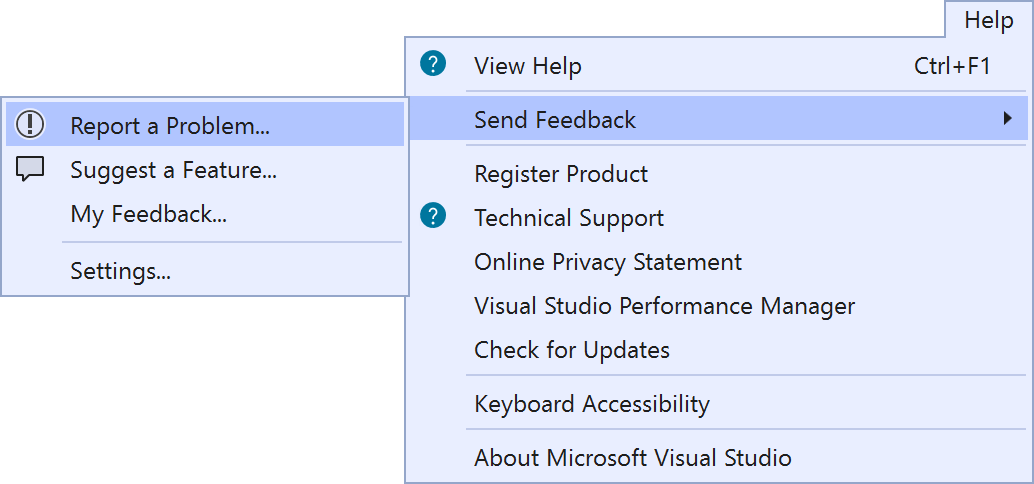 Moving the feedback tool out from being a modal dialog inside Visual Studio to be browser based has some benefits. Since it’s in your default browser, your normal browser workflow of copy/pasting, searching, using extensions, keyboard shortcuts etc. stays intact when filling out the bug report.
Also, the modal could sometimes cause problems when recording traces and taking screenshots as part of reporting a bug. With the modal dialog now gone, this is no longer an issue. Finally, the browser experience will allow us to innovate more rapidly without dependencies on the Visual Studio release schedule.
Moving the feedback tool out from being a modal dialog inside Visual Studio to be browser based has some benefits. Since it’s in your default browser, your normal browser workflow of copy/pasting, searching, using extensions, keyboard shortcuts etc. stays intact when filling out the bug report.
Also, the modal could sometimes cause problems when recording traces and taking screenshots as part of reporting a bug. With the modal dialog now gone, this is no longer an issue. Finally, the browser experience will allow us to innovate more rapidly without dependencies on the Visual Studio release schedule.
Streamlined flow
The previous feedback flow consisted of multiple wizard steps. That made it challenging to know exactly what information to give and how long it would take to finish the bug report. The new tool keeps it all on a single page, making it clear what to fill in.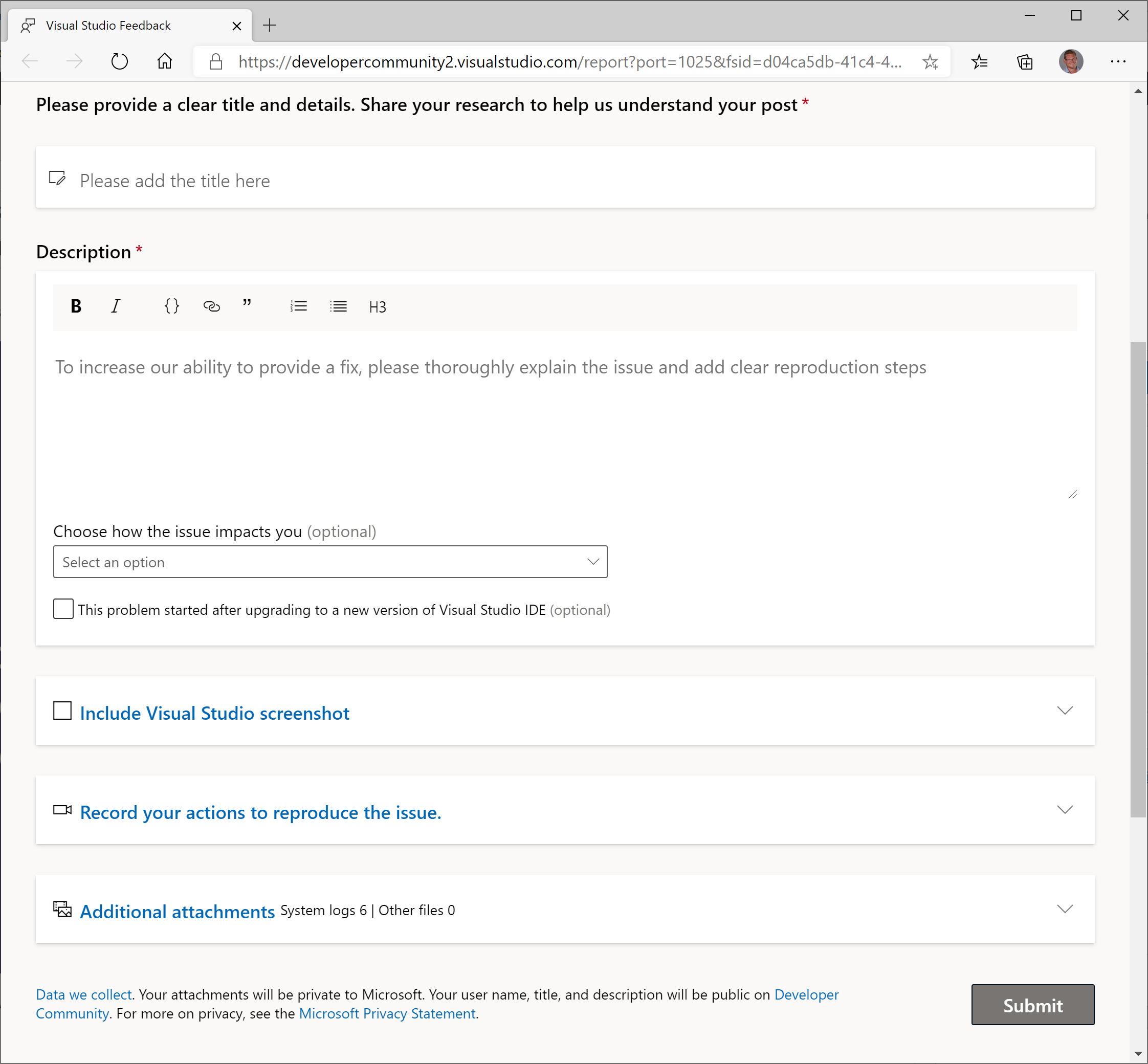 When writing the description, you can take full advantage of markdown to make it as clear as possible. A new impact selection dropdown helps the Visual Studio engineering team better understand the nature of a bug, which will help them fix it.
When writing the description, you can take full advantage of markdown to make it as clear as possible. A new impact selection dropdown helps the Visual Studio engineering team better understand the nature of a bug, which will help them fix it.
Async recording
Recording traces is one of the most helpful things in a bug report, because it gives the engineering team a much clearer picture of where the issue occurs in the code. We updated the process of recording to happen completely asynchronous so that you don’t have to wait for the recorded traces to finish before you can submit the bug report. It will automatically upload those traces in the background after you submit - even if you close the browser. This feature is almost complete and ships very soon.My Feedback
To follow up on your problem reports and feature suggestion, go to the new My Feedback page. Access it from within Visual Studio from Help -> Send Feedback -> My Feedback… or from the browser after you reported a problem or suggested a feature.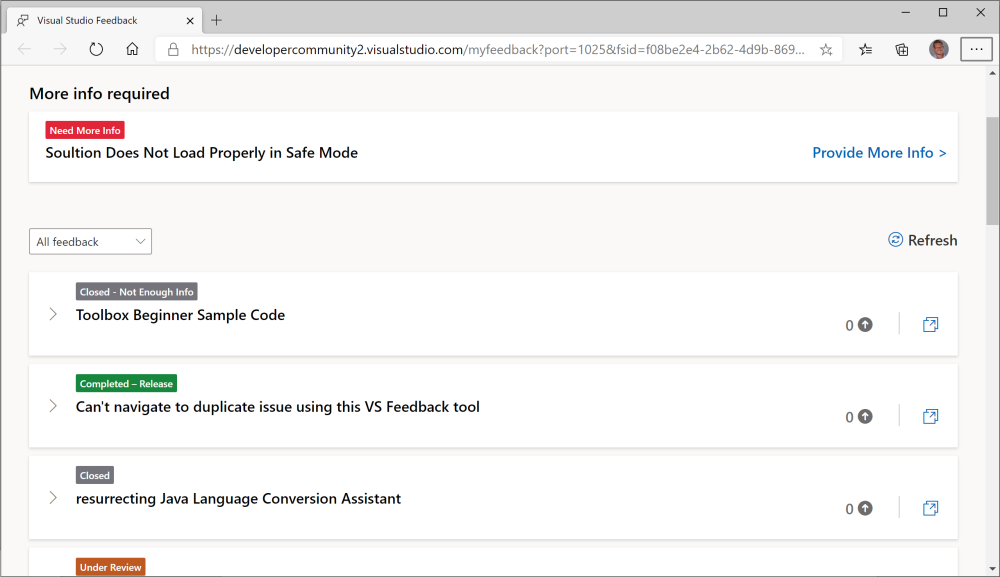 From My Feedback you can quickly check the status of your tickets or, if we have sent the issue back to you, provide extra diagnostics information to help us investigate the issue.
From My Feedback you can quickly check the status of your tickets or, if we have sent the issue back to you, provide extra diagnostics information to help us investigate the issue.
