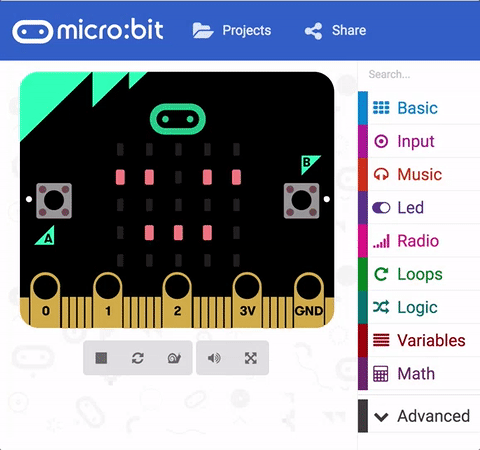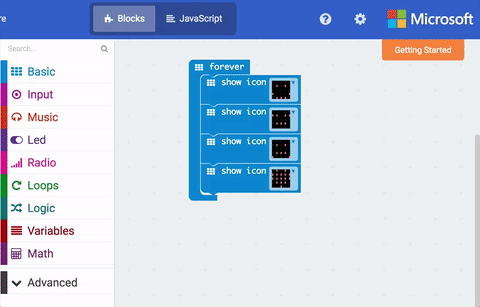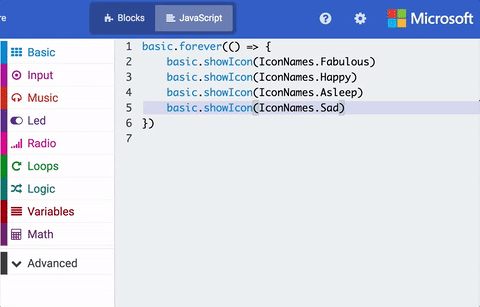This post has been republished via RSS; it originally appeared at: Channel 9.
A couple weeks ago I highlighted the very cool micro:bit hardware kit, The Small Micro:bit Makes it Big in the US and Canada. When checking it out, I saw that the Microsoft MakeCode site was mentioned as one of the supported development environments.
Not having played with Make Code, I had to check it out...
... Hours later I was still playing with it!
If you're a hardware hacker, or have a budding one in the house, you've got to see this...
Microsoft MakeCode
About Microsoft MakeCode
Microsoft MakeCode brings computer science to life for all students with fun projects, immediate results, and both block and text editors for learners at different levels.
Simulator
An interactive simulator provides students with instant feedback on how their program is running, and allows them to debug their code.
Block Editor
Students new to coding can start with colored blocks that they can drag and drop onto their workspace to construct their programs.
JavaScript Editor
When they are ready, students can move into a full-featured JavaScript editor with code snippets, tooltips, and error detection to help them.
Follow @CH9
Follow @coding4fun
Follow @gduncan411