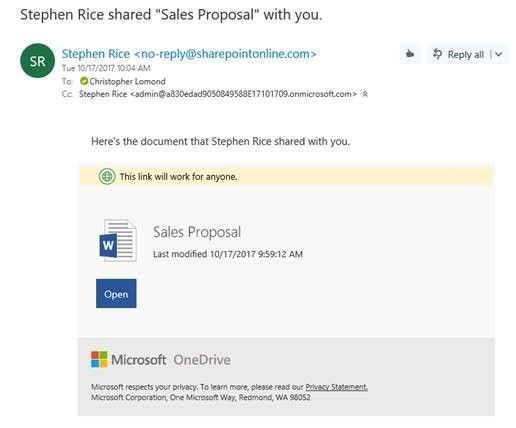This post has been republished via RSS; it originally appeared at: Microsoft OneDrive Blog articles.
We’re updating how sharing mails are sent from SharePoint Online and OneDrive for Business.
We made a change earlier this year to send sharing mails from the sharing user's Exchange Online mailbox. At that time, we also stopped CC'ing the sender as the mails will now appear in that user's Sent Items folder. We received feedback from customers that many of their users did not have Exchange Online and relied upon the CC field as part of their workflow. We have therefore resumed CC'ing sharing mails when the sharing user does not have an Exchange mailbox.
We'll be gradually rolling this out to customers and will complete our rollout in October
The best part is, there is nothing you need to do to prepare for this change. Thanks for all the feedback!
Stephen