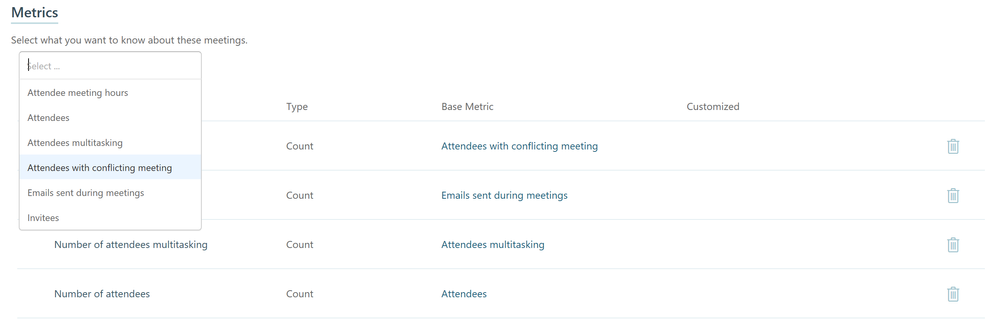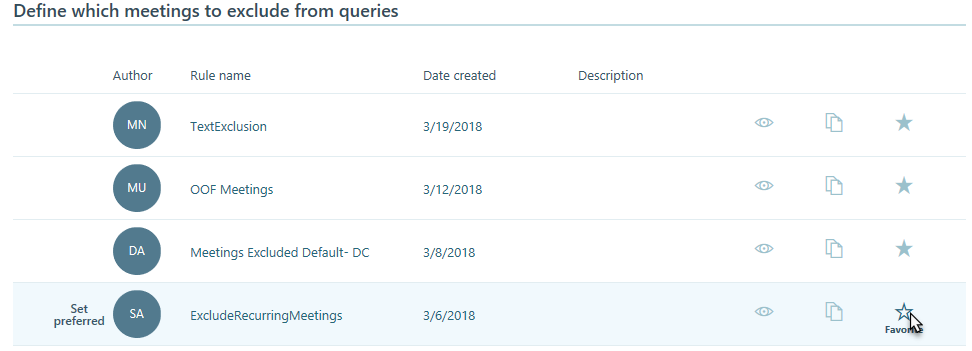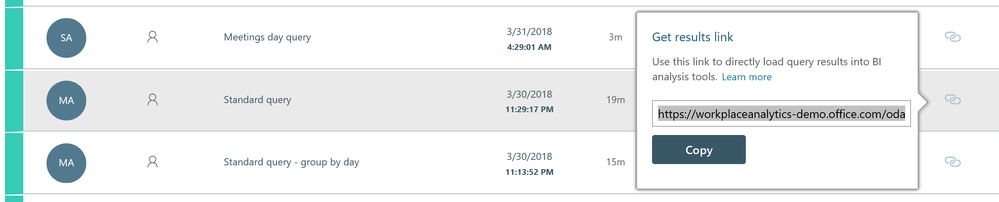This post has been republished via RSS; it originally appeared at: Workplace Analytics & MyAnalytics Blog articles.
The Microsoft Workplace Analytics team is excited to share details about our latest product updates:
- Multi-select for Base Metrics in Flexible Queries
- Favorite Meeting Exclusions
- OData Endpoint
Multi-Select for Base Metrics in Flexible Queries
Multi-select functionality makes it easier for you to add multiple metrics to a flexible query. Now, the “Add Metric” button is at the top of the metrics list. After you click this button, you can add as many metrics as you want while the drop-down menu is open. The most recently added metric is always placed at the top of this list.
Favorite Meeting Exclusions
If your team has a long list of meeting exclusions, you can now favorite your most frequently used rules. Favorited rules always show up at the top of your meeting exclusion list so that you can easily select from your top choices when you're creating a new query.
OData Endpoint
Workplace Analytics now gives you seamless Power BI integration through an OData feed endpoint in the flexible query tool, allowing you to conduct new types of analysis and create custom dashboards and reports in Power BI. You can get the OData feed by clicking on the “Copy link” icon from the Query Results page. The OData feed endpoint supports Office 365 authentication with role-based access for the “Analyst” role. This option builds on existing export features, which let you download .csv files for analysis in other tools, like Excel. For further information, please see the detailed instructions in our help documentation.
Learn more about Workplace Analytics on our product page and read about our work with customers at insights.office.com. Get personal insights with MyAnalytics.