This post has been republished via RSS; it originally appeared at: Microsoft Teams Blog articles.
Microsoft Teams continues to evolve as the hub for teamwork in Office 365 helping you achieve more. Upcoming voice capabilities will enable you to support different communication scenarios, while new manageability and automation functionality will allow you to better support Teams across your organization.
Communicate more effectively
People across your organization communicate in different ways depending on their work style, role, and preferences. Microsoft teams is bringing new voice features to help you address your company needs:
- Can’t answer the phone right now?
- Group Call Pickup allows you to create a custom group with colleagues that can answer your calls.
- Shared line Appearance enables you to choose a delegate to answer call on your behalf.
- Want to connect a caller with someone who is hard to contact?
- Call Park simplifies the process of connecting callers with users that are not easily reachable by using unique codes to aid targeted users to retrieve calls using a Microsoft Teams client.
- Call Park simplifies the process of connecting callers with users that are not easily reachable by using unique codes to aid targeted users to retrieve calls using a Microsoft Teams client.
- Need to restrict call routing based on location?
- Location-Based Routing helps you stay compliant with local regulation with by allowing you to restrict the routing of calls between VoIP endpoints and PSTN endpoints based on the location.
Find out more these features here.
Work with confidence: new features for IT admin
Fostering effective collaboration among your users requires that your admin team have the capabilities they need. From improved visibility and control of all teams across your organization to streamlining key parts of the Teams lifecycle, we are bringing new manageability and automation capabilities to help you better support teamwork across your organization:
- Manage your teams directly from the Admin Center: A list of all teams in your organization is now available to all customers directly in the Microsoft Teams and Skype for Business Admin Center. Simply click on “Teams” in the left navigation and select “Manage Teams” to see this list. From here, you can manage membership, add or remove channels, and change settings. Additionally, you can quickly create a new team, customize it, and add members allowing you to better support your users.
- New Teams Administrator Roles: Are you responsible for administering Teams in your organization? New Azure Active Directory roles are now available to all customers. Users can be assigned the Teams admin roles via the Azure Admin Portal. Simply find the appropriate user profile in the Azure Active Directory and click on “Directory Role” from the left navigation. Next, click “Add Role” and select the Teams admin role you want to assign from the available options.
- Automate the Teams Lifecycle with new Graph APIs: Save time while providing users a workspace tailored to their needs by streamlining the process of creating and customizing teams with new Graph API’s.
Learn more about these new capabilities here.
Customize your team with 3rd party integrations
Monthly Spotlight - Apps in Teams: Disco, Q, and Trello!
We are constantly adding new and improved apps to our Teams experience and plan on highlighting a few of our apps that have been making major waves to further enable collaboration.
Disco (formerly known as Growbot) helps you build stronger cultures, celebrate employee achievements and reinforce their core values. Learn more here.
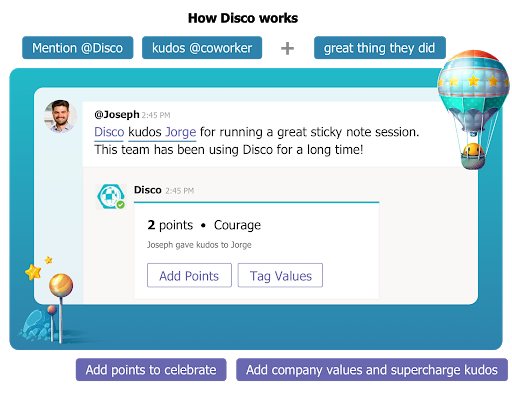
Q is an AI assistant that provides you critical information based on what you are working on. It sorts through millions of articles and sources to pull in only the most relevant ones. Learn more here.

Trello empowers you to stay on top of your project tasks with the Trello Personal app in Microsoft Teams. This app gives users access to assigned cards across all their Trello boards for different teams where they are contributing. Learn more here.
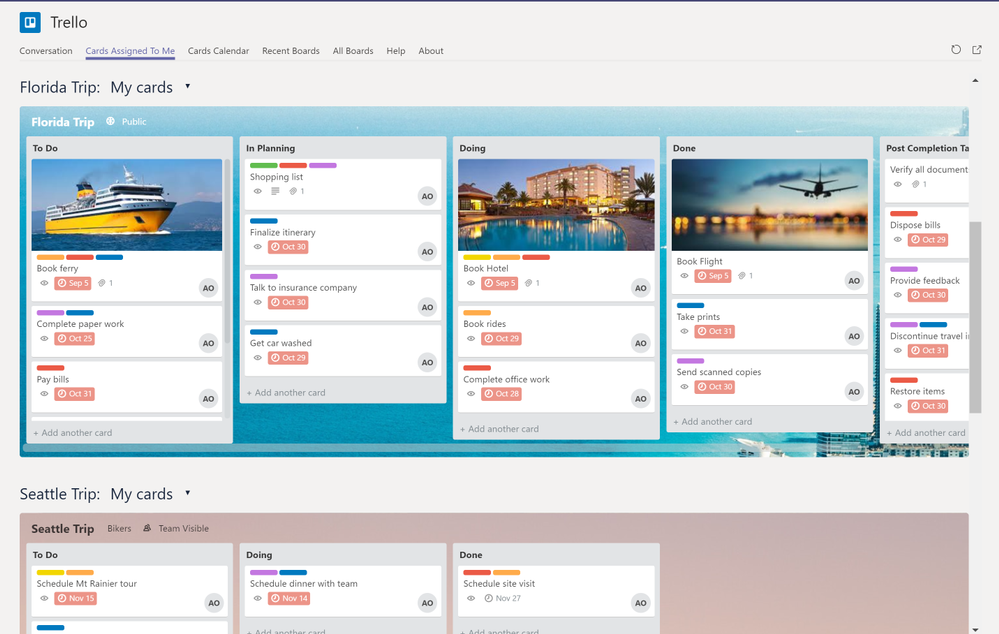
The Site24x7’s updated app for Microsoft Teams provides your DevOps teams with tools and services to help you avoid downtime, including a Site24x7 bot that provides real-time data and the ability to add custom all-in-one dashboards to a Teams channel. Learn more here.
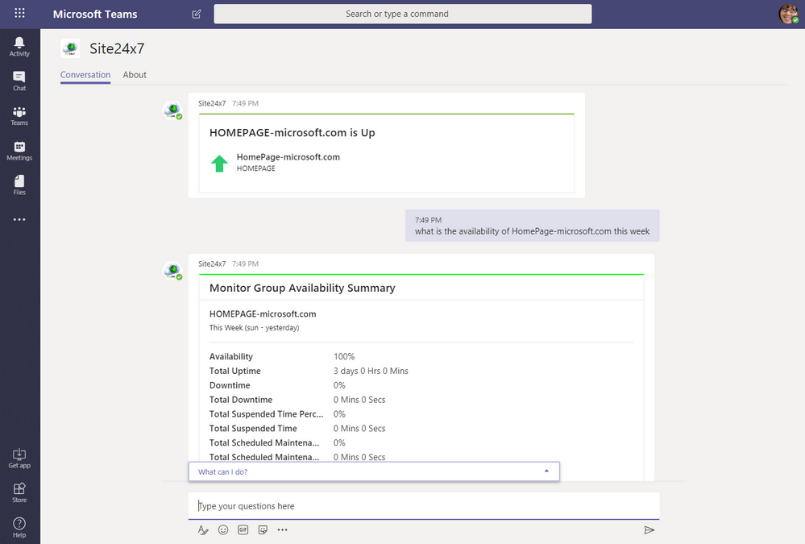
Lucidchart for Microsoft Teams helps you bring your team together to work on documents such as flowcharts or network diagrams. Learn more here.
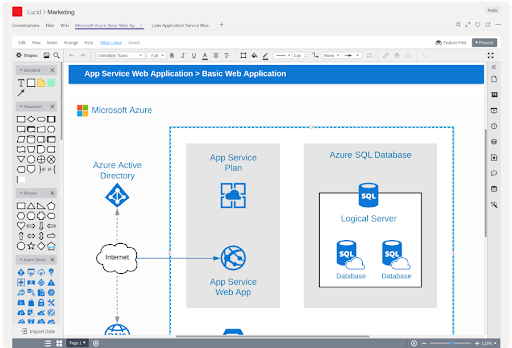
Decisions for Microsoft Teams empowers groups that meet regularly to have better meetings with key functionality such as viewing a list of upcoming meetings, reviewing recent meeting notes, and accessing past meeting outcomes. Learn more here.
Discover how organizations are transforming teamwork
Attractive workplace at SAP – thanks to Office 365
With over 400,000 customers relying on their software and services, SAP is one of the largest technology solution providers in the world. The Germany based organization employs more than 93,000 people across 130 countries, all of whom can choose their OS, among other tools. Due to GDPR requirements along with the rise of geographically distributed teams, SAP introduced Teams as their single communication and collaboration tool of choice. Thanks to viral adoption, Teams has rapidly enabled SAP’s intelligent workplace. Read SAP’s full story here!
Ricoh uses Microsoft Teams as the communication platform to change its business model and foster co-creation
Ricoh is a Japanese multinational imaging and electronics company that seeks to empower their customers’ digital workplaces. Prior to Teams, Ricoh was using a collaboration tool introduced in 1994 and consisting of email and document sharing. This led to an inundation of email, which hindered creativity and took time away from customers. Now with 75% of the organization using Teams for chat, meetings, co-authoring, and more, employees can now engage in real-time, creating a more agile work culture. Read Ricoh’s full story here!
Establishing group-wide communication, promoting employee interaction in a wall-less environment with team collaboration hub
The Sega Sammy Group is a Japan-based entertainment company that creates sophisticated products and operates a resort in South Korea. The result of a 2004 merger, Sega Sammy has encountered a series of IT challenges in its effort to grow. Departments were using different chat tools, leading to communication issues and raising security concerns. After implementing Teams, employees leveraged not just chat, but the entire solution, holding conference calls and accessing OneNote and Planner all within Teams. Teams has enabled greater collaboration and flexibility across Sega Sammy, transforming their culture of work. Read Sega Sammy’s full story here!
Let us know what you think!
Try the new features and provide feedback using the feedback link in the lower left corner of Microsoft Teams. If you have suggestions on how to make Teams better, please submit your idea via User Voice or vote for existing ideas to help us prioritize the requests. We read every piece of feedback that we receive to make sure that Microsoft Teams meets your needs.
