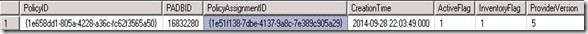This post has been republished via RSS; it originally appeared at: Configuration Manager Archive articles.
First published on TECHNET on Oct 01, 2014
https://blogs.technet.microsoft.com/umairkhan/2014/10/01/configmgr-2012-hardware-inventory-resync-and-badmif-internals/
Hi Folks,
This post will help you understand the flow of Resync of Inventory in the ConfigMgr 2012. There are many scenarios when a resync can be generated;
1. If we miss a delta inventory.
2. If the get a badly formatted MIF. (E.g. There is a column mismatch or a datatype mismatch)
So below are the snippets that can help understand the issue and how to track it.
In the Dataldr.log –
Begin transaction: Machine=CM12-PR1-CL1(GUID:3495E328-878C-4230-8B53-80E200A9B0C4) SMS_INVENTORY_DATA_LOADER 10/1/2014 6:38:24 AM 4420 (0x1144) WARNING - Attempting to resync due to missed delta reports (sp return code = 7) SMS_INVENTORY_DATA_LOADER 10/1/2014 6:38:25 AM 4420 (0x1144) Rollback transaction: Machine=CM12-PR1-CL1(GUID:3495E328-878C-4230-8B53-80E200A9B0C4) SMS_INVENTORY_DATA_LOADER 10/1/2014 6:38:25 AM 4420 (0x1144) SQL MESSAGE: spAddInventoryLog - Inventory Log for machine:CM12-PR1-CL1,Server:4.9,Client:4.11,Message:Missing Delta. Resync,Detail: SMS_INVENTORY_DATA_LOADER 10/1/2014 6:38:25 AM 4420 (0x1144) Remote client hardware inventory resync generated for client GUID:3495E328-878C-4230-8B53-80E200A9B0C4; update/insert result = 2 SMS_INVENTORY_DATA_LOADER 10/1/2014 6:38:25 AM 4420 (0x1144) Send resync command to local site for machine GUID:3495E328-878C-4230-8B53-80E200A9B0C4. SMS_INVENTORY_DATA_LOADER 10/1/2014 6:38:25 AM 4420 (0x1144) STATMSG: ID=2722 SEV=I LEV=M SOURCE="SMS Server" COMP="SMS_INVENTORY_DATA_LOADER" SYS=SQL2.*******.com SITE=PR1 PID=5936 TID=4420 GMTDATE=Wed Oct 01 01:08:25.604 2014 ISTR0="CM12-PR1-CL1" ISTR1="" ISTR2="" ISTR3="" ISTR4="" ISTR5="" ISTR6="" ISTR7="" ISTR8="" ISTR9="" NUMATTRS=0 SMS_INVENTORY_DATA_LOADER 10/1/2014 6:38:25 AM 4420 (0x1144) Cannot process MIF XHAP1CV7H.MIF, moving it to C:\Program Files\Microsoft Configuration Manager\inboxes\auth\dataldr.box\BADMIFS\DeltaMismatch\utl30wij.MIF SMS_INVENTORY_DATA_LOADER 10/1/2014 6:38:25 AM 4420 (0x1144) STATMSG: ID=2703 SEV=W LEV=M SOURCE="SMS Server" COMP="SMS_INVENTORY_DATA_LOADER" SYS=SQL2.*******.com SITE=PR1 PID=5936 TID=4420 GMTDATE=Wed Oct 01 01:08:25.715 2014 ISTR0="XHAP1CV7H.MIF" ISTR1="C:\Program Files\Microsoft Configuration Manager\inboxes\auth\dataldr.box\BADMIFS\DeltaMismatch\utl30wij.MIF" ISTR2="" ISTR3="" ISTR4="" ISTR5="" ISTR6="" ISTR7="" ISTR8="" ISTR9="" NUMATTRS=0 SMS_INVENTORY_DATA_LOADER 10/1/2014 6:38:25 AM 4420 (0x1144)
We actually run sp_CheckHinvReportVersion for checking the version of the inventory which evaluates the below condition to return 7,
if ((@ReportVersion > (@LastReportVersion + 1)) AND
(@ReportType = 0)) /* @ReportType(0)=DELTA, missed 1 or more deltas, resync
*/
BEGIN
select 7
/*SHDU_COMMAND_MISSED_DELTA_RESYNC*/
Then it logs (Sample) –
exec dbo.spAddInventoryLog
N'GUID:3495E328-878C-4230-8B53-80E200A9B0C4',17179869195,'LogInventoryStatus',N'Missing
Delta. Resync',N''
And then a resync is requested by calling–
exec sp_RC_InvResync N'GUID:3495E328-878C-4230-8B53-80E200A9B0C4', 1
The second parameter to the above procedure is the type of resync. Below are the types -
| iResyncInvFlag | Type of inventory resync. |
| 1 | hardware inventory resync |
| 2 | software inventory resync |
| 10 | file collection |
| 20 | state system resync |
If you check this procedure, we simply create policy for the resync –
SELECT @padbid=PADBID FROM ResyncPolicy WHERE
InventoryFlag=@invflag AND ActiveFlag = 1
select @DeviceId = CONVERT(uniqueidentifier, CASE
LEN(@smsid) WHEN 36 then @smsid
else SUBSTRING(
IF @padbid IS NOT NULL
@smsid, 6, LEN(@smsid)-5) end)
IF @padbid IS NOT NULL
BEGIN
IF EXISTS(select * from ResPolicyMap WHERE
MachineID=@machineid AND PADBID=@padbid AND IsTombstoned = 0)
SET @retval = 1
ELSE
BEGIN
SET @tempdate = GetUTCDate()
DELETE FROM ResPolicyMap WHERE MachineID=@machineid
AND PADBID=@padbid
INSERT INTO ResPolicyMap (MachineID, PADBID,
LastUpdateTime, IsTombstoned)
VALUES(@machineid, @padbid, @tem
INSERT INTO ResPolicyMap (MachineID, PADBID,
pdate, 0)
- ResyncPolicy is the table which gets updated and we modify the ResPolicyMap to the current time.
So a manual query to check the policyassignmentid –
SELECT * FROM ResyncPolicy where ActiveFlag = 1 and
InventoryFlag = 1
Once targeted to the client, the client then gets the same in the next policy cycle –
Validating PolicyAssignment '{1e51f138-7dbe-4137-9a8c-7e389c905a29}'. PolicyAgent_ReplyAssignments 10/1/2014 6:53:45 AM 42344 (0xA568)
PolicyAssignment:<PolicyAssignment PolicyAssignmentID="{1e51f138-7dbe-4137-9a8c-7e389c905a29}">
<Policy PolicyID="{1e658dd1-805a-4228-a36c-fc62f3565a50}" PolicyVersion="1.00" PolicyType="Machine" PolicyPriority="25">
<PolicyLocation PolicyHash="SHA256:AAAEEC34FB5EA404723D86529BC6C82705CE772898D24E9479EE3464BD5BA6E1" PolicyHashEx="SHA1:E21B61393EE818F13E08F2834347F636A9D441B9"><![CDATA[http://<mp>/SMS_MP/.sms_pol?{1e658dd1-805a-4228-a36c-fc62f3565a50}.1_00]]></PolicyLocation></Policy></PolicyAssignment> PolicyAgent_ReplyAssignments 10/1/2014 6:53:45 AM 42344 (0xA568)
And then sends the Resync inventory –
CInvState::ReadInventoryActionPolicy InventoryAgent 10/1/2014 6:55:03 AM 51356 (0xC89C) Inventory: Action=Hardware, ReportType=ReSync, MajorVersion=5, MinorVersion=0 InventoryAgent 10/1/2014 6:55:03 AM 51356 (0xC89C)
Also adding the details of reasons when an Inventory is treated as BADMIF.
The Dataldr.log gives information when it rejects a MIF.
A few rejection errors by only version itself (before reading the MIF) are checked by [sp_CheckHinvReportVersion]
Outdated – The Client send a delta version which was less than what was expected by Dataldr. This causes a resync and it’s then fixed automatically.
if (@ReportVersion < @LastReportVersion) /* obsolete */
BEGIN
if (@ServerMajor = @ClientMajor)
BEGIN
select 8 /*SHDU_COMMAND_OBSOLETE_DELTA*/
END
DeltaMisMatch – The Client send a delta version which was more than what was expected by Dataldr. This causes a resync and it’s then fixed automatically.
BEGIN
if ((@ReportVersion > (@LastReportVersion + 1)) AND (@ReportType = 0)) /*
@ReportType(0)=DELTA, missed 1 or more deltas, resync */
BEGIN
select 7 /*SHDU_COMMAND_MISSED_DELTA_RESYNC*/
return
END
MajorMisMatch – When there is a Major version mismatch.
else
BEGIN
select 9 /*SHDU_COMMAND_MISSED_MAJOR*/ --when major is different,
client won't recover unless resync. bug 325705
END
To find the Major and Minor versions from the DB –
select @LastReportVersion = cast(LastReportVersion as bigint),
@ServerMajor = convert(int, (cast(LastReportVersion as
bigint)/4294967296)), -- Major version stored in db
@ClientMajor = convert(int, @ReportVersion/4294967296), -- Major
version from client report
@ClientMinor
= @ReportVersion % 4294967296 -- Minor version from client report
from WorkstationStatus_DATA where MachineID = @MachineId
InvalidMachine – Reads the MIF and if cannot find the machine in the DB this will be marked as Invalid. ValidateMachine, FindMachine() are called to check that.
NonExistentRow – Generally for the resync which came tries to insert the record which is not in the DB. The logs gives the error with the Stored Procedure and the data which it was trying to update.
GroupFailure – When we are trying to process a MIF and if it fails to add the group for a class then we can get this error. We generally add the group in the GroupMap table which contains the groupname, the respective table name and their history table name along with Architecture. More info on the error in the logs.
MissingSystemClass – Failed because there was a Class in the MIF which had to reference in the GroupMap i.e. Error is Top Level group not found; expected group with the same name as the architecture .
InvalidFileName – If the MIF file name is more than 14 characters and the first three letters are (XXX or xxx) then the file is considered as Invalid.
ExceedSizeLimit – If the MIF file exceeds the size limit (HKLM\Software\Microsoft\SMS\Components\SMS_Inventory_Dataloader\Max MIF Size) then it will be placed here.
ErrorCode_<Number> – If the MIF file failure is because of any other reasons other than above then it will be placed here. Here <Number> is the ErrorCode for the failure. Log file can help in identifying the cause.
Umair Khan
Support Escalation Engineer | Microsoft System Center Configuration Manager
Disclaimer: This posting is provided "AS IS" with no warranties and confers no rights.