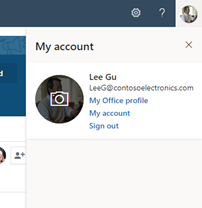This post has been republished via RSS; it originally appeared at: Yammer Blog articles.
We’re continuing to strengthen the integration and experiences between Yammer and Office 365, with recent announcements about the app launcher and header, the new SharePoint web part, and Microsoft Teams integrations, and now we’re excited to announce that we are simplifying the profile and identity experiences within Yammer to better align with suite and enhance security.
Currently, if a new Yammer user is created but also has a corresponding Office (Azure Active Directory (AAD) identity, we sync these profile fields from Office. Users can change these fields in Yammer but those changes are overwritten by updates to the profile in AAD. This can lead to confusion and contrasting information between the two profiles. It also provides an opportunity for users to potentially circumvent controls and restrictions set by admins at the Office-level. For example, students could change their names and photos to pretend to be their teachers, or a network user could pose as someone else. That’s about to change.
Beginning in January 2020, Yammer profiles will be merged in the Office profile. We will write over the Yammer profile with their AAD identity to create a single source of truth. At that time, we will also remove the profile tab from the Settings menu. Users that want to change their photos, phone numbers, and other data will need update their information from AAD or ask their IT administrator to assist, just as you would for other Office 365 apps.
Click on your profile picture to update your Office photo.
We currently populate these properties from AAD, and we will continue to do so:
- Email address (as Email)
- Display Name
- Job Title
- Department
- Office (as Location)
- Office phone (as Work phone)
- Mobile phone
This change will also mean that we retire properties that aren’t synced today like your MSN or AOL account information. If you’d like to maintain information data from the About Me fields (Schools, Expertise, Interests) we recommend you export this and update the users’ Office profile via Microsoft Graph, or ask users to update directly in Delve.
If the user does not have an Office identity, this change won’t impact them. They can continue editing their Yammer profile directly in Yammer.
How does this impact user photos?
User photos will also be synced from Office. To prepare for this change, make sure your (or your organization’s) photos can be found in any one of the following places:
- Go to the All users list in the AAD portal and then click the desired user for picture.
- My account page in the Office portal has the photo.
- Get Photo API using the Microsoft Graph beta
- Get-UserPhoto Exchange Online cmdlet, if applicable.
If new users in your network already have the correct user photo from AAD, it will continue working after this change.
If your organization usually uploads photos from Yammer, you can follow these steps:
- Export the list of users,
- Use that list of users to export their photos via a script (See a customer example here.),
- Re-upload them via Microsoft Graph to make it their photo in the rest of Office.
Going forward, users can upload their photos directly by clicking on their profile photo in the Office suite header and pressing ‘Change’. Alternatively, they can edit their photo from the AAD portal, the Office portal, or ask their admin for assistance.
Summing this up
While this change removes the ability to change your name to reflect campaigns, like showing out of office messaging, it does bring a greater coherence to the suite and allows admins to better manage policies, improve data accuracy, and streamline the profile experience for their users. Keep an eye our blog as we continue to share news and solutions from the product team.
- Ethan Li
Ethan is a Program Manager on the Yammer Team