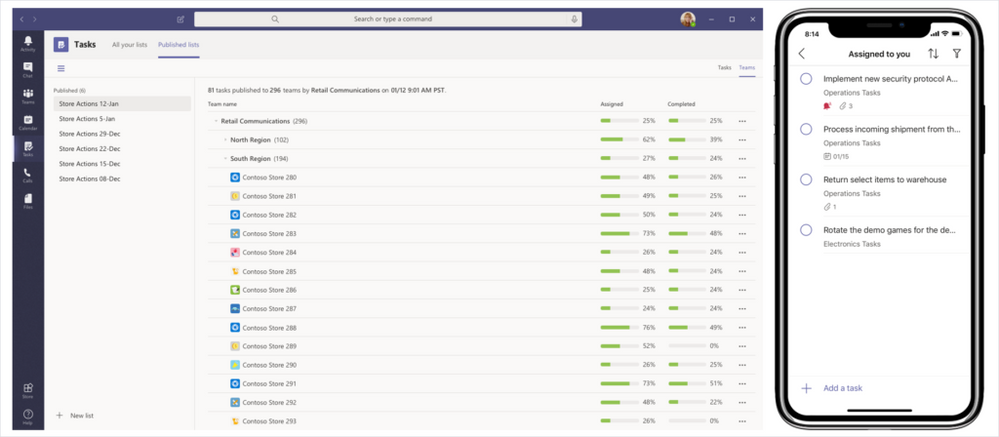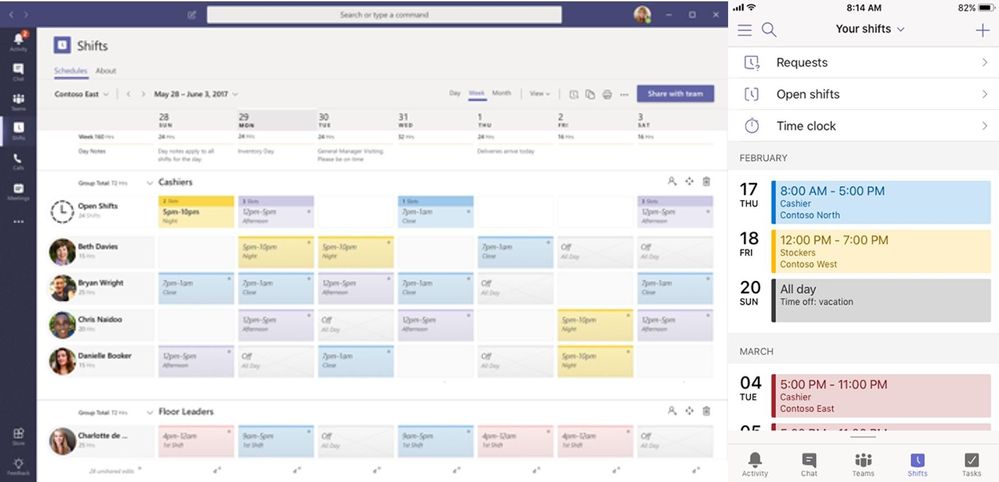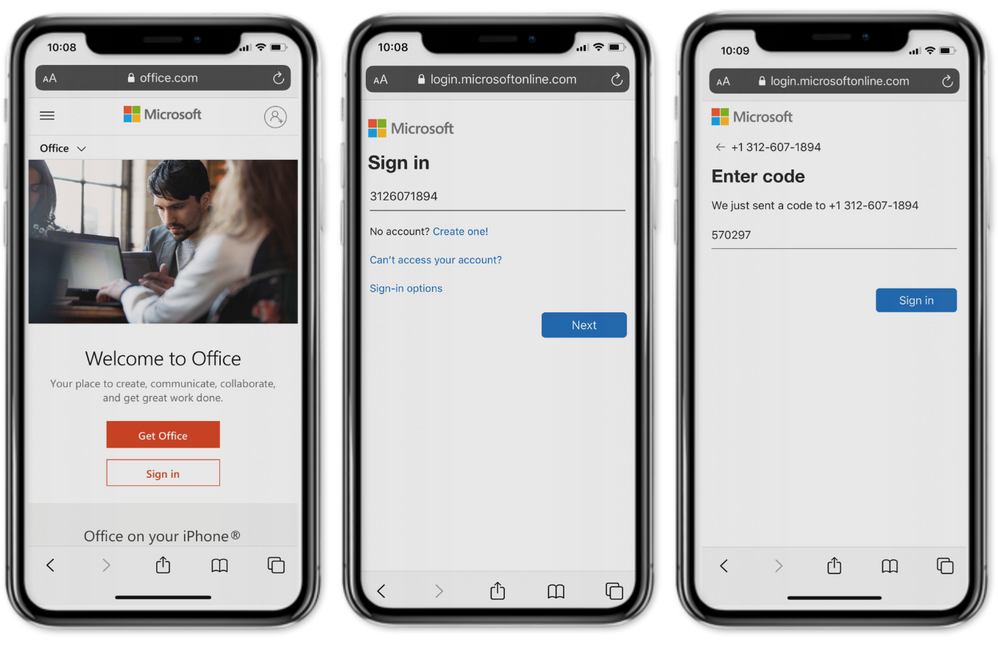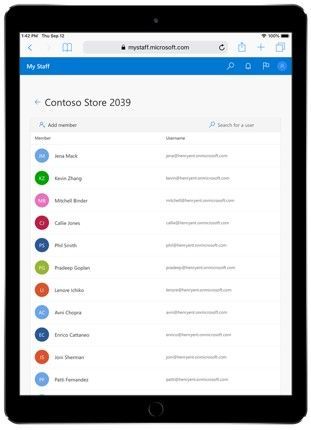This post has been republished via RSS; it originally appeared at: Healthcare and Life Sciences Blog articles.
The recent announcements by Emma Williams, Corp Vise President of Modern Workplace Verticals, about how 8 new MS Teams features can empower Firstline Workers is exciting for many organization and industries across the country, but I wanted to call out a few features that are revolutionary for Health Providers. To see the full original post, please read here.
In my current role, I solely work with Health and Life Science customers, and most of those are providers. So, in my world, my goal is to share how clinical workers can benefit from the tools purchased by their company. I want to take a moment here and talk a little about how amazingly difficult it is to be a clinician today. Are they a frontline worker? Yes! Are they a knowledge worker? Heck yes, they have more education that most c-levels, lol! Are they information workers, oh yea! They are tasked with documenting EVERYTHING they do and are held accountable for every action they take. Talk about pressure.
Clinicians of all types, nurses, doctors, social workers, pharmacists, physical therapist, administrators, managers, informatics, transporters, technicians… and the list goes on - we applauded you! You are doing amazing work!
Now, how can we help these workers, they are one of the most unique worker I know of, they are highly educated and trained but are also on the frontline, for this "Clinical Worker" they have different needs than a traditional frontline worker like in retail or manufacturing, therefore, I wanted to share how these new features in MS Teams can empower Clinical Workers.
I am going to focus on 6 of the new features in this post:
Task targeting, publishing and reporting
If you ever have the chance to walk down the halls of a hospital just take a look around, look up, notice: all the paper, you will see charts, graphs, sticky notes, whiteboards, and LISTS, oh all the lists. I love it, but could there be a better way?
Yes, digitizing that to do list, action items and tasks can create awareness to the multi-discipline team that works on the unit or on multiple units. A digital list of tasks can create accountability to those who are responsible and increase communication when a task is due, completed or late. Workers can help each other out by collaborating on the multiple steps it takes to complete a task and notify each other when it someone else turn to step in to complete the next steps.
With the new "Task app" in MS Teams, Providers can take advantage of these great new capabilities:
- Nurse Managers or Charge Nurses can assign tasks to anyone on the unit or across multiple units
- Clinical Workers can view tasks assigned to them in a single view, regardless of who assigned it
- Clinical leadership can track tasks across all units and facilities
With "Tasks" being a new feature we are just scratching the surface as to what challenges and business problems can be solved by this but I assume we will come up with a laundry list of how digital task management will improve workflows with Clinical Workers.
Workforce management integrations
Many of my customers have workforce management or scheduling apps in their environment today, but I have learned the user interface on these for Clinical workers can be clunky or accessibility is very restrictive. This has resulted in "schedulers" to export or post schedules somewhere else, like on the bulletin board on each unit, or on a SharePoint site.
With this new feature customers who are using leading 3rd party workforce management systems such as Kronos for scheduling and time & attendance can now start integrating that directly with Shifts via our Shifts Graph API and SDK.
By doing this, Clinical workers get the benefits of quick access via MS Teams to:
- Quickly access their schedule
- Request Time Off
- Swap shifts
- See who else is working (Team Schedule)
- Managers can approve or decline PTO or swaps
- Toggle between multiple team schedules
The centralized schedulers benefit from this because they get to; Keep working from the same back end management system they know and love.
Leadership loves this because they get to lower the overall cost for these management systems by only needing to license the schedulers.
Everyone loves this because it is easy to access from any device and quick get the information needed at any time.
To learn more about MS Teams Shifts App check it out here.
SMS Sign in
The benefits of SMS sign in are fairly straight forward, it allows a Clinical Worker to quickly log into any Microsoft 365 application they are approved to use (MS Teams being one of many). No need to remember passwords just get enter your phone number, get a quick text message with a SMS Code and you are in!
It is that easy!
This new sign in method can be enabled for select groups and configured at the user level in the My Staff portal—helping to reduce the burden on IT.
Shared device sign-out
This feature really goes nicely with the SSM Sign in. Now that Clinical Workers have easier access to their approved apps, we also want to protect them on shared devices like clinical workstations, COWs or shared mobile devices.
With shared device sign out Clinical Workers will be able to log out of all their Microsoft apps, custom apps and browser sessions with one click!
Security, Compliance and Clinical workers will all love this as it protects the data being accessed during their working session so the next worker does not accidently or maliciously access anything they should not have access to.
Off-shift access controls
Off shift access allows limited access to MS Teams based on the users "working hours". This is another feature that benefits Clinical Workers, their leadership and IT. Let’s see how each benefits:
- Clinical Worker: This feature empowers the clinical worker to embrace using MS Teams during their working hours but not worry about getting unnecessary notifications while off shift.
- Leadership: By not allowing Clinical workers to access Teams while off shift they are protected by labor laws and knowing their workers are getting the needed rest on their day off or non-working hours.
- IT: Centralized management of limiting employee access to the app gives peace of mine to IT pros by disabling access to the Teams app or displaying a custom message while workers are off shift.
Off-shift access will begin rolling out to customers this quarter (Q1 2020)
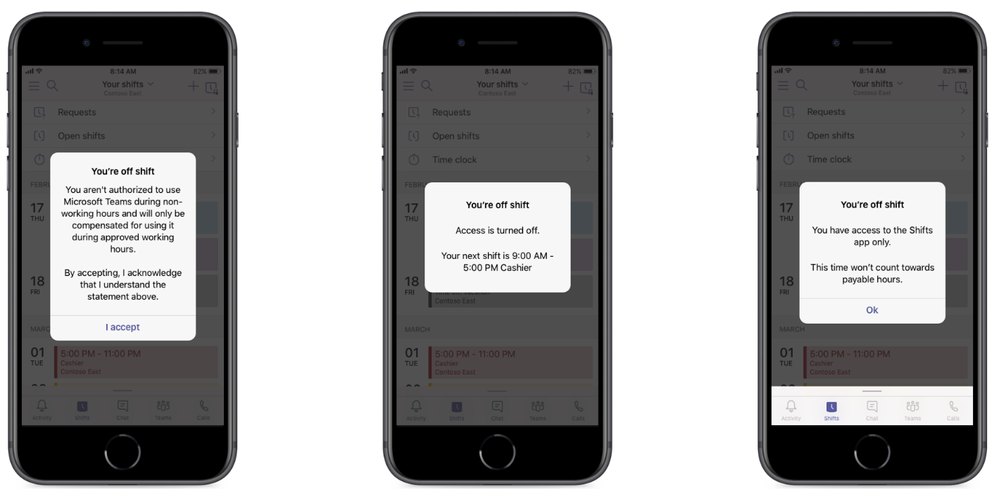
Delegated user management
Last but not least, is a way to empower Clinical Managers to approve password resets and enable users to use their phone numbers for SMS Sign in, all via a customizable portal. This is critical for Clinical Workers as they do not have time to wait on IT or the process for self-service password re-set to work. When they need access, they need it immediately.
By empowering Clinical Managers to reduce time for their workers to access the apps they need when an issue comes up around password issues.
In closing
It is my goal to help IT Pros empower their clinical staff and to help clinical workers learn how to come up with creative ways to overcome challenges they face.
I hope you enjoyed this post, please be sure to follow the Microsoft Health and Life Science Blog for more great content. I will also be at HIMMS in a few months, if you will be there I would love to connect with you personally, come stop by our booth or reach out before and we can set up a time to meet. In the meantime if you have any questions please email so we can discuss how MS Teams can add value to your organization.