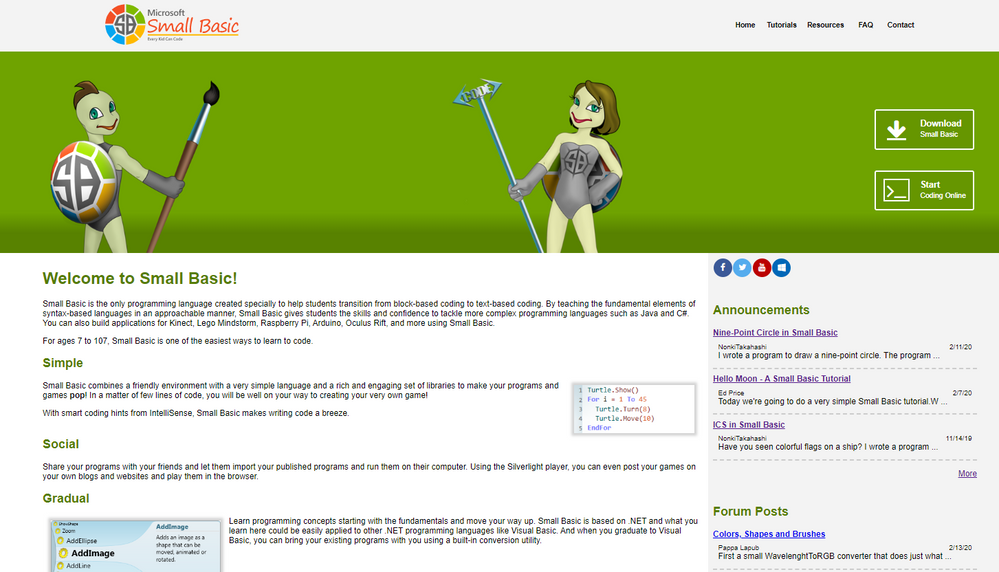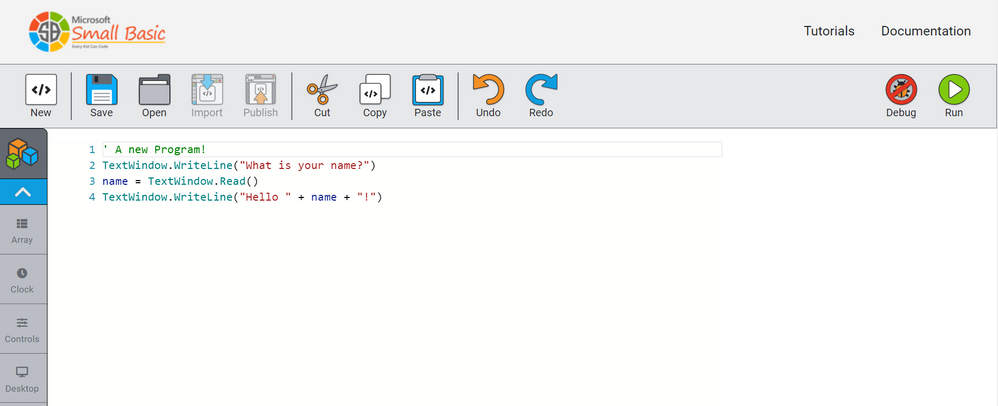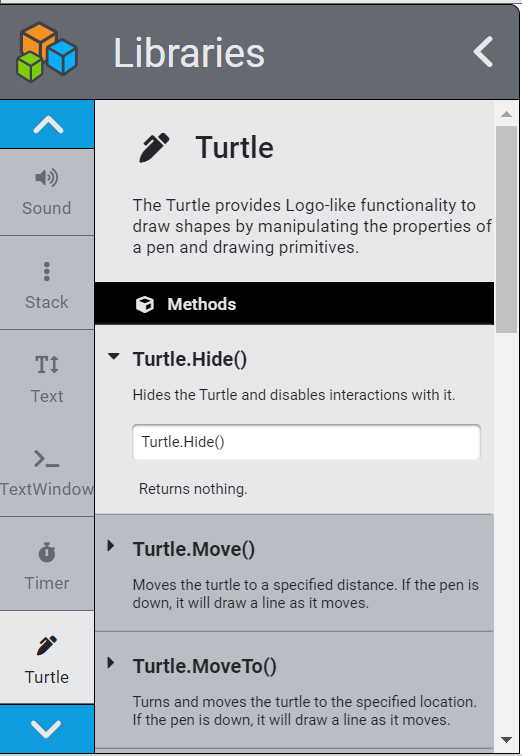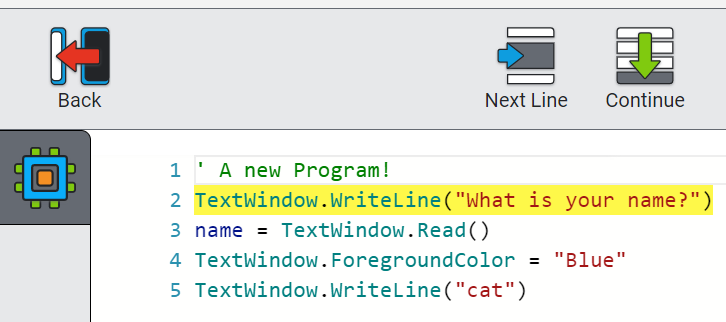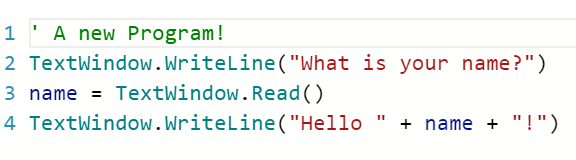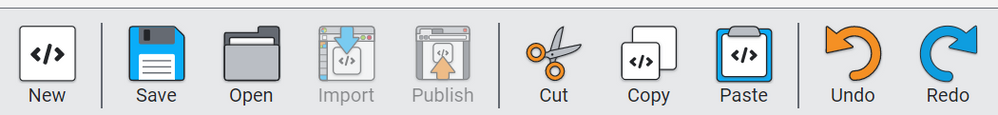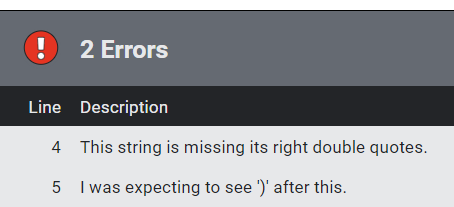This post has been republished via RSS; it originally appeared at: Small Basic Blog articles.
We're following up to our previous announcements about Small Basic Website and SBO:
- NEW UPDATES: Small Basic Website 2.1 & Small Basic Online 0.91
- NEW RELEASE: Small Basic Online Public Preview (v0.9)
We haven't been blogging enough about what's going on, so let's see if we can change that!
Our progress continues! From 2019's efforts, we made some updates!
Big thanks to our 2019 Hackathon website team: Casey Schaertl, Peter Durham, Ian Johnson, Andrew Cook, Debbie Chang, Ken O. Bonn, Angela Vu, Maira Wenzel, Austin Suarez, Devagnanam Jayaseelan, Liz Bander, and Duncan Chalmers.
Small Basic Website 2.2 is a set of improvements from our 2019 Hackathon efforts, including the release of Small Basic Online 1.0.
Here is SB Website 2.2:
What's New - SB Website 2.2:
- Home Page:
- Updated Design: Our design is simplified, without the rotating banner. The color/brand is more consistent now with green. Our Download and Online buttons are a little easier on the eyes.
- Social Buttons: Our social sites are now more prominently featured as circular buttons on the right pane, at the top.
- Announcements: We now have automatic, dynamic links featuring our posts on this blog! This way, you can see what's the latest each time you land on the SmallBasic.com website! That's on the right pane.
- Forum Posts: We also have the latest forum posts automatically featured on the home page, under the Announcements (in the right pane). This shows what's hopping in the Small Basic community!
- General:
- Open Source on GitHub: That's right! Thanks to Casey and team, our website is now over on GitHub: https://github.com/sb/SmallBasicWebsite. You can file issues, track progress, and even make fixes!
- Tutorials:
- Coding Curriculum: This is our newest content set. It's intended to be used for Coding Clubs at schools, but you can use if for all classes or for self-study.
- Tutorials: Listed at the bottom, these our our latest Workshop Tutorials!
- Resources:
- New Page: This is a new page listing the myriad of other helpful sources we have for you! We simply had to combine it all, or we'd have another 30 tabs at the top!
- Comprehensive Tutorial: The old tutorial is still there and still awesome: Comprehensive Tutorial.
- Reference Docs: Check out our latest tweak to the Reference Docs.
- Wiki: I just wanted to highlight this ever-expanding source of great community content: Small Basic Wiki Portal.
- Small Basic on Other Platforms: This box on the far right helps show you all the great things going on with Small Basic extensions!
- Featured Programs: The featured programs were moved onto this page, as the bottom row. And now they dynamically pull our latest featured programs from our blog! This means you can regularly find refreshed content here!
- FAQ: We made some small tweaks!
- Contact: This replaced the Help page. We now include the email directly.
The Website Known Issues can be found on GitHub.
And now we move on to the editor! For SBO Online 1.0, big thanks to Omar Tawfik, Hannah Smiltneek, Amrit Ranjan, Alex Null, Allison Inman, Tina Chen, Pieter Benjamin, Casey Schaertl, Nonki, Liz Bander, Oz Jerry, Joe 3K, Jacqueline Pain, Lucjia, and Estberg.
What's New - SB Online 1.0:
1. Libraries Pane: Oh, what a pane! You can now navigate the Libraries Pane to learn about our library of objects! As you explore each object and method, you'll get more familiar with the Visual Studio IDE and UI structure.
2. Debug Mode: Teachers have asked for it! And now they get it! The new Small Basic Debugger is here, and it's small and basic! Click the Debug button and then you can move through each line of code and see what it does, so that you can make sure the code is doing what you expect it to!
3. Updated Sample Program: Our sample program has a little more to it now, where it reads some user input:
4. New Icon Designs: Our icons got a new modern design pass! They still capture the original goals of icons that are simple and fun, but now they are also sleek, clean, and flat. Something fun for kids but usable for adults. They feel even simpler than ever!
5. Advanced Error Handling: Small Basic now instantly and automatically notices and points out the errors (you don't have to run it first)! It puts an exclamation point icon on all the lines that contain errors! You can click the Error pane on the bottom for more information, and click each error message to go right to the specific error. And the error messages are friendlier and clearer than ever! In addition, you can't run the program with errors! The Run button gets grayed out, and when you hover over the button, it tells you how many errors you have!
6. Auto Filling: When writing an operation, such as Turtle.Move(), Small Basic now automatically adds in the parentheses, fills in the info in the middle with the word "data" and highlights it, so you can type to replace it! Likewise, when you type a quote in (for a property or a string in an operation), Small Basic automatically adds the end quote for you!
7. Hover Hints: Hover over an object or method to get a description.
8. Save & Open: This is an improvement over SBO 0.91 and a step toward parity with SB Desktop! You can now save your files locally. And...
9. TXT File Format: We're introducing the idea of saving and loading TXT files instead of SB files. This makes file sharing, edits, and uploads easier, especially when you switch back and forth between using SB Online and SB Desktop. (Note that SB Desktop won't support this on that end until the release of Small Basic 2.)
10. Open Source on GitHub: Just like the website, Small Basic Online 1.0 is all open source and available on GitHub!
11. Double Display: Continuing the feature from SBO 0.91, the Graphics Window and Text Window can be seen simultaneously.
Known Issues:
- Import and Publish: These features aren't working yet. We plan to add them in the next release, Small Basic Online 1.1. If you need them in an online browser, please try Small Basic Online 0.91 here: http://aka.ms/SBOnline/0.91
- Load Times: The time it takes to load the browser can sometimes take too long. We're looking into improving this.
- Tutorials & Documentation Links: Currently the Tutorials and Documentation links (in the upper right corner) are broken. We'll get those fixed.
For all the SBO Known Issues, see the GitHub Issues. And now let's revisit the...
Release Pipeline
We have many steps in the future for Small Basic Online (and Small Basic Desktop):
- Release Small Basic Online 0.9. Done! See the announcement here .
- Release Small Basic Online 0.91 (SBO 0.91). Done! This shipped with our release of the Small Basic Website 2.1. (See the announcement here.)
- Release SB Website 2.2 and SB Online 1.0! Done! That's this blog post!
- Release Small Basic Desktop 1.3.
- It has the bug fixes found in the Windows App Store mobile release, 3 new languages, and extra coding help in the interface!
- Release Small Basic Online 1.1.
- We plan to get Import and Publish working and fix some bugs. We're building toward parity with SB Desktop.
- Release Small Basic Online 1.2-1.9
- I expect continual parity improvements, as we move SBO features closer to what's available in Small Basic Desktop (SBD). We're also fixing the GitHub Issues.
- We'll likely be releasing new versions of the website as we go, as well.
- I expect to release some features released in SBO that we hoped to get in SBD, but were never able to. For example, SBO 1.0 includes the new Debug Mode, Advanced Error Handling, Auto Filling, Hover Hints, and TXT File Format. All those are improvements that will eventually make their way into Small Basic Desktop (with the release of SB 2).
- This is where we'd seek to get the Extensions and Graduate feature sets to work out.
- We would be moving toward building a Desktop version in the exact same open source repository.
- Release Small Basic 2:
- The vision would then come into fruition, as we release both SBO 2 and SBD 2 at the same time, from the same source code.
- Obviously, we'd need to include both the Extensions and Graduate feature sets for this to work out (those are the tougher features to get for Desktop parity).
- I'd also expect to find further features we wanted in SBD, like in-app tutorials and an Extension Manager. And if they don't make it into SB 2, I'd expect them to be coming on the horizon...
- Release Small Basic 2.1+
- Once we had a combined release, I'd hope to see an emphasis on in-app tutorials, extensions (like Minecraft), and more!
- This also might be where we see the in-app tutorials and the Extension Manager get released.
- I'd love to see a more robust Graduate feature set (such as to export into JavaScript, as an option).
- We'd also drive toward mobile apps, built from the same repo!
That's the vision. There is no timeline, just a roadmap. The more we work together (with the community), the faster we get there.
That's Small and Basically it!
- Ninja Ed