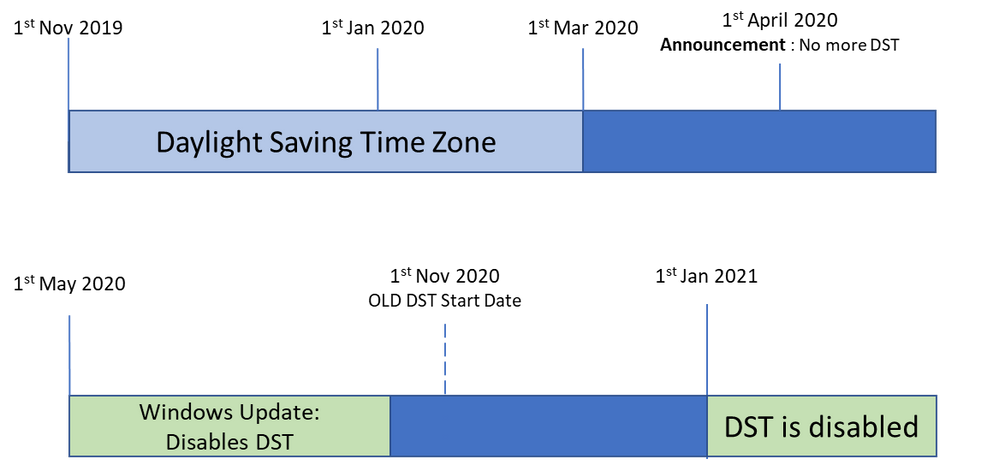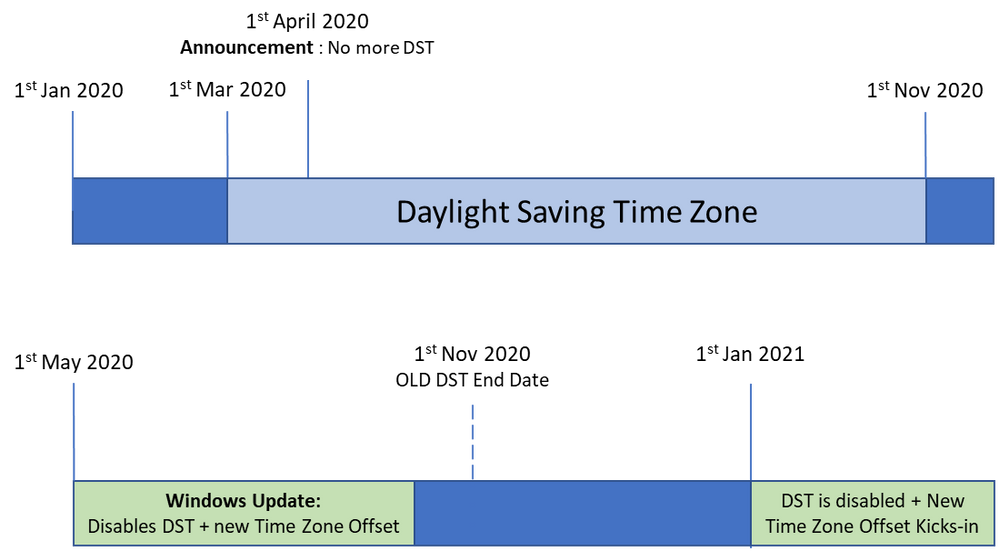This post has been republished via RSS; it originally appeared at: Daylight Saving Time & Time Zone articles.
Recently, we received questions from our customers on how Microsoft services DST changes especially when a country decides to not follow DST in a given calendar year. Our intent is to answer questions on that specific situation.
Consider following examples where a country has decided mid calendar year to change the time zone rules.
Example 1:
Country X currently follows DST where, it starts November 1st of the current year and ends March 1st of the following year.
Looking at this for 2019/2020, DST began on 11/1/2019 and ended on 3/1/2020. It will begin again on 11/1/2020 and end on 3/1/2021.
Imagine that country X decided to opt out of DST in April of 2020. This means DST will no longer begin on the expected date of 11/1/2020. In this case, for the year 2020, the previously established DST end date of 3/1/2020 is still valid to ensure DST doesn’t begin again for that the calendar year of 2020.
Microsoft releases an update at an opportune time prior to the expected 11/1/2020 change, which sets the DST start date to 1/1/2020 allowing calendars to reflect the state of DST prior the change. The same update will also set, if needed, a new set of time zone rules for the following year i.e. for 2021.
Once the update is installed by the customer, prior to 11/1/2020, the new DST start date will be 1/1/2020 and the original DST end date of 3/1/2020 will remain unchanged as the DST is still enabled for 2020 but only for that period. Once the system clock of the Windows device transitions from 2020 to 2021, the DST start date and end date will be set of 0s meaning DST will be disabled for the country X’s time zone according to the new 2021 DST time zone rule.
Example 2:
Country Y follows DST where, it starts from 1st March, the current year and ends 1st November, the current year.
Looking at this for 2020/2021, DST will begin on 3/1/2020 and end on 11/1/2020.
Imagine that country Y decided to not follow DST in April of 2020 but continue with the current time. This means that it does not end DST as expected on 11/1/2020.
Microsoft releases an update at an opportune time prior to the expected 11/1/2020 change, which sets the DST end date to 1/1/2020 allowing calendars to reflect the state of DST prior the change. The same update will also set, as needed in this case, a new set of time zone rules for the following year i.e. for 2021.
Once the update is installed by the customer, prior to 11/1/2020, the original DST start date of 3/1/2020 will be unchanged as the DST is still enabled for 2020 and the new DST end date will be set to 01/01/2020. For the year of 2021, the new time zone rule will set both the DST start date and end date to 0s with a new offset for country Y’s time zone. Once the system clock of the Windows device transitions from 2020 to 2021, the new time zone rule for country Y will kick-in.