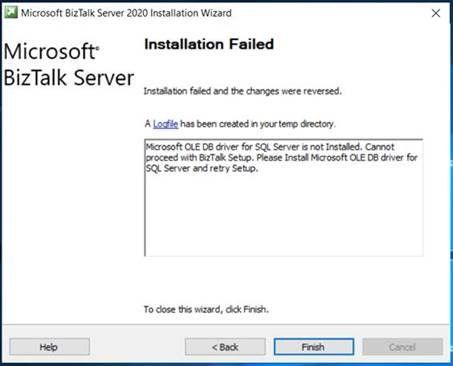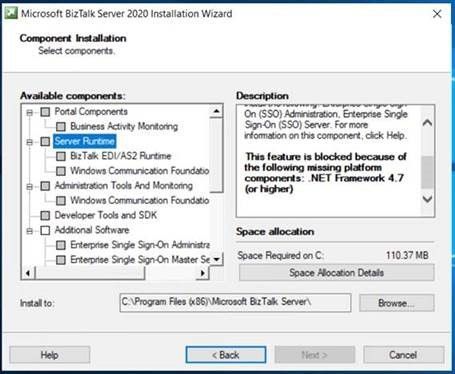This post has been republished via RSS; it originally appeared at: New blog articles in Microsoft Tech Community.
Traditionally BizTalk Server has shipped required redistributable software in a CAB file at download center. BizTalk Server setup could automatically download and install from redist CAB during installation. Specific version requirement, public availability and self-reliant installation package were few reasons to go with this model.
BizTalk Server 2020 setup does not depend on Redist CABs and requires pre-requisites to be installed by user. There are multiple reasons to introduce this change:
- Basic BizTalk Server 2020 installation needs only 2 redistributable software: VC++ Runtime and OLEDB Driver. There is no decision to make, these are needed on all BizTalk Server machines. These are publicly available downloads. There are specific changes in BizTalk Server 2020 to remove dependency on certain redist e.g. SQL XML.
- Required .Net Framework dependency is now included with OS for all BizTalk Server 2020 supported platforms.
- Now most teams are following faster release cadence and new version of these redist keeps coming regularly. BizTalk setup has become more agile to incorporate this change in trend. You must keep re-installing/upgrading to recent versions of these redist also in your running BizTalk environment.
Before installing BizTalk Server 2020, make sure to install these pre-requisites:
- VC++ 2015-2019 Runtime Redist: Install both x86 and x64 versions from https://aka.ms/vs/16/release/vc_redist.x86.exe and https://aka.ms/vs/16/release/vc_redist.x64.exe
BizTalk Setup will not be blocked for this, but after configuration BizTalk features will not work. You may see service start failure error messages in event log. - Microsoft OLEDB Driver for SQL Server: Install x86 or x64 version depending on your OS architecture from https://docs.microsoft.com/sql/connect/oledb/download-oledb-driver-for-sql-server
BizTalk Setup will look for minimum required version 18.3.0 and will not proceed further.
- .Net 4.7 or higher: .Net Framework 4.7 or higher is included with OS for all BizTalk Server 2020 supported platforms, make sure it is enabled in Windows Features.
This is enabled in default installation of OS. But for any reason if this is disabled, BizTalk setup will show disabled features with reason in feature tree during setup.
- SQL Server 2016 Analysis Services ADOMD.NET: If you plan to use BAM feature you may need SQL Server 2016 Analysis Services ADOMD.NET for BAM Alerts service to function. Installation will not be blocked due to this. See https://docs.microsoft.com/en-us/biztalk/install-and-config-guides/hardware-and-software-requirements-for-biztalk-server-2020 for more details.